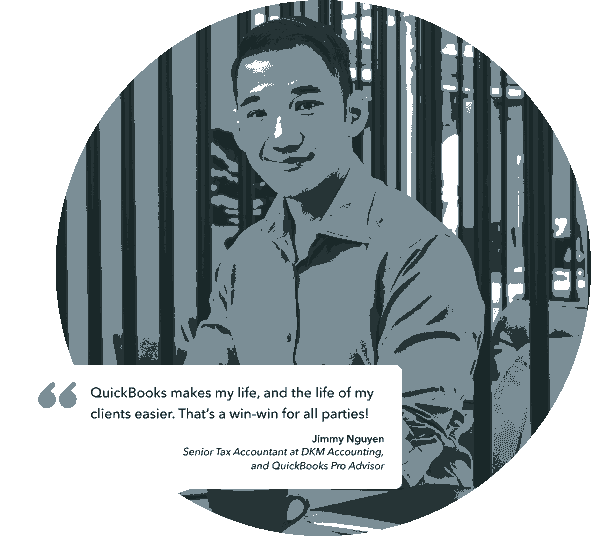Take your clients’ businesses to the next level with QuickBooks Online Advanced

Boost productivity with automation
Automate key accounting tasks and workflows to free up time for more impactful work.

Access intelligent, customisable insights
Track performance at a glance and get deeper insights with spreadsheet sync and customisable reports.

Feel confident, secure and in control
Rest easy with automatic data backup, and custom roles and permissions for each user.
Features that benefit your growing clients
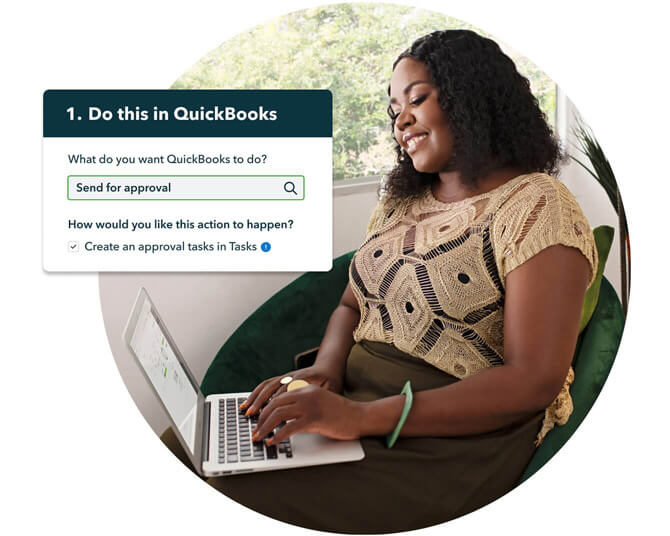
Streamline workflows to get more done
As your clients grow, help them stay efficient with features that keep them moving fast.
- Customise and automate workflows to get more done with less room for error.
- Create and assign tasks so their team knows what needs to get done and when.
- Schedule and automate report distribution to save valuable time.
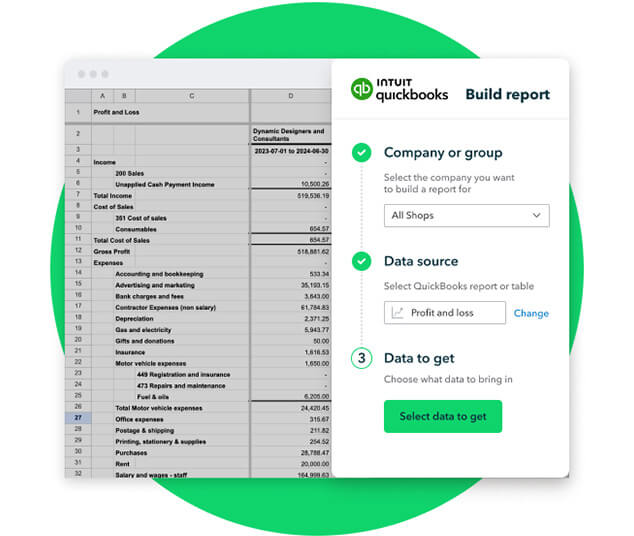
Turn complexity into clarity
Your clients are constantly evolving. Focus on what matters most to maximise potential.
- Sync spreadsheets automatically with Excel for more accurate business data and custom insights.
- Customise financial and visual reports to easily track performance at a glance.
- Keep a pulse on key performance metrics with custom charts and dashboards.
- Quickly search, sort and filter information with enhanced custom fields.
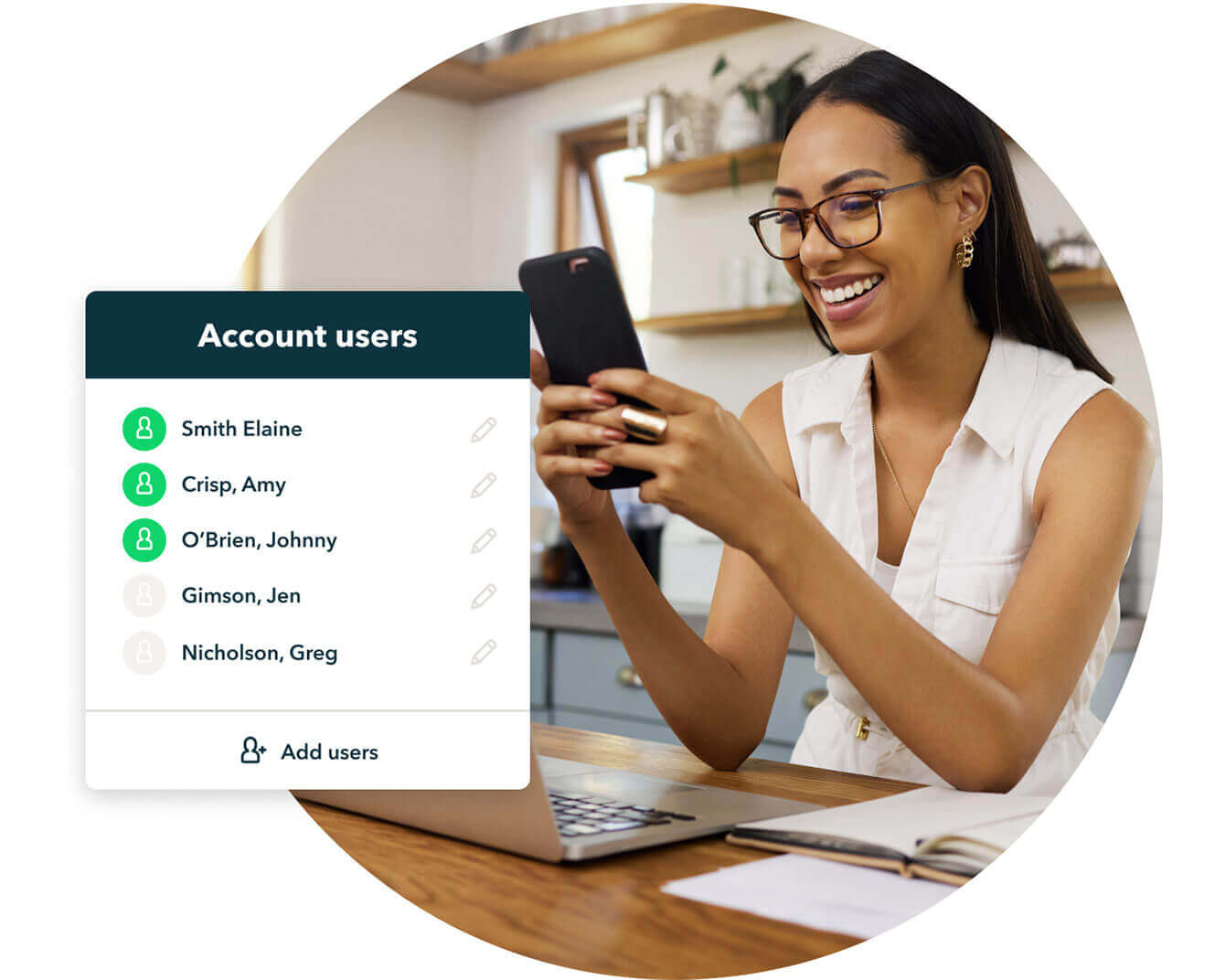
Protected and private
Give your clients confidence every step of the way with greater control over sensitive information.
- Assign work securely using custom roles and permissions for team members.
- Data is backed up automatically and can be restored to any point in time.
- Add up to 25 users, unlimited chart of accounts, classes and locations.
Pricing

- Track income & expenses
- Send unlimited invoices & quotes
- Snap & store receipts
- Track kilometres
- Connect your bank
- Track GST & e-lodge BAS
- Insights & reports
- Cash flow planner
- Phone & chat messaging support
- Free data migration
- Manage suppliers & bills
- Multi-currency
- Set-up recurring transactions
- Track inventory
- Track projects & locations
- Manage budgets
Advanced Highlights
- Free onboarding sessionsNew
- Manage users (up to 25)
- Automate workflows
- Custom reporting fields
- Customise dashboards
- Customise role permissions
- Backup & restore data
- Manage revenue recognition
Request a call back
Register your details and our team will get back to you as soon as possible.
Thank you
We'll be in touch shortly
We’ll help get you and your clients up and running

Get expert help from real people
Our award-winning team of QuickBooks experts are on-hand 7 days a week. We offer phone support, live chat and screen sharing — all completely free.

Help for Accountants and Bookkeepers
Check out our helpful QuickBooks Online Advanced Business User Manual for Advisors and Advisor training webinar to get to know the features.

Online help for your clients
To help get your clients started, share our helpful QuickBooks Online Advanced Business User Manual for SMBs and SMB training webinar.