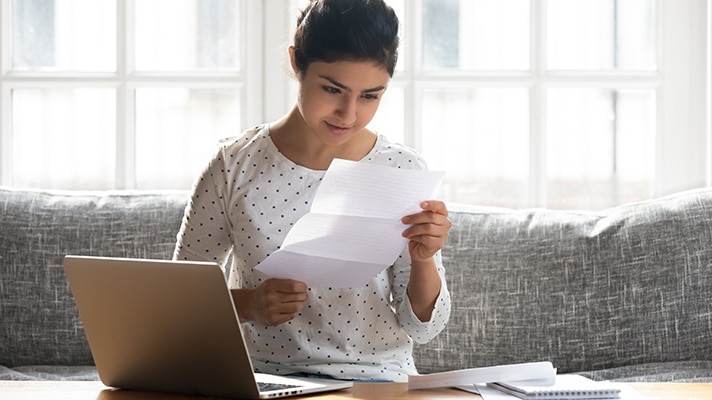You’ve done your part: you delivered the product or service. Now it’s time for your customer to do their part: pay the invoice.
Almost every small business owner knows the frustration of an overdue invoice. QuickBooks found that more than a quarter of small businesses say it takes more than 30 days to get paid, and more than half of small business owners say late customer payments are the source of their cash flow problems.
This guide will help you follow up on late payments and includes payment reminder letter templates to help you write professional, friendly payment reminders.
Use the links below to navigate through the guide, or keep reading to learn more.
What is an overdue invoice?
- How to follow up on overdue payments
- 1. Agree on a preferred invoice payment method up front
- 2. Make it clear on the invoice what your customer is paying for
- 3. Establish a process for following up on overdue invoices
- Payment follow-up email templates
- Day 1: the payment due date
- Day 15: two weeks late
- Day 30: one month late
- Day 60: two months late