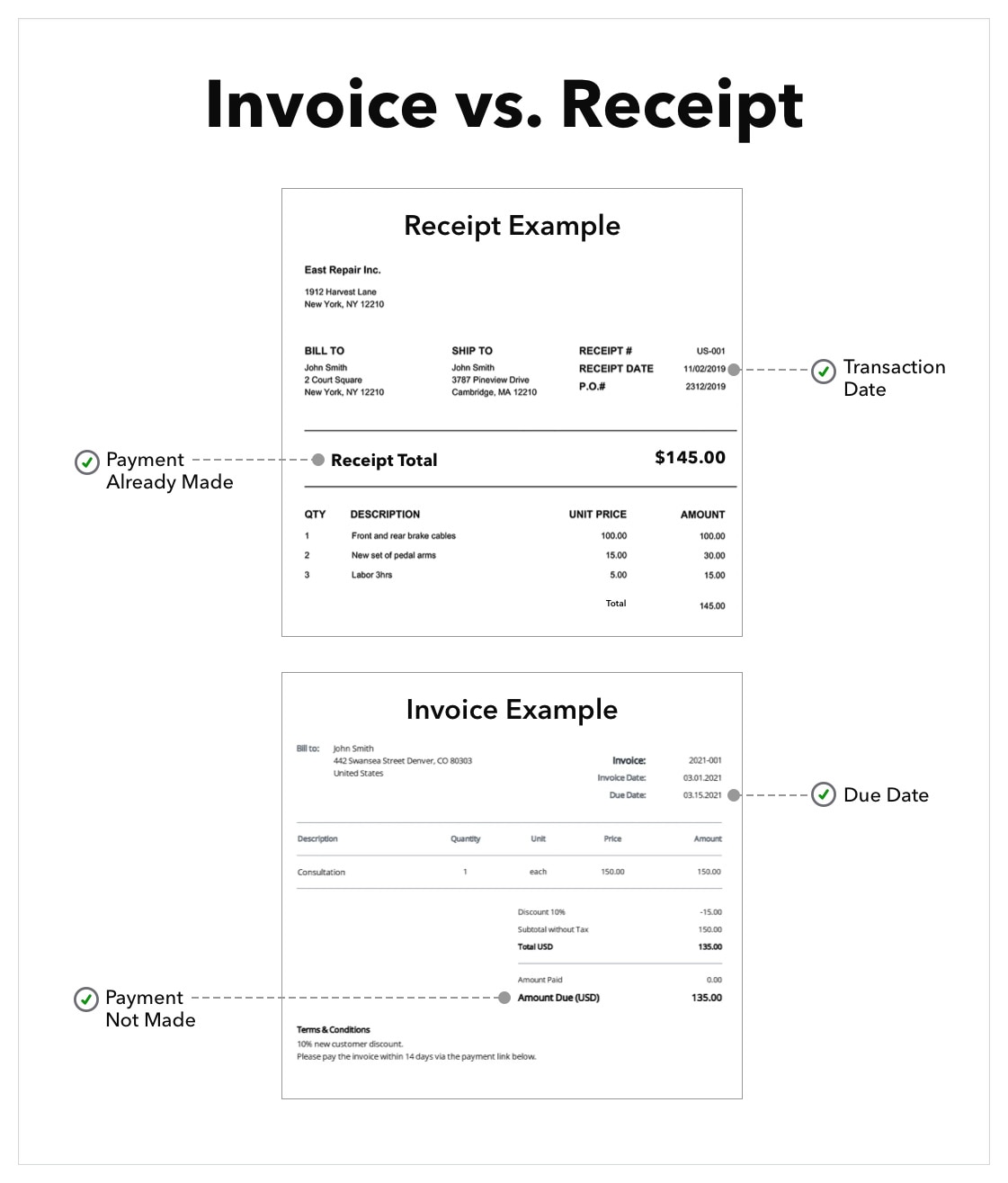Invoice vs receipt: What is the difference between an invoice and a receipt?
While invoices and receipts have some similarities, they are used at different stages of the sales process and document different information. The main difference is that invoices are issued before a business has received payment from a customer, and a receipt is issued after payment has been collected. Let’s take a deeper look at the differences between an invoice vs receipt in Australia.
An invoice is used when a business has completed a customer’s order and needs to collect payment for the goods or services provided. Key points to understand about invoices include:
- Invoices are issued to collect payment after a business delivers goods or services to its customers.
- Invoices itemise and describe the goods sold or services rendered and include the amount due and payment terms. Learn more about what to include in an invoice.
- The seller sends an invoice to the buyer to notify the buyer that payment is due.
- Invoices are more commonly used by service providers and during business-to-business (B2B) transactions.
A receipt is used as proof of payment when a customer makes a payment to a business for goods or services. Key points to understand about receipts include:
- A business provides receipts to its customers as a record of a sale.
- Receipts outline when a transaction took place, how much a customer has paid and which payment methods the customer used to make the payment. They also list the items or services the customer paid for.
- Receipts help buyers keep track of payments they have made.
- In many cases, customers will need a receipt to make returns to a business. Because receipts indicate proof of purchase, businesses can use them to verify a transaction.
- Because receipts are proof of a customer’s payment, they are issued by businesses of all types. Businesses should generally issue their customers receipts for any transactions made.