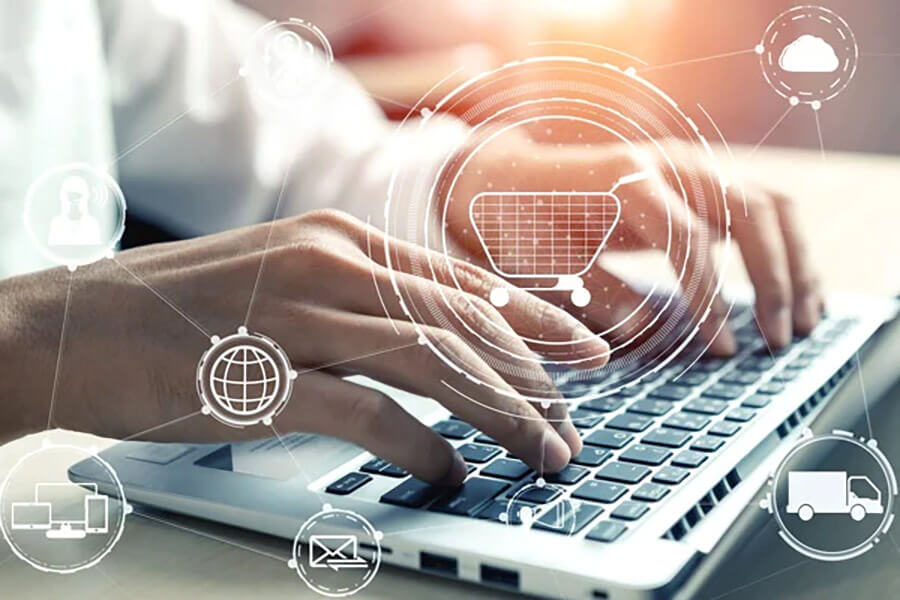For many businesses today the economy is global, with even the smallest businesses sometimes needing to operate in more than one currency. Just look at how we purchase things, quite often it’s online from overseas. This means that the business owner needs an accounting software program that will support multiple currencies.

Multi-currency in QuickBooks Online
QuickBooks and multi-currency
QuickBooks Online has a powerful multi-currency function, available in QuickBooks Online Essentials and QuickBooks Online Plus. Not only can it handle 145+ currencies throughout the world using Wall Street On Demand exchange rates, it also updates the rates every four hours automatically for you.
It tracks historical exchange rates, which I absolutely love, making it easier to run foreign currency transactions compared to any other accounting software I have used. There is no longer the need to manually change the exchange rate each month, I no longer have to check historical rates, or try work out which bank exchange rates I have to use. I love that this has taken over the hard part and works for me regardless of what date I enter or what currency I use.
At year-end when foreign currency has to be adjusted to the 30th June value, I no longer have to go through the process of using spreadsheets to work out the original invoice and currency used, or work out manually what rate to use, or what’s the exchange difference, or did I make a loss or was it a gain… Year-end processing for foreign currency transactions is now a breeze.
If you’re an MYOB Premier desktop user who has been waiting for a multi-currency cloud based solution, you should take a look at Intuit QuickBooks Online. There is a free conversion process, where you can import your data from MYOB including both .myo & .myox files (AccountRight & AccountRight Live versions), and also the older versions of MYOB, Reckon and Xero.
Currently QuickBooks Online offers conversion services for Australian versions of:
- Reckon Accounts 2014 or earlier
- Reckon Accounts Hosted
- Reckon QuickBooks 2009 or later (.qbb or .qbw file type)
- MYOB AccountEdge V14 and earlier (.myo file type)
- MYOB AccountRight Enterprise, Premier V19 and earlier (.myo file type)
- MYOB AccountRight Live V2012-2015 (.myox file type)
- Xero (excluding Xero US version)
Click here to learn how to import your data into QuickBooks Online.
It’s definitely worth taking a look at the numerous benefits and mobile solutions QuickBooks Online could deliver to your business. For more info on how the Multi-Currency feature works, please download the QuickBooks Online Multi-currency How To Guide.
Related Articles
Looking for something else?

TAKE A NO-COMMITMENT TEST DRIVE
Your free 30-day trial awaits
Our customers save an average of 9 hours per week with QuickBooks invoicing*
By entering your email, you are agree to our Terms and acknowledge our Privacy Statement.