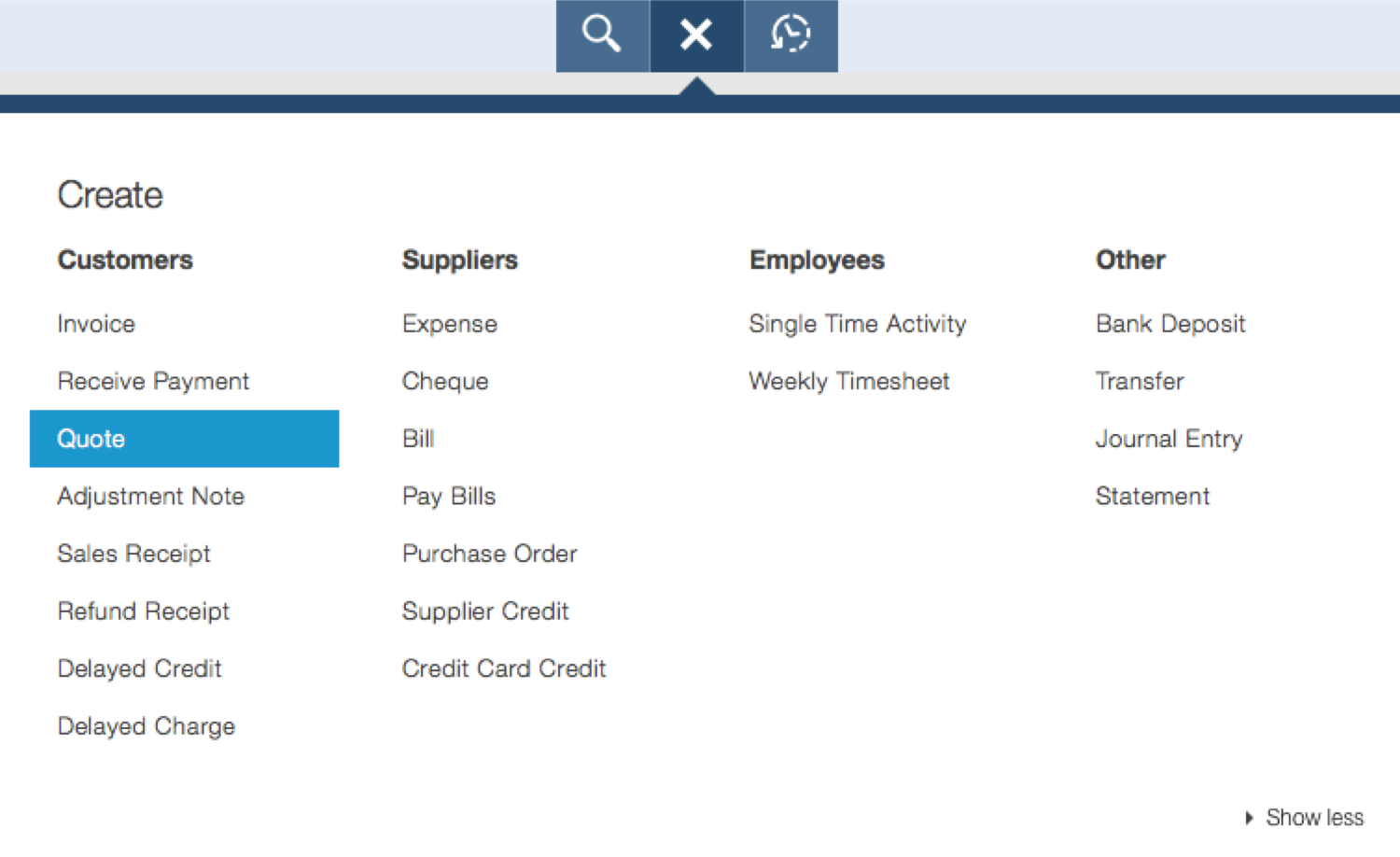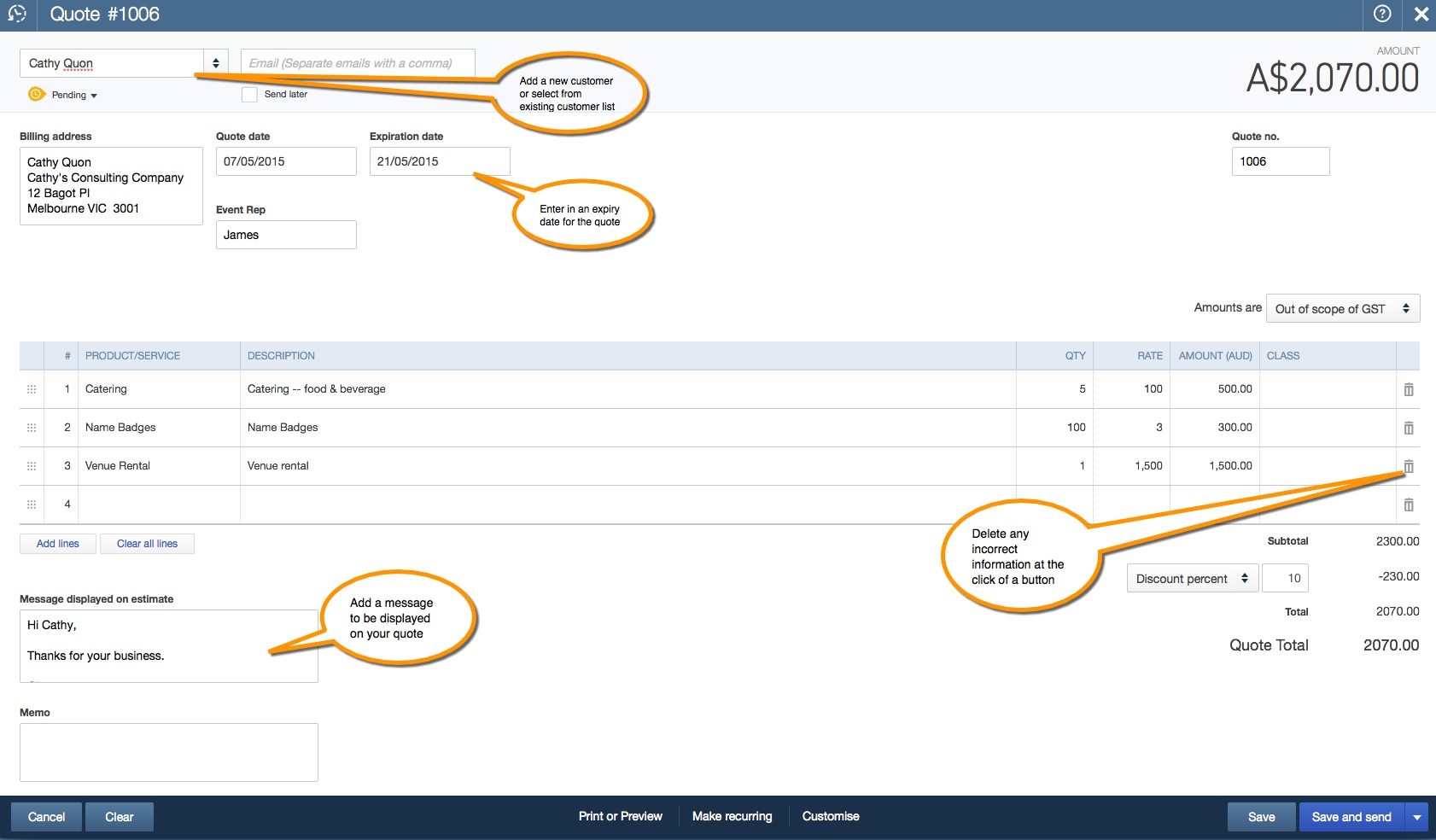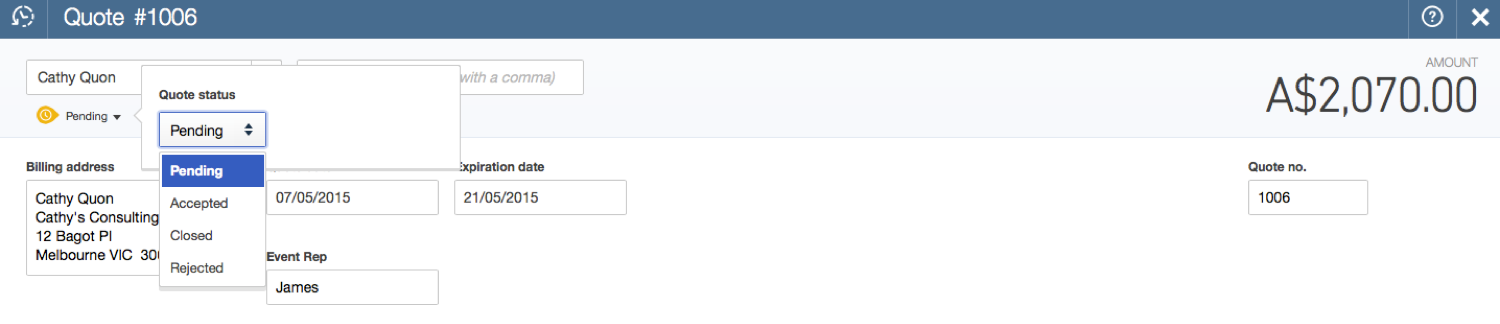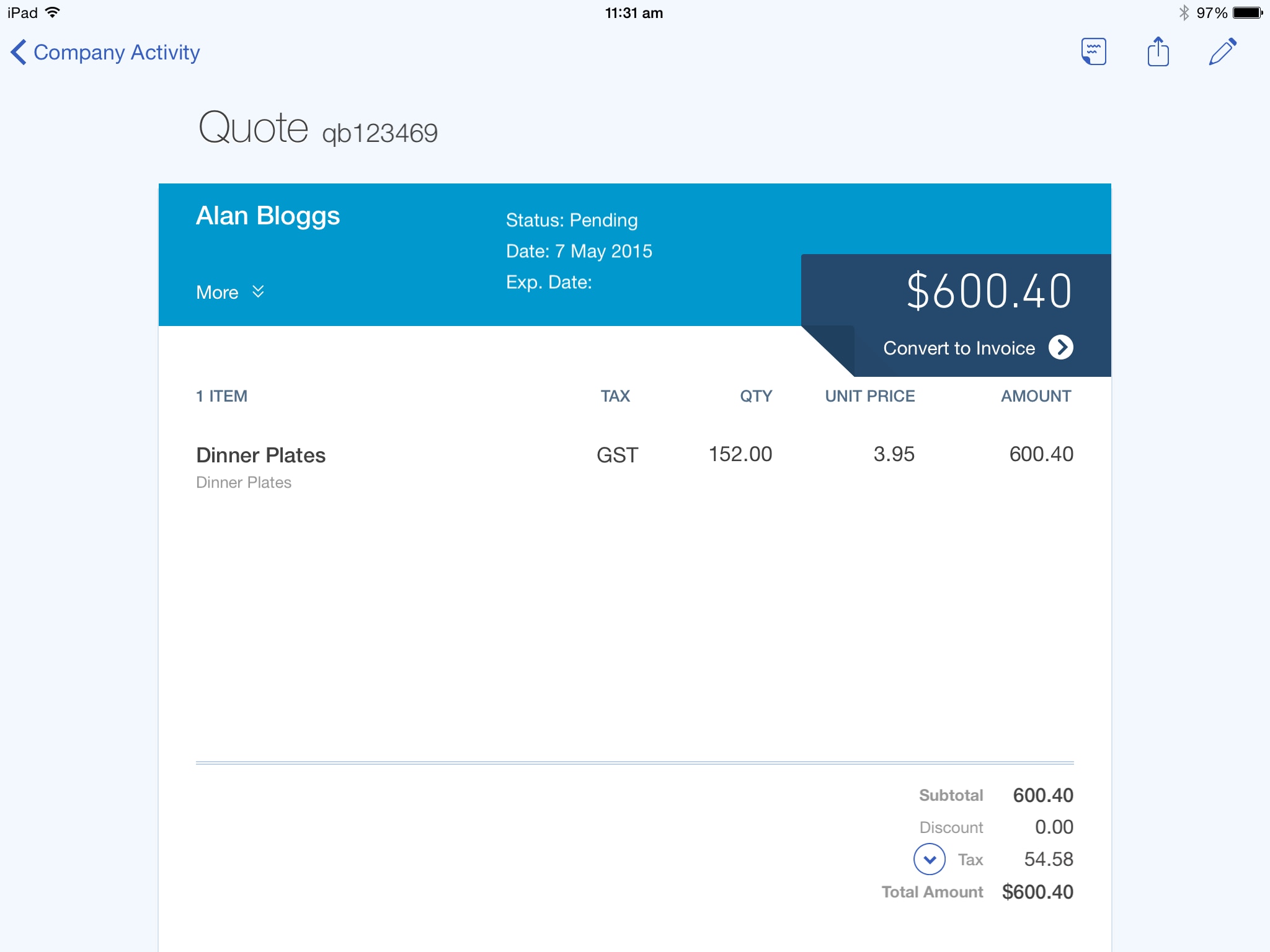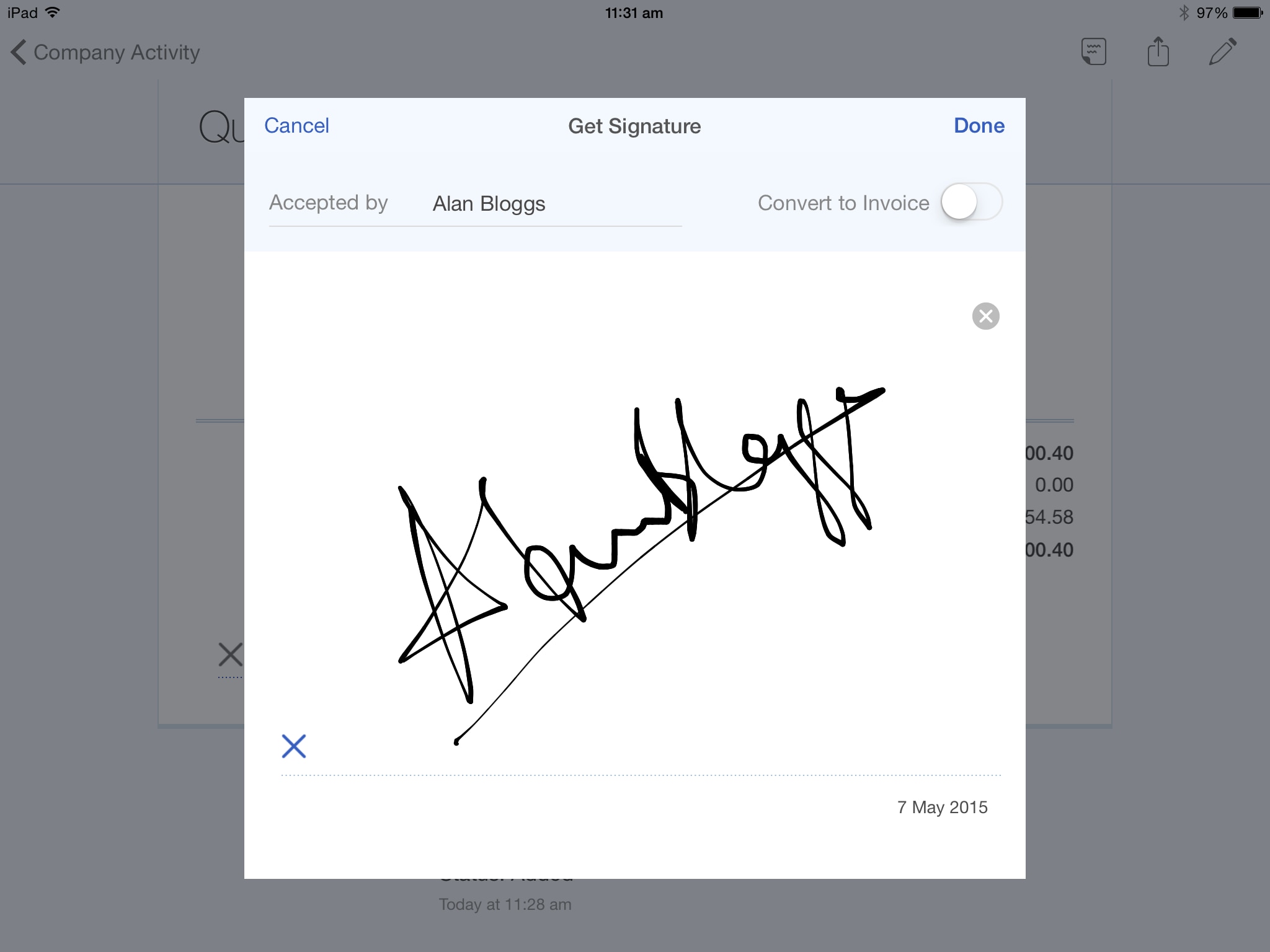I have been bookkeeping and managing small to medium size construction companies for 12 years and one thing that they all have in common, be they landscapers, concreters, earthmovers, builders or such is that they all do a days hard labour outside in whatever elements the season brings and then go home, sometimes after a 12 or 14 hour days, and sit at the kitchen table to catch up on their paperwork. Sounds familiar?
One of my goals in working with these companies is to increase their efficiency, enabling them to spend more time drumming up business and less time chasing a paper trail. One of first things that I introduce to new clients is the “Quoting” feature in Quickbooks Online. This feature works across devices like Android phones, iPad, iPhone, PC and Macs.
While my customers are on site talking to the potential clients about a job, they can work with the client then and there to prepare a quote, have the client sign their acceptance and email a copy of the quote, all without ever picking up a pen let alone an unnecessary trip to the office.
What amazes my tradies is not only the time they save by adopting this process but the fact that they can also take photos of the job site or any contract documentation and upload them to the quote so that this data is kept where its supposed to be and not rolling around on the floor of someone’s Toyota Hilux.