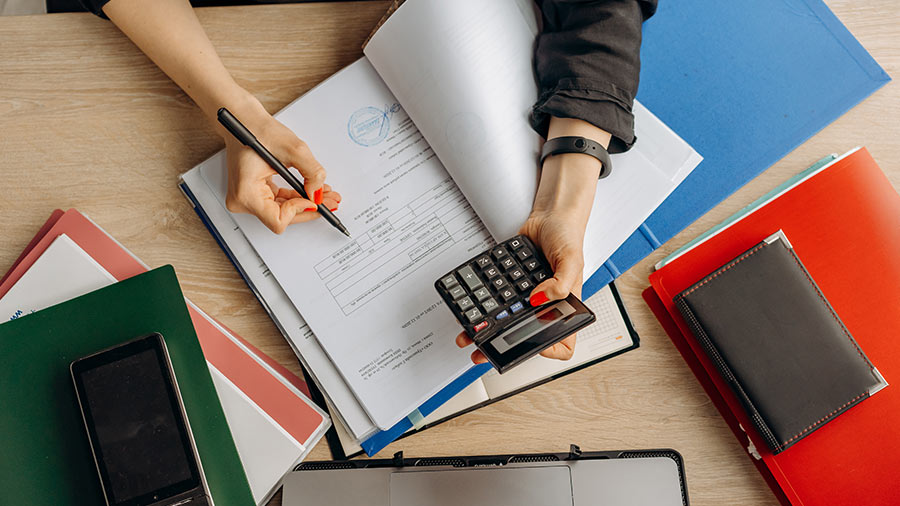Calculating taxes is one of the not-so-glamorous aspects of starting a business. First, you have to determine how to calculate taxes, and then you have to actually crunch the numbers and your cash flow plan. It’s far from relaxing.
As an employer, you need to know how much to withhold from your employees for tax purposes before you pay them in order to meet your obligations to the Australian Taxation Office (ATO). Depending on how frequently you pay your employees, different tax tables may apply.
Whether you want to know how to tabulate fortnightly tax or how to calculate the hourly rate from an employee’s annual salary, there are plenty of resources available.
Tax tables are a useful way for you to determine exactly how much to withhold from payments made to employees or other payees.
The ATO provides weekly, fortnightly, and monthly tax tables as well as a tax table for daily and casual workers. We’ve also put together easy-to-read guides to tax withholding based on weekly, fortnightly, and monthly tax tables. The tax guide below provides you with more information about yearly tax tables as these are harder to locate on the ATO website. In addition, this guide will provide information on how these tax tables are utilised together with a clear example, PAYG obligations you have as an employer, a useful checklist for PAYG withholding, what you need to understand about how income is taxed, and details on Single Touch Payroll.