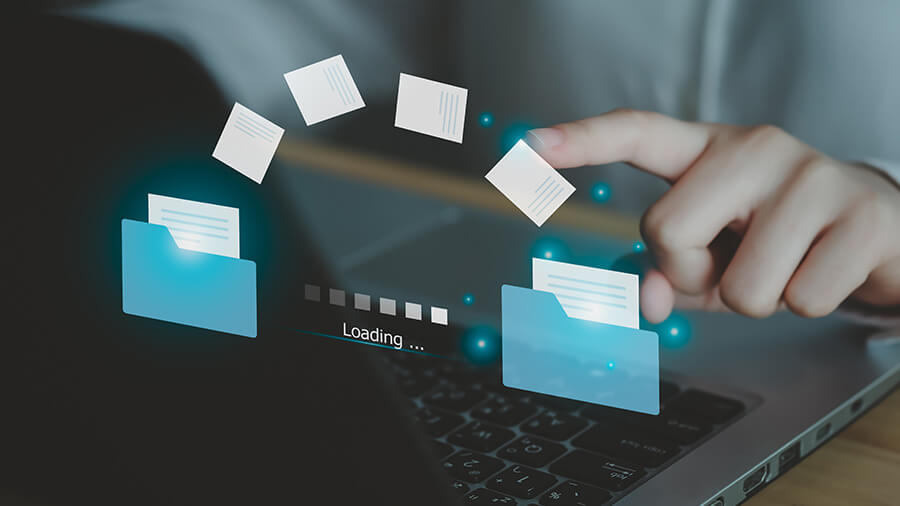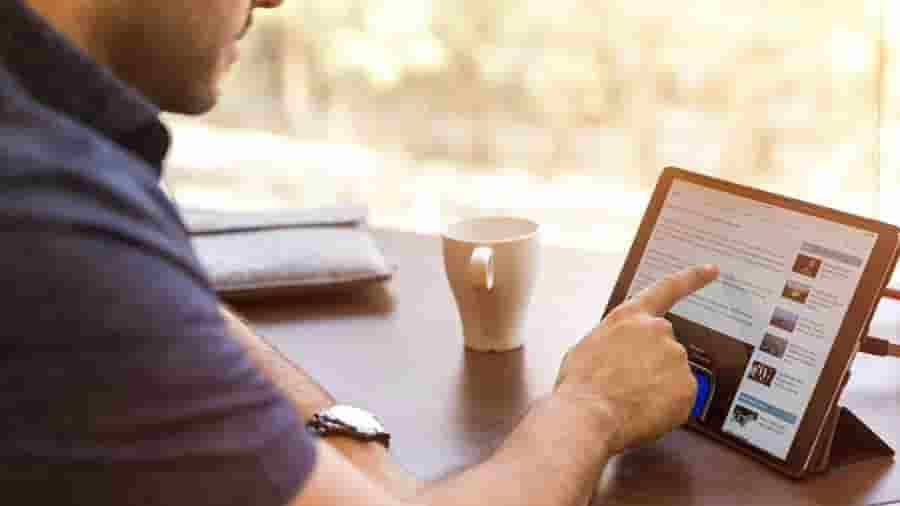Are you ready to move into the digital accounting age? QuickBooks Online Accountant innovative accounting software is here to make an accountant’s daily work life easier and more productive by managing all of your clients in one place. Converting clients to QuickBooks Online (QBO) for business owners is simple, and provides accurate and timely information for your clients.
In this article we will examine:
- What is data migration?
- Why is data migration important?
- Data migration vs data conversion
- How to migrate client data to QuickBooks Online
- How to convert client data to QuickBooks Online
- Why is data migration important for your accounting firm?
- How can my accounting firm manage data migration?
- How can QuickBooks Online Accountant Help?