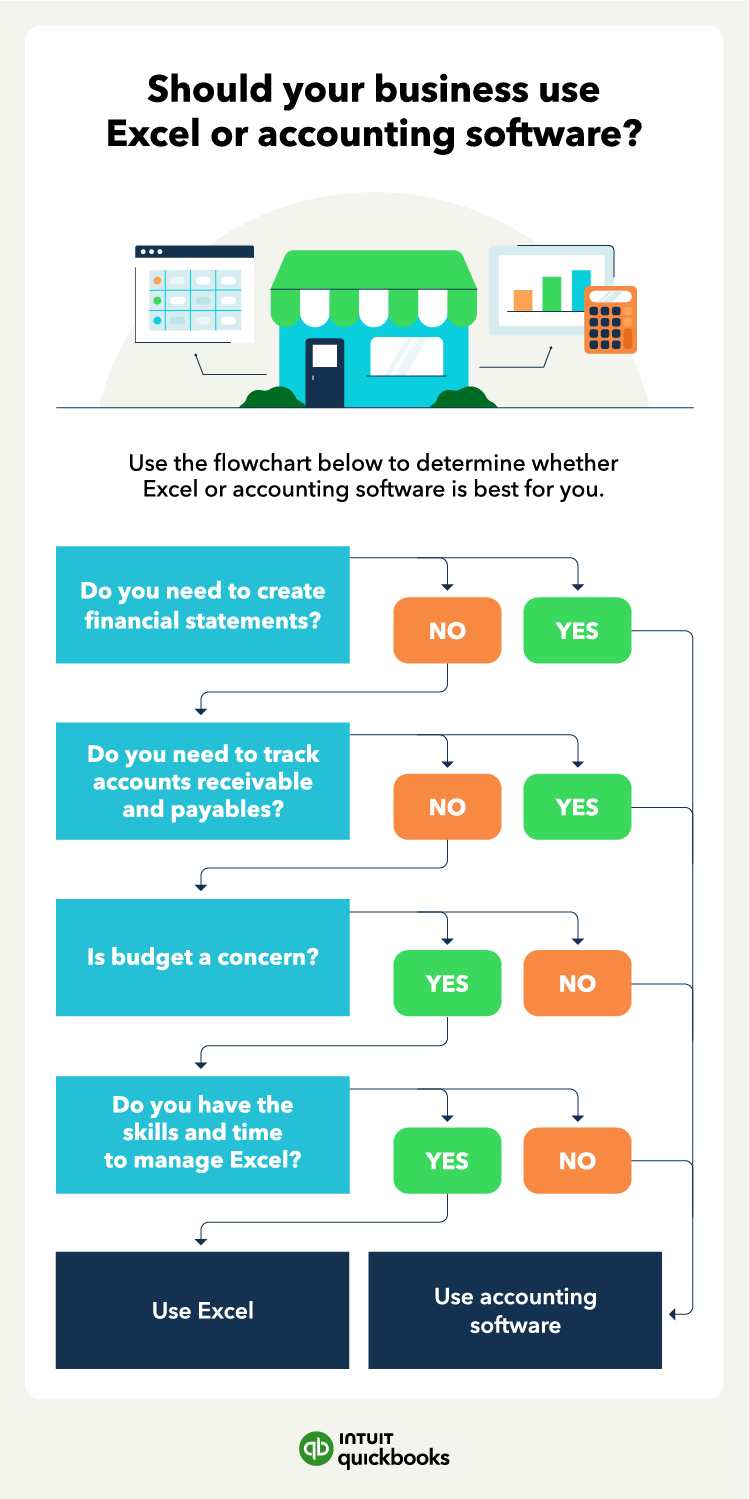Data security and privacy
QuickBooks prioritizes data security and privacy, employing robust security measures to protect your business’s sensitive financial information:
- Automatic data back-up: QuickBooks automatically backs up data in the cloud, keeping it safe from physical damage, loss, or theft.
- Encryption technology: QuickBooks is Digi-Cert secured and uses a 128-bit SSL encryption and safe firewall servers to safeguard business data from unauthorized access or breaches.
- Multi-Factor Authentication: Protect your data with multi-factor authentication so only authorized users can access the account.
- Permission Levels: QuickBooks allows you to set user permission levels, giving you control over access to your data.
- Audit Trail: Access an easy-to-read history of any changes made to a given transaction.
- Always-On Activity Log: QuickBooks comprehensively records all activities on your account
In contrast, spreadsheets like Microsoft Excel and Google Sheets may lack the robust security measures of dedicated accounting software, potentially exposing sensitive business data to risks. Unlike QuickBooks, spreadsheets are often stored locally, making them accessible to anyone with device access.
Moreover, spreadsheets may not automatically back up data, requiring users to adjust settings for regular auto-saving, risking data loss in case of device issues. Viewing historical versions is often more challenging in spreadsheets. While Google Sheets eases some concerns, it still requires manual management of access settings for collaboration.