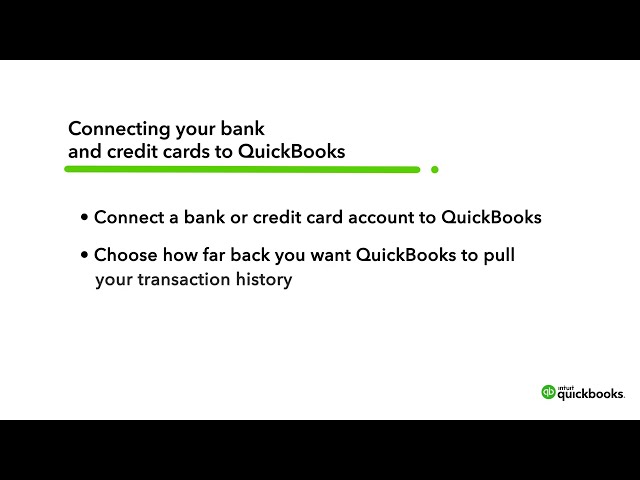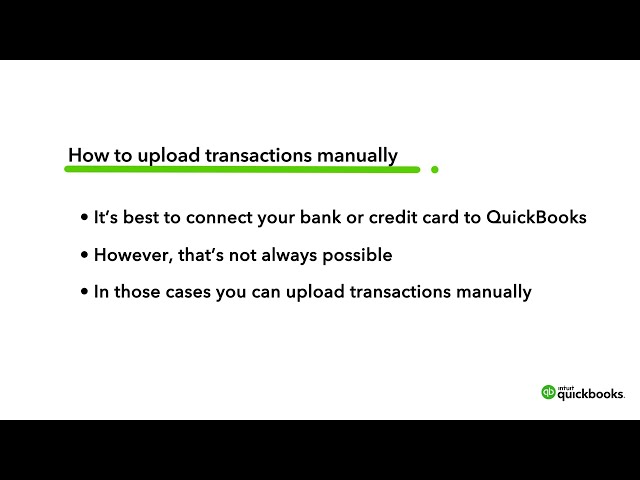As per IBM’s global C-Suite study conducted in 2015, 81% of finance managers considered optimising their budgeting and forecasting as one of the important goals.
Despite technological advancements, many companies regardless of their size or industry, present budgeting and forecasting as one of the major challenges faced by them.
When it comes to creating a business or personal budget, we do not think about investing in budget software, instead we rely on creating budgets and spreadsheets manually.
This turns out to be quite burdensome and time-consuming. There are many leading companies that address budgeting and forecasting challenges by adopting new technologies and implementing best practices. This is because such an initiative helps them develop accurate budgets, save time, promote collaboration, and undertake effective decision making.
In this article, you will learn:
- What is Budgeting Software?
- Budgeting Software for Business
- Personal Budgeting Software
- Home Budgeting Software
- Benefits of Budgeting Software
- Typical Features of Budgeting Software
- Considerations When Buying Budgeting Software
- Relevant Budgeting Software Trends
- How to Manage & Create Budget in Quickbooks?
- Using QuickBooks Budgets and Forecast Reports
- Comparing Budgets and Forecasts
- Laying Out Your Master Budget
- Potential Budgeting Issues