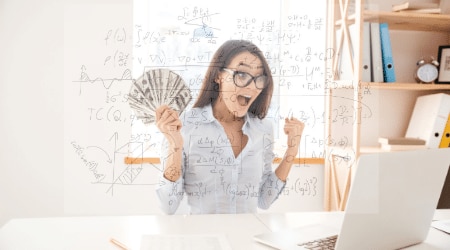For freelancers and self-employed people, invoicing is an essential part of your work. Without invoicing, you won’t get paid and won’t be able to continue working for yourself. The first step in getting paid is having the right invoicing techniques. Here’s everything you need to know about creating and sending the perfect invoice.
Lesson 1: Use the Right Invoicing Format
There is a basic format that you should stick to. Typically, it begins with a professional header that contains your contact information. Underneath and on the opposite side of your contact information, you want to include your client’s contact information in a similar format:
Example: Craig’s Design and Landscaping Services
Street number, Street Name
Anytown, State, Area Code
example@example.com
You’ll also need to include each detail of your invoice on a separate line:
- Invoice number
- Date prepared
- Payment due date
- Preferred payment option
Invoice Number: How you choose to number your invoices is up to you. For example, you could write the invoice number as “Invoice: 00001.” However, many freelancers prefer to organize their invoices by the name of the client. For example, if you have a client named Tony’s Landscaping, the invoice number could be “TL 00001.” No matter how you decide to number your invoices, always use a sequential order, as this makes them easier to track and manage.
Date Prepared: This is simply the day the project was completed and/or the invoice was sent out.
Payment Due Date: The majority of invoicing systems use either a 30-day, 45-day or 60-day time frame. If you have a service agreement with your client already in place, then you would simply include that date. If you want to get paid on the 15th of every month, then that would be the due date of the invoice. However, if you expect to be paid immediately, then you want it to state “Due upon receipt.”
Preferred Payment Option: Beneath the due date, you should indicate what method your client should use to submit payment. Do you want to be paid by check, credit card or an online payment gateway like PayPal? Be sure to include the all of the details your client needs in order to pay you.
The body of your invoice includes an itemized breakdown of services. This should contain:
- Services: A detailed description of the work you performed.
- Date: This is the date the service was performed or when a product was purchased.
- Quantity: This is either how many hours you worked or how many items you sold.
- Rate: The price you charge for your goods or services.
- Hours: This applies if you’re working hourly.
- Subtotal: The total amount you are charging for goods or services.
You also need to calculate the total, subtotal plus sales tax, delivery fees and any other additional fees. The total should be in bold so it clearly stands out.
Finally, underneath the total, you will need to detail any additional terms and conditions. This could include your return policy, how many days the client has to pay before incurring a late fee, any discounts for early payment, etc.
Having all of this information can prevent delays in payment since the client knows exactly who sent the invoice, how to pay that invoice, and is aware of exactly what they are being billed for.
Lesson 2: Offer Flexible Payment Options
There was a time when waiting to get paid for goods and services was a lengthy a process. You would have to create and mail an invoice to a client, wait for that client to send out a check, and then wait several days for the check to clear.
Today, thanks to technology, you can send out an invoice and get paid in a matter of minutes.
By offering your client multiple payment options—such as an electronic check, credit card or a third party like PayPal—you’re improving your chances of getting paid on time because you don’t have to wait for snail mail. More importantly, you’re making it easier for a client to pay because you accept a payment option they already feel comfortable using.
Being flexible also means adhering to your client’s billing schedule. If your client only accepts invoices on the 1st, 15th or 30th of the month, then you know those are the days that you need to send out an invoice.
Lesson 3: Use Invoicing Software
Financial software like QuickBooks offers invoicing tools for small businesses to allow you to create and send out invoices in just a couple of minutes, at your desk or on mobile. You can store client information for future invoices or even set up recurring billing, which saves you time when creating invoices. It can keep track of the hours you spent on a project or collaborated with team members. QuickBooks is feature packed Small Business Accounting Software with a fantastic App and even lets you scan your receipts with your smartphone directly into your account.
Try it on us Free for 30 days and Save 50% when you buy now.
Lesson 4: Invoice Frequently
Don’t feel embarrassed or think you’re being an annoyance. You need to invoice frequently and be persistent.
You may want to invoice all your clients on a weekly basis. This prevents you from forgetting to send an invoice. But more importantly, it cuts the time down between sending out an invoice and getting paid.