Let me be the first to welcome you to QuickBooks Community, @office74.
You can find the Connect to PayPal app through the Apps menu in QuickBooks Online. Only the Master Admin, Company Admin, and Standard (with all access rights) users have the option.
Here's how to search for the application:
- Go to the Apps menu from the left navigation.
- From the Find Apps tab, enter PayPal into the search bar.
- Choose the app from the result.
- Click the Get app now button.
- Hit Let’s do it.
- Follow the process in the Connect to PayPal window and select the Give permission button to get started.
Another way to do this is by going to the Apps Center. Follow the steps below:
- Go to https://apps.intuit.com/app/apps/home.
- Under Popular apps, select Accept Payments with PayPal.
- Click the Learn more button.
- Enter your QBO login credentials when prompted.
- Pick Begin setup.
- Follow the on-screen instruction in the Connect to PayPal window to complete the setup.
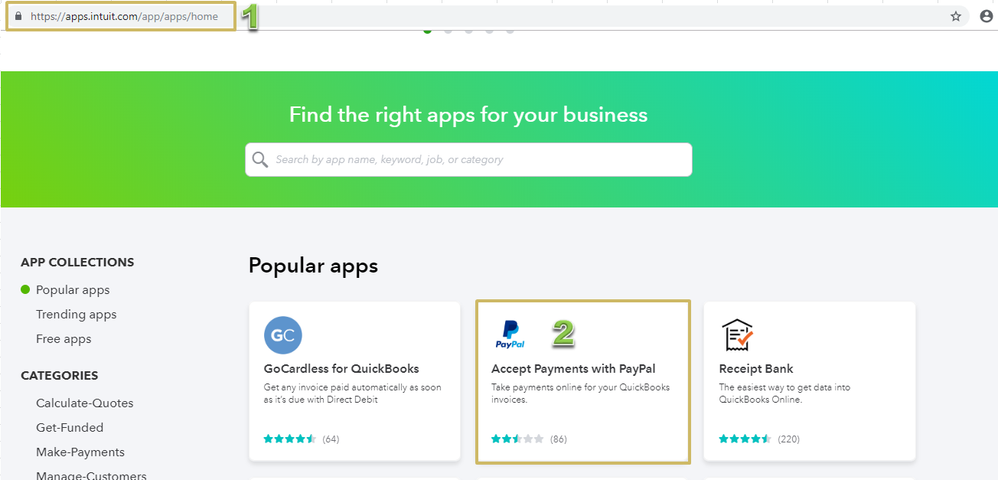
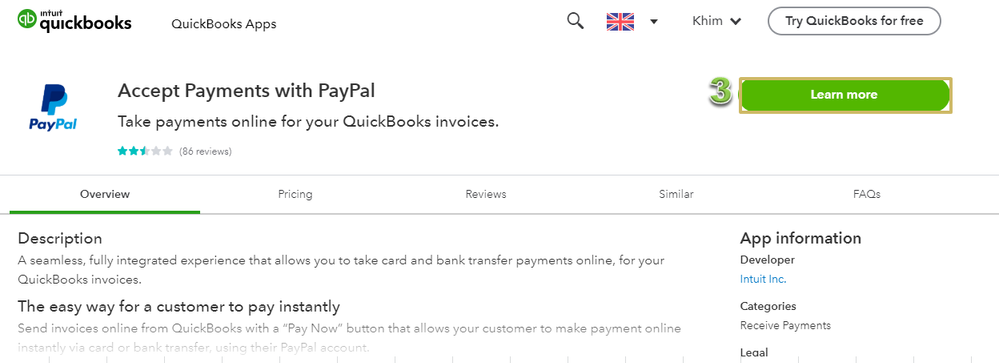
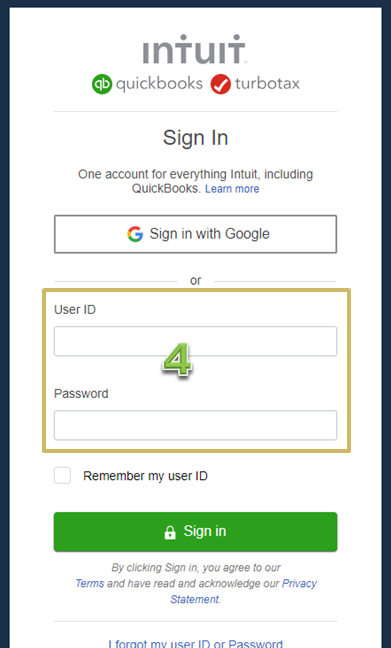
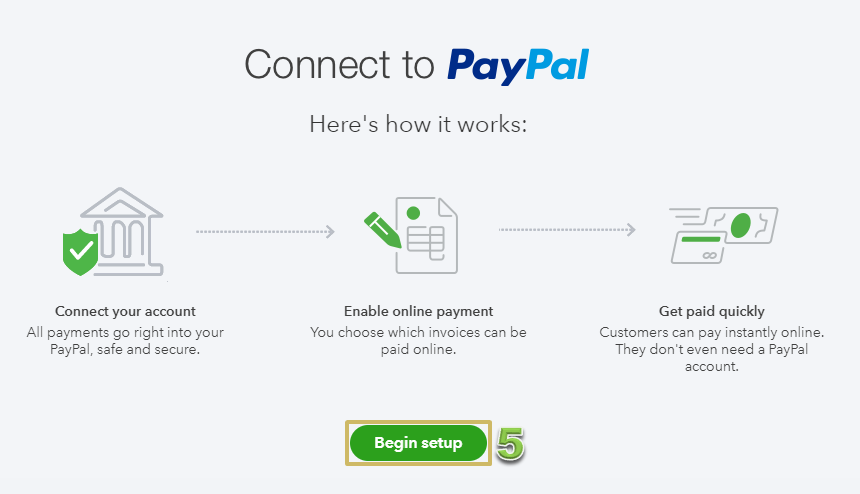
Check out the following articles for more information about the topic:
I’m here to help if you need anything else. Wishing you continued success!