Hello there, @ekopia-fseh-gmai.
There are several possible reasons why the data on your mobile app does not sync with the web. Let's start by making sure that you're using the same username and password in both platforms. Also, make sure that you have downloaded the correct QuickBooks app.
You can use this URL as reference: https://apps.apple.com/us/app/quickbooks-self-employed/id898076976.
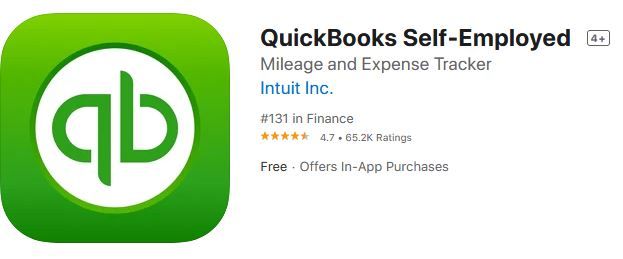
Once you confirm that you have the correct mobile app, you can try accessing your QuickBooks Self-Employed app using the regular browser. Then, take note of the username and password you use. When signing into the mobile app, make sure manually enter the username and password.
If the issue persists, you can reset your mobile app's data. This way we can remove any stored cache that may have caused it not to to sync with your web app. I've added a screenshot as your reference.

Once completed, uninstall the app and restart your mobile device. This completely remove traces of the app in your device. Now, you can start a new slate and reinstall the app.
Keep us posted here if you have other questions or concerns. I'm just one comment away.