Yes, ralphanne. You can elevate your subscription level to QuickBooks Online, including a Payroll feature. Let me show you how to do it.
When upgrading QuickBooks Online (QBO) to a version that includes payroll, you typically do not need to cancel your current plan. Instead, you can directly upgrade your subscription to a plan that incorporates payroll features.
To update to the next version, you can follow these steps:
- Sign in to your QuickBooks Online account as a primary or company admin.
- Go to Settings ⚙ and choose Subscriptions and billing.
- In the QuickBooks Online section, select Upgrade your plan.
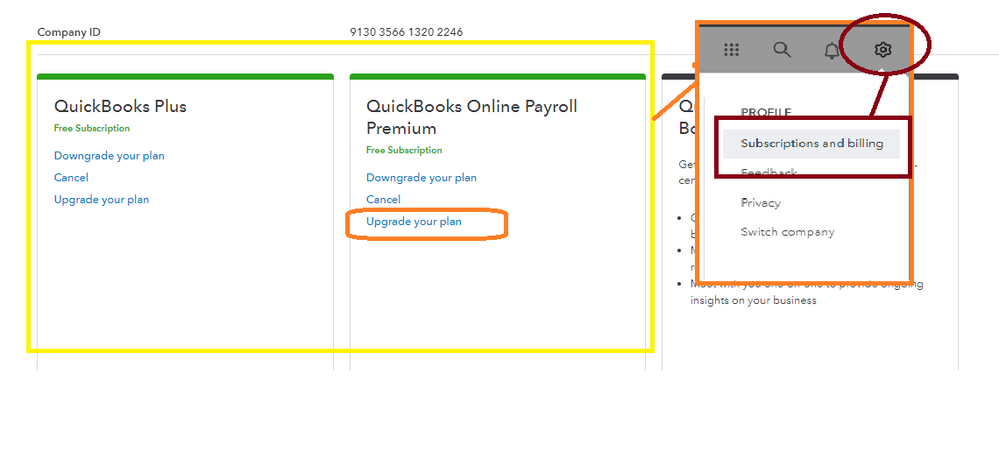
- Ensure that you review the available plans and pick the Choose plan to upgrade your subscription.
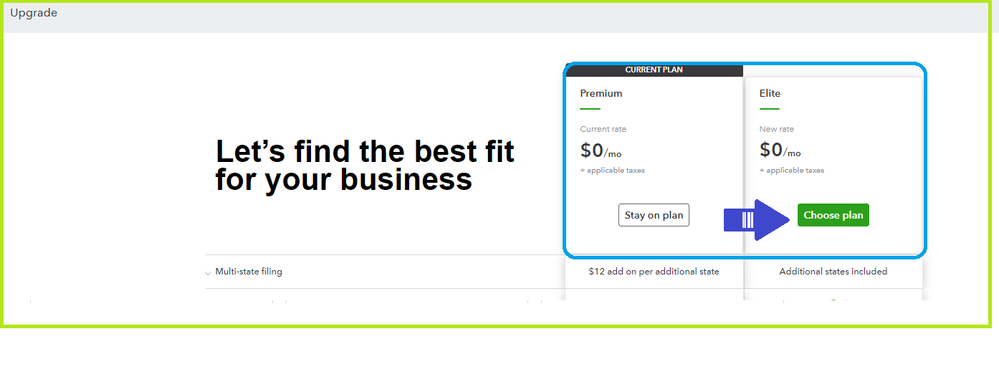
When upgrading, please select a plan with Payroll features to access the payroll functionality within QuickBooks Online.
When considering downgrading your current QuickBooks Online program, you also have the choice to cancel it if needed. Feel free to visit this page for the steps outlined in this article: Cancel your QuickBooks Online subscription.
To learn more about using QuickBooks Online, managing your account, and handling employee and other payroll tasks, see this article for additional references: Get started with QuickBooks Online Payroll.
This is Joie, your QuickBooks Community support for today, guiding you on upgrading your subscription. Have a great day ahead.