Yes, it can be changed in the customer statement, OP39.
If you want to see all the invoices, credit notes, and payments with balance for the date range selected, you'll have to select the Balance Forward option. Otherwise, choose the Transaction Statement option if you only need a list of all transactions between the selected dates. I'll guide you how:
- Select Sales from the sidebar menu.
- Go to the Customers tab.
- Choose a customer, then select Statement from the New Transaction drop-down menu.
- Select Balance Forward or Transaction Statement from the Statement Type drop-down menu.
- Set the appropriate dates.
- When you're done, click Save or Save and close.
Take a look at my screenshot below:
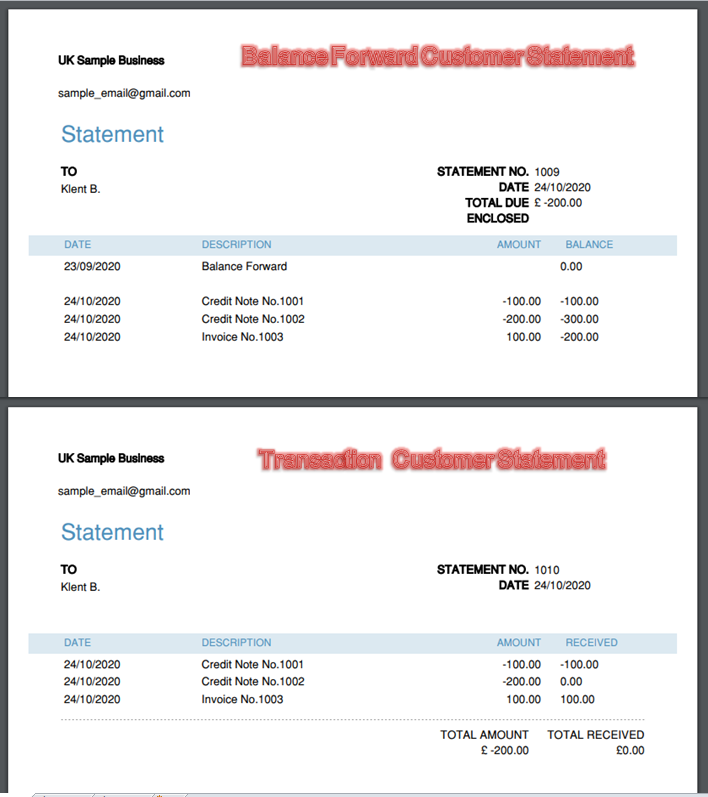
With QuickBooks Online, you can also automatically send reminders to customers when their invoices are or soon to be overdue.
As always, I'm just a few clicks away if you have more help in completing your other tasks. Stay safe and have a great rest of the day.