While QuickBooks Self-Employed (QBSE) doesn’t have a feature to notify you if an invoice is sent to an incorrect email address, we can offer a workaround to help you manage this more effectively, Peter.
First, you can review your sent invoices and double-check the email address entered for each transaction to ensure its accuracy.
Here's how:
- Log in to your QBSE account.
- Navigate to the Invoices tab.
- Click View/Edit for the specific transaction.
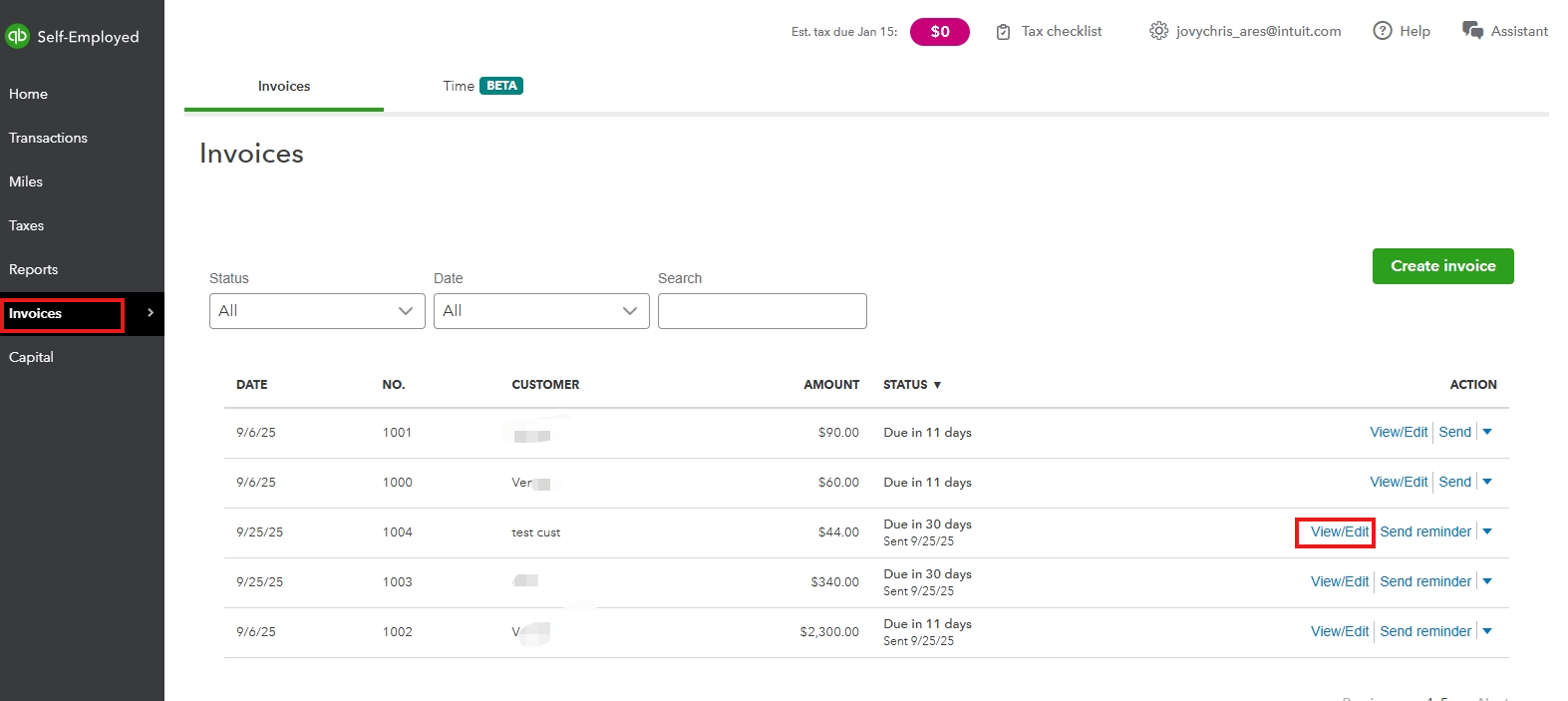
- Under the Bill to section, select Edit customer info.
- From there, review the email address associated with the customer for that invoice.
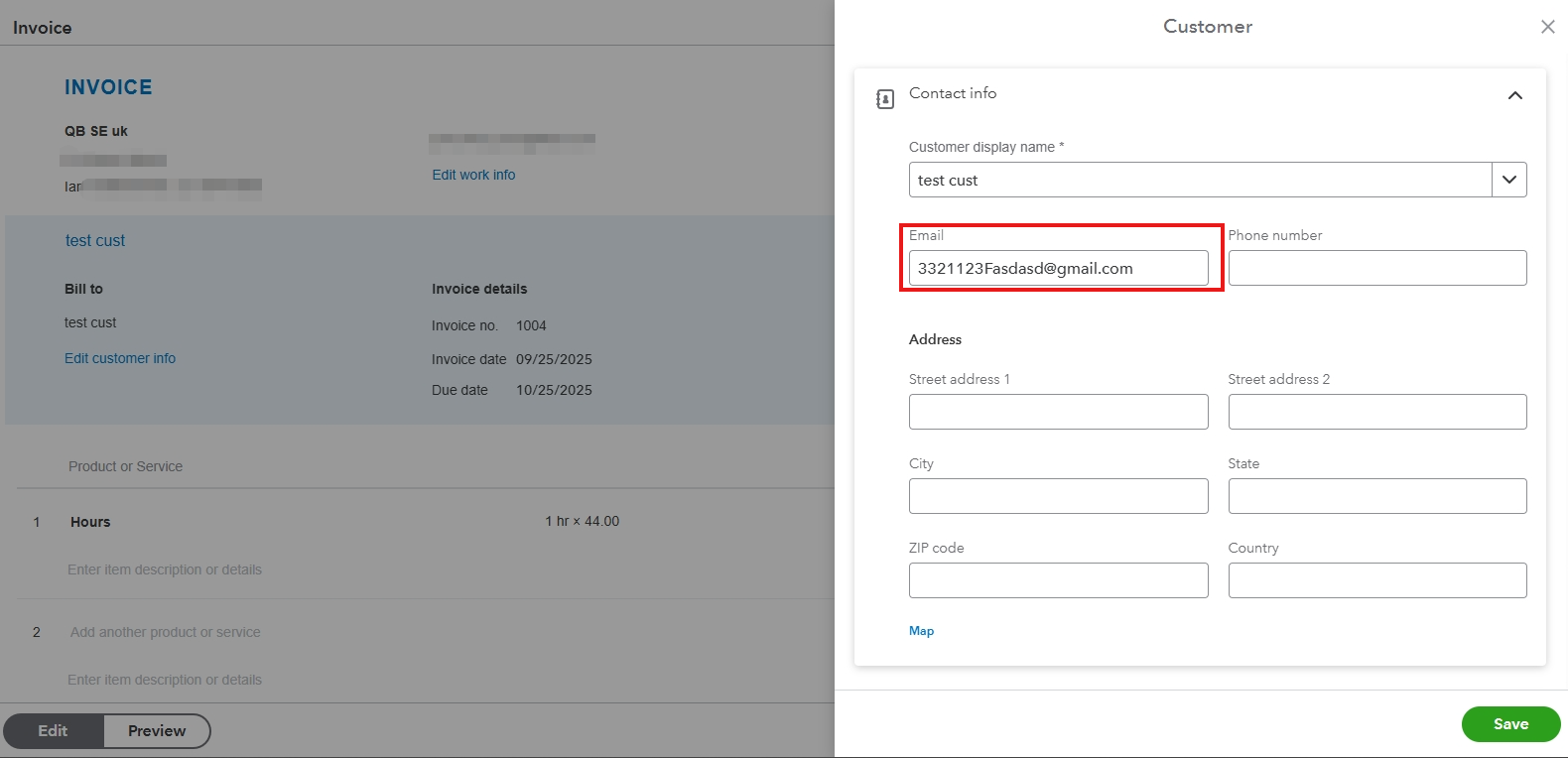
- Once done, click Save.
Then, if the email associated with it is incorrect, you can resend the invoice. Just go to the Invoices tab, find the invoice, click the drop-down menu, and select Send.
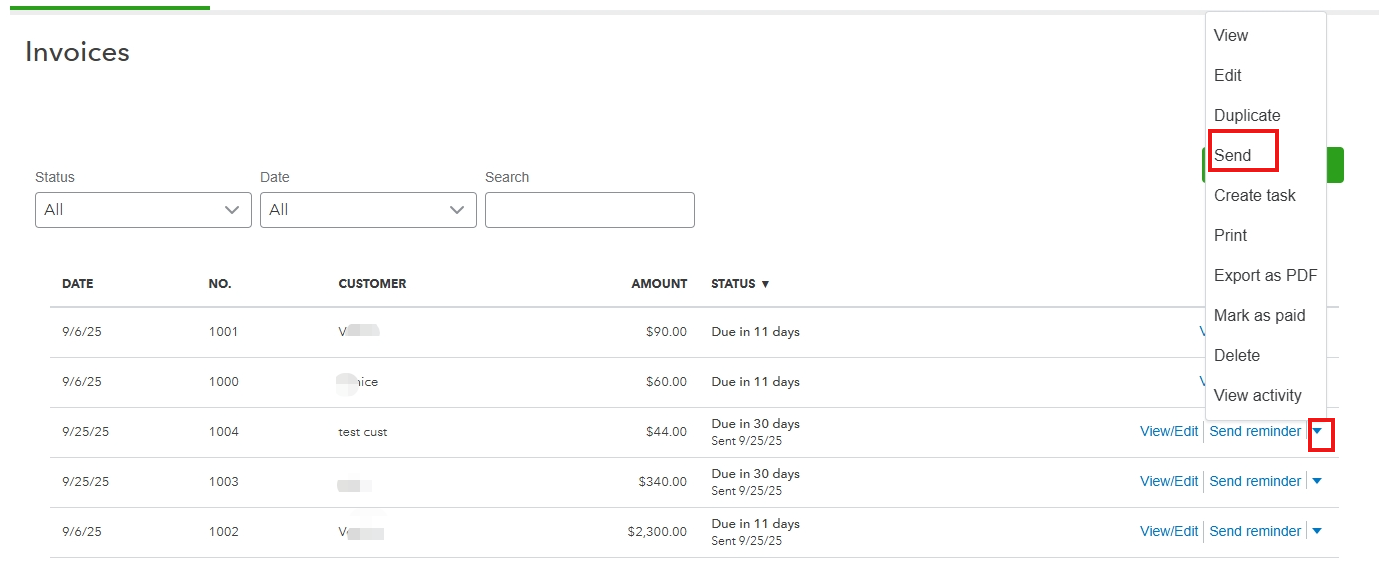
If you have any additional questions, please don't hesitate to reply below.