Inviting your accountant to your QuickBooks Self-Employed account is quick and easy, jackhollings-hot.
You can follow the step-by-step process below in inviting your accountant:
- Click the Gear icon (⚙) and select Accountant.
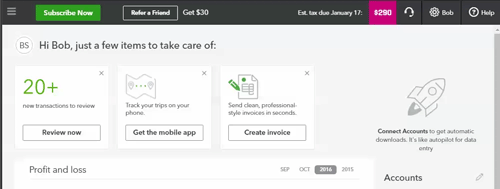
- Under About you, choose Accountant.
- Enter the accountant's email address.
- Click Send invite, and after seeing the confirmation, click Done.
I'll be adding an article about adding an accountant to your account: Invite an accountant to review your accounting in QuickBooks Self-Employed. On the same link, you'll find steps on how to remove them from your account. Even if this article is for QuickBooks Self-Employed US, the same process can be applied to your UK account.
Additionally, you might find this write-up interesting about sending reports to your accountant: Send your QuickBooks Self-Employed info to your accountant.
Should you need further assistance, please let me know. I'd be more than willing to lend you a hand. Have a good one.