We can update a phone number under Manage your Intuit Account, Accounts603.
Please note that QuickBooks Online (QBO) only accepts phone numbers for two-step verification authentication. It means the phone number must be capable of receiving SMS text messages and should be in a format recognized by the system.
If you're referring to a phone number? If so, here's the process to update it through two-step verification.
1. In your QuickBooks Online account, navigate to your Profile and click Manage your Intuit Account.

2. Click the Sign in & security tab.
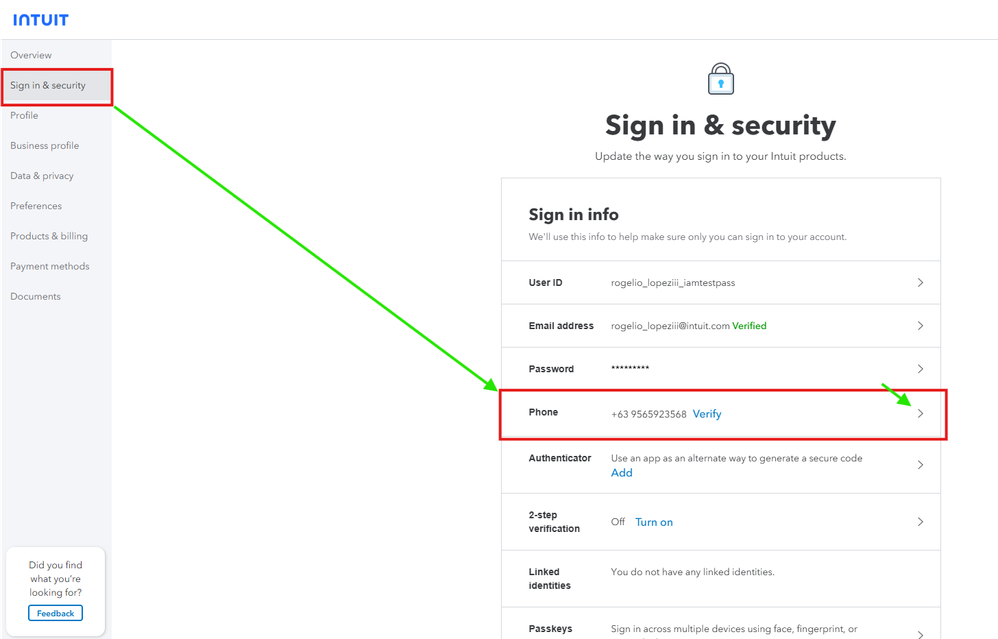
3. Select the Phone section, then edit it to the new number.
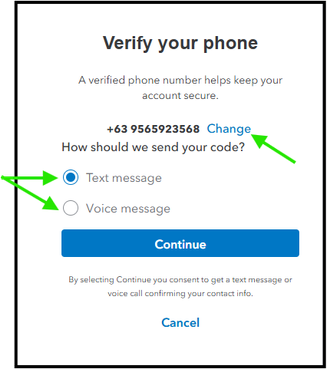

4. Enter you mobile phone number base on your area code and click the Save button.
You'll want to change other business and contact details, please visit this article for your guide: Update or change your Intuit Account sign-in information.
I'm adding this page if you need to configure Accounts and Settings to tailor QuickBooks to manage your business operations effectively: Configure Accounts and Settings.
If you have any additional questions or concerns related to QBO, please leave your comment below.