Welcome to the QuickBooks Community, Gentlesolutions.
To assist you effectively, could you please clarify whether you are experiencing issues with QuickBooks Payments not depositing funds or with bank feeds failing to download transactions?
For QuickBooks Payments Deposits:
Funds are typically deposited within five business days for initial payments, which may take longer as we set up your merchant account. After setup, deposits generally process within two business days.
If you process payments before 3 pm Pacific Time (PT), you should receive them in your bank account within two business days. Otherwise, the deposit will begin processing on the following business day.
To verify deposit speed:
- Go to Settings and select Account and Settings.
- Click the Payments tab.
- Review the Deposit Speed section.
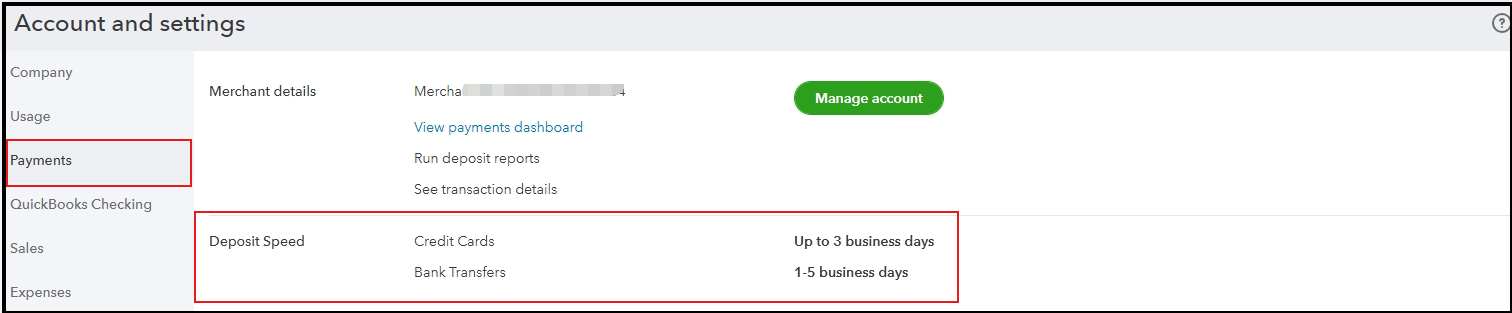
If it has been over five business days and funds remain undeposited, follow these steps to check the status in the Merchant Service Center:
- Sign in to the Merchant Service Center.
- From the homepage, select Activities & Reports and then Deposits.
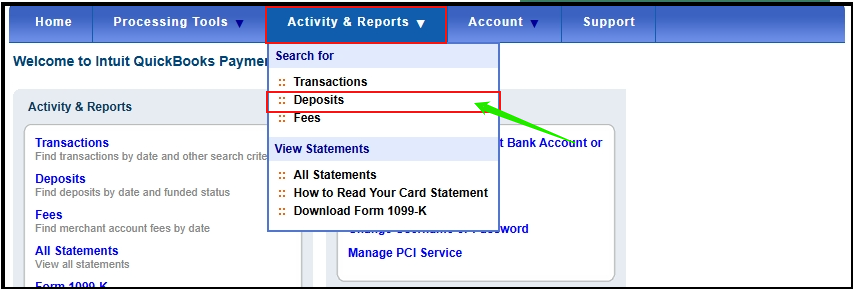
- Choose the date range in the Dates field.
- Click Search.
For Bank Feeds Not Downloading Transactions:
This issue may arise due to connectivity errors or an expired link between QuickBooks and your bank. Check with your bank for any maintenance or system interruptions. If there are no reported issues, refresh the data by clicking the Update button.
Here's how:
- Log in to your QuickBooks Online.
- Navigate to the Transactions menu and select Bank Transactions.
- Choose the relevant bank account and click the Update button to download your bank statement.
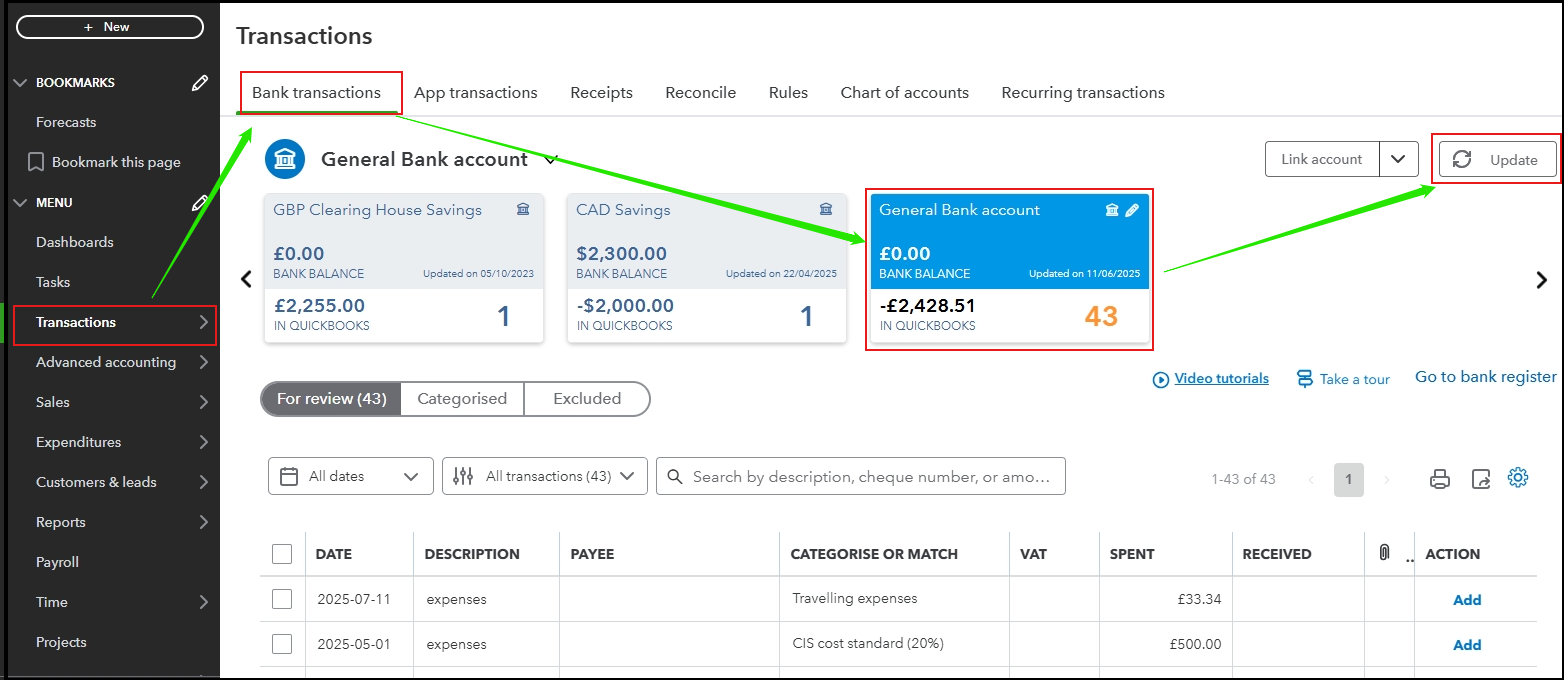
If you have any further questions or require additional assistance, please add a comment below. We are here to help.