Hi there, @userinterx19992.
I appreciate you for reaching out to us here on the Community page. I can help you with setting up your QuickBooks company file.
If you're referring to adding the € symbol to your company name, you can do it from the Accounts and Settings.
Here's how:
- Go to the Gear icon, then select Accounts and Settings.
- Click on the Company tab, then go to the Company name section.
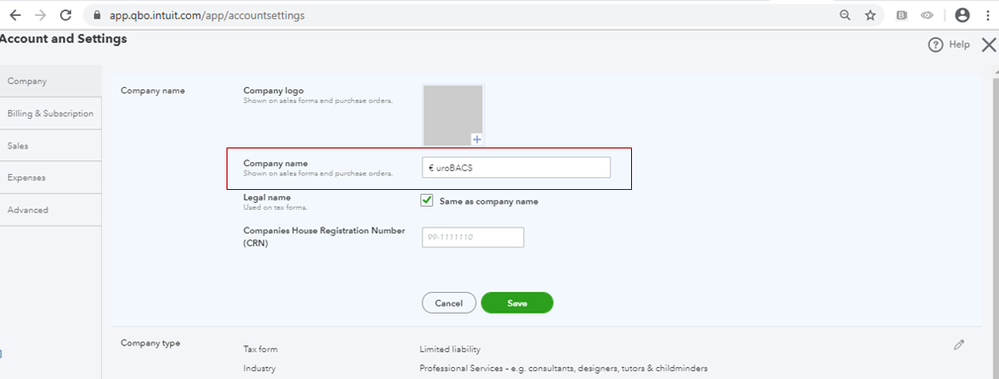
![]()
- Modify the name, then hit Save and Done.
On the other hand, if you're referring to the currency symbol £ when creating transactions, you have that option once you're subscribed to the QuickBooks Online UK version. For the different UK plans and pricing, I recommend checking out this link.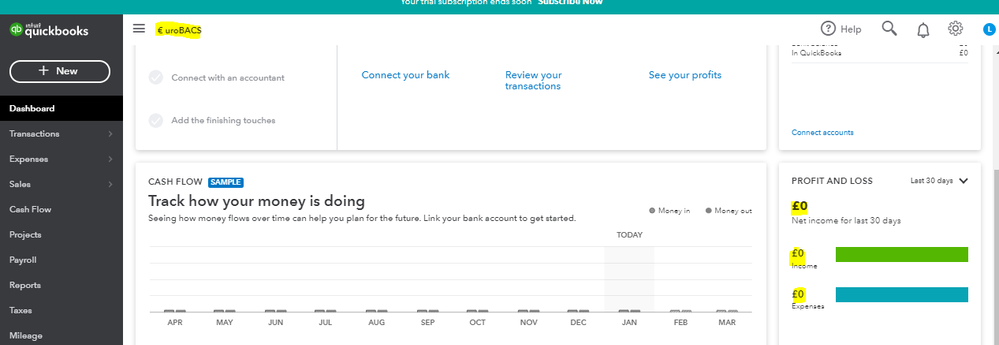
![]()
For more tips, while working with QuickBooks in the future, I also recommend checking out the topics from our help articles.
If you have any other follow-up questions, please let me know by adding a comment below. I'm more than happy to help. Have a good day!