I've got your back when it comes to managing your accounts and handling those email notifications from QuickBooks Online Accountant (QBOA), Bjaq. If you're looking to put a stop to those emails, I'll walk you through the steps in detail. From adjusting your notification settings to ensuring you only receive the updates that matter to you, I'm here to make sure your inbox stays clutter-free and your QB experience streamlined.
In QB, you have the option to turn off specific email notifications. Here's how:
- Sign in to your QBOA account.
- Click the Profile icon in the upper right corner.

- Select Manage your Intuit Account.
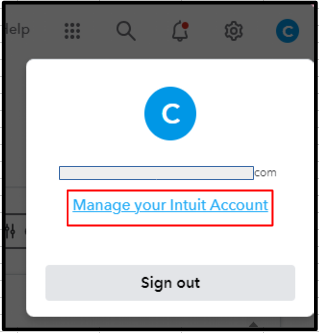
- Tap the Preferences tab.
- In the Email & SMS Communications section, tap QuickBooks and uncheck the emails you don't want to receive.
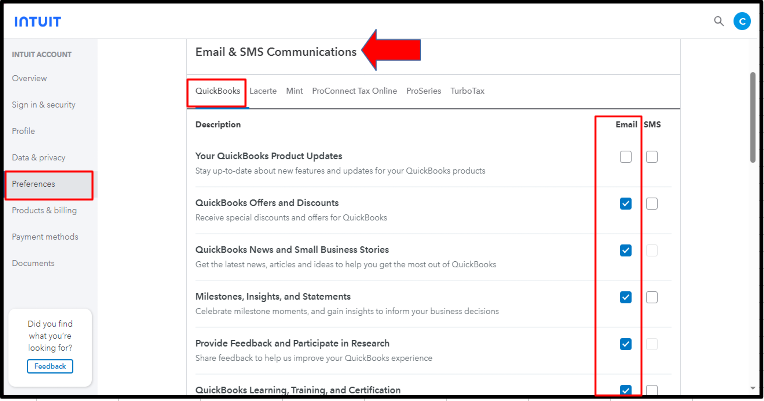
- Hit Save.
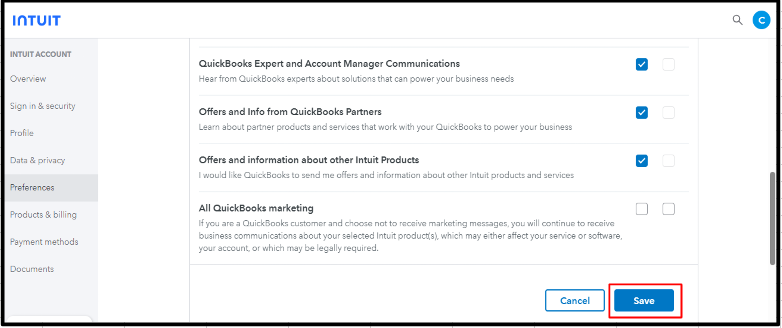
Additionally, I would like to clarify what you meant when you mentioned wanting to sever all connections to QB. Did you mean that you'd like to cancel your QBOA account? If so, please note that QBOA is a free program, and there is no option to discontinue it at this time. However, if you meant something else, please let me know by adding a reply below.
Remember, I'll always be around if you require further assistance managing your QB accounts or email notifications, Bjaq. Whether it's troubleshooting, setting up new features, or understanding updates, don't hesitate to drop a comment below whenever you need support. I'll ensure your QB experience remains smooth and efficient.