I've got troubleshooting steps to isolate the root cause of what's keeping you from recording invoice payments in QuickBooks Solopreneur, John.
Sometimes, outdated data in your browser can cause issues with recording payments. To identify the root cause, try accessing your QuickBooks account in a private or incognito window. Then, follow these steps to process a payment and mark an invoice as paid:
- On the left navigation panel, go to Get paid.
- Under the Invoices tab, find the unpaid invoice and click Record payment.
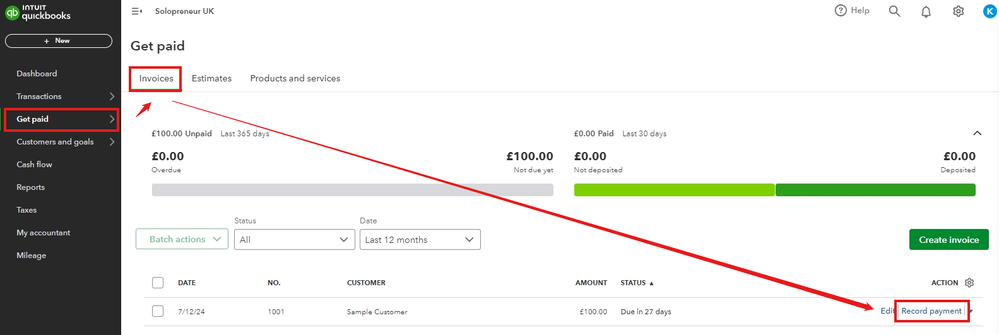
- Select the account where you want to deposit the payment from the Deposit to dropdown.
- In the Payment date field, enter the date your customer paid you.
- Click Save.
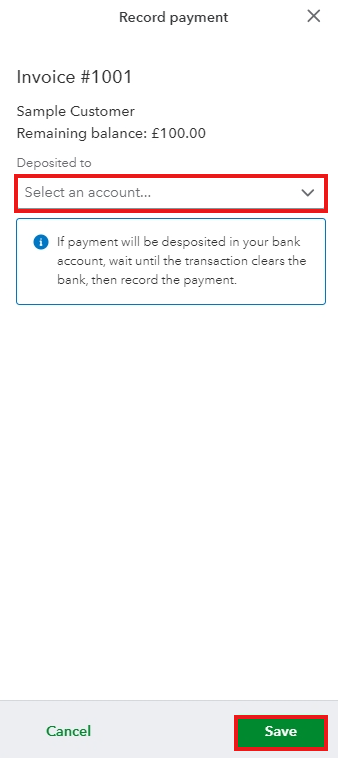
If everything works smoothly, I recommend clearing the cache of your regular browser to remove outdated files. Alternatively, you can use other supported browsers.
To assist you further, here’s an article that provides detailed information on how to receive and record invoice payments in QuickBooks: Record invoice payments in QuickBooks Online.
Additionally, feel free to explore these resources to help you get your self-employed business up and running smoothly: Resources for Solopreneurs.
Please let me know how the troubleshooting goes, and if you need further assistance. I'm here to help you stay on top of your tasks with QuickBooks.