Hello, tonib1.
QuickBooks is gradually transitioning to the new experience, so your layout may look different. We know some users prefer the original layout, and QuickBooks is offering an option to switch back to it (where available).
To switch back to the previous experience:
- Click the Gear icon in the upper right.
- Find Switch to the previous QuickBooks experience section at the bottom.
- Click Switch.
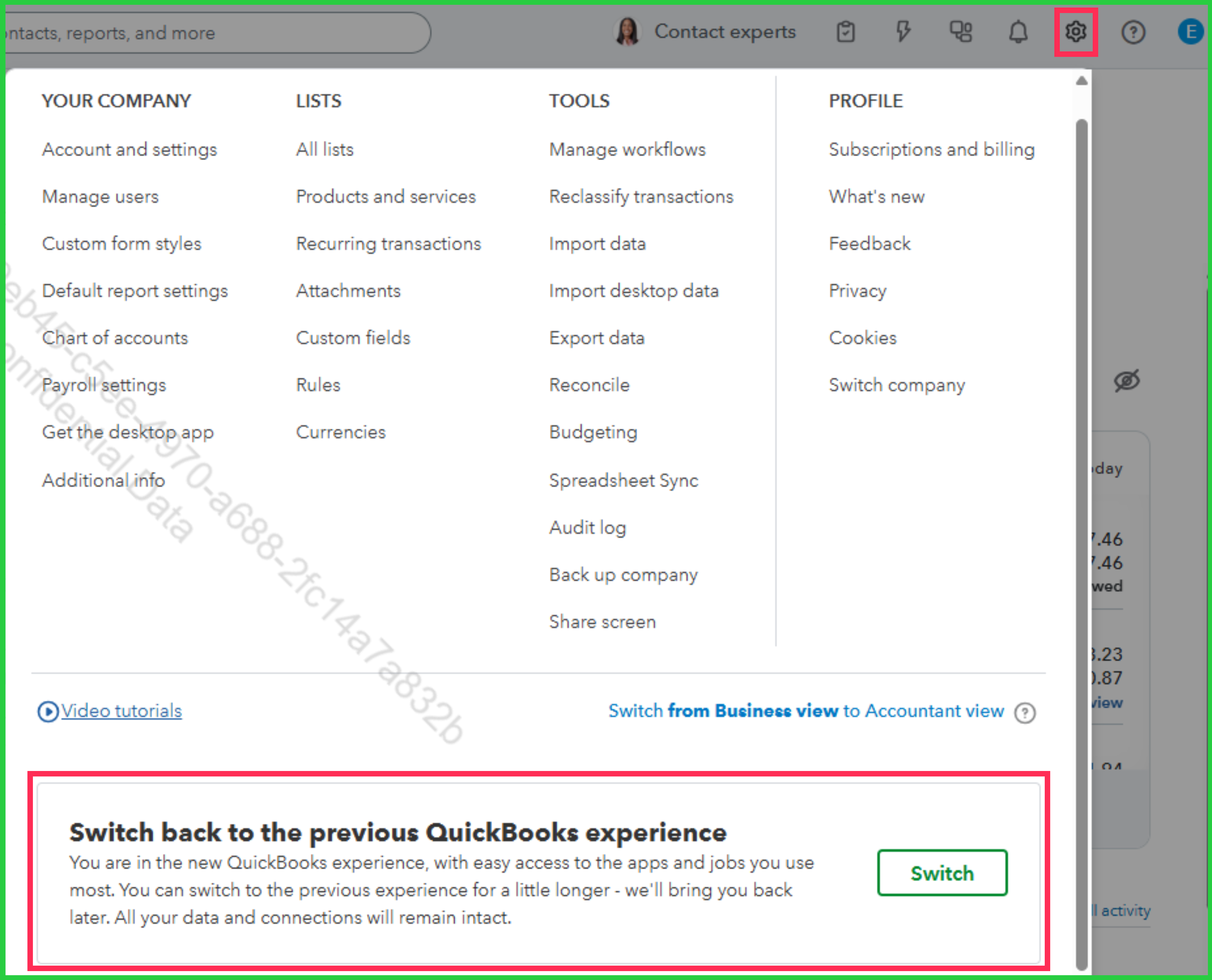
Please note that the new experience is being rolled out in phases, and QuickBooks will eventually transition everyone to it, so the option to switch back may be temporary.
If you have any other concerns, feel free to leave a message.