Hello, @nick26.
Yes, you should have the ability to remove old accountants and invite new one if you’re logged in as the Master or Company Admin.
We currently have an open investigation taking place about some users not being able to add accounting firms in QuickBooks Online. Our product team knows and is working to get a permanent fix as early as possible.
I recommend giving our Customer Care Support a call to include your account to the list of affected users. This way, we’ll be able to notify you of any updates available.
Here’s how:
- Sign in to your QBO account.
- Go to Help at the top right.
- Click Contact Us to connect with a live agent.
- Enter Phone support on the How can we help? field.
- Select Get a callback on the Ways we can connect section.
- Fill out the Phone number, First name and Last name, and Email address fields.
- Hit Call me.
In the meantime, you can follow this workaround to delete and add a new accountant.
- Go to the Gear icon and select Manage Users.
- Change the URL in the browser to https://c71.qbo.intuit.com/app/legacyusermgt. This will redirect you to the old page.
- Under Manage Users, highlight the accountant.
- Click the Delete button.
- Choose Yes on the message prompt.
- Hit the Invite Accountant button to add the new one.
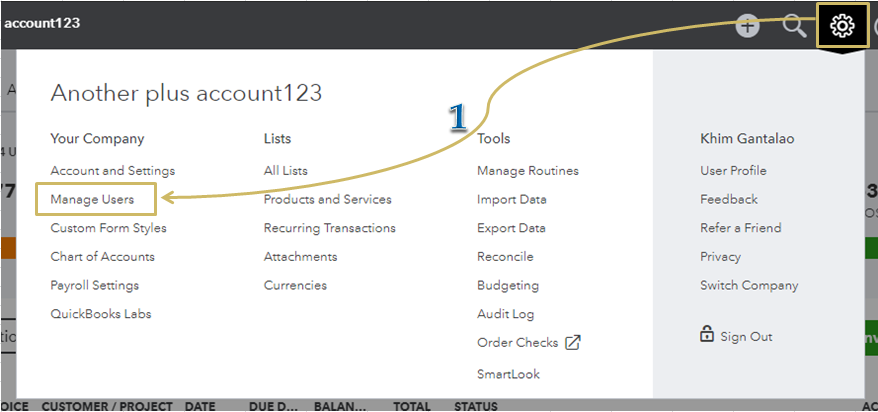
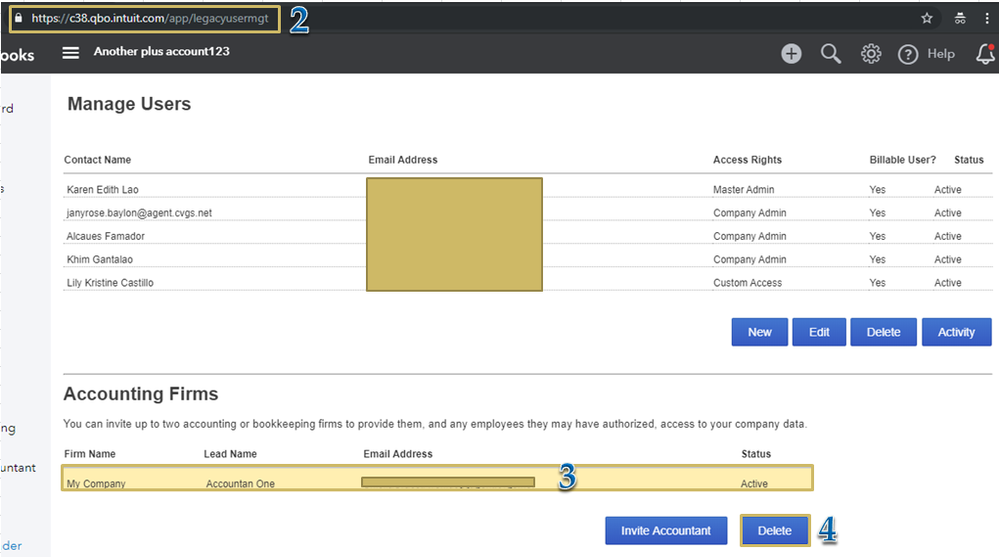
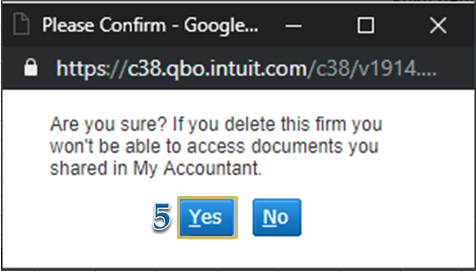
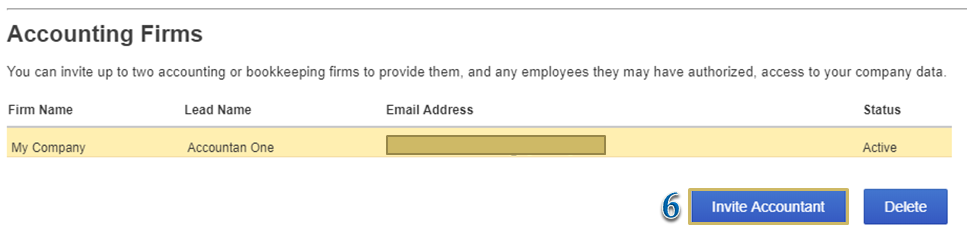
For more information, check out this article: Invite or remove an accountant.
Let me know if you need anything else. I’m always here ready to help. Have a great day!