- UK QuickBooks Community
- :
- QuickBooks Q & A
- :
- Banking
- :
- Are Metro personal accounts going to be connected to QBO like the business accounts? If so, when?
- Mark Topic as New
- Mark Topic as Read
- Float this Topic for Current User
- Bookmark
- Subscribe
- Printer Friendly Page
- Mark as New
- Bookmark
- Subscribe
- Highlight
- Report Inappropriate Content
Are Metro personal accounts going to be connected to QBO like the business accounts? If so, when?
Solved! Go to Solution.
Labels:
0 Cheers
Best answer July 25, 2023
Solved
Accepted Solutions
- Mark as New
- Bookmark
- Subscribe
- Highlight
- Report Inappropriate Content
Are Metro personal accounts going to be connected to QBO like the business accounts? If so, when?
Hello Community Users, we just wanted to pop in and update this thread. Metro personal accounts can be connected through open banking. We just need to add that you will need to use Strong Customer Authentication to connect, and it will be the case that you also need to enter your user id and password when updating transactions.
0 Cheers
4 REPLIES 4
- Mark as New
- Bookmark
- Subscribe
- Highlight
- Report Inappropriate Content
Are Metro personal accounts going to be connected to QBO like the business accounts? If so, when?
Hi, BookSmart1.
I'm more than happy to give you information when connecting your Metro personal account. I'll also help you bring in your transactions into QuickBooks Online.
There are a number of banks that support connection for both personal and business accounts. The Metro personal account might be included in our list. I searched it in the bank search function and found several results.
By any chance are you referring to Metro Bank (UK)? If so, it looks like it offers connection for both personal and Business accounts.
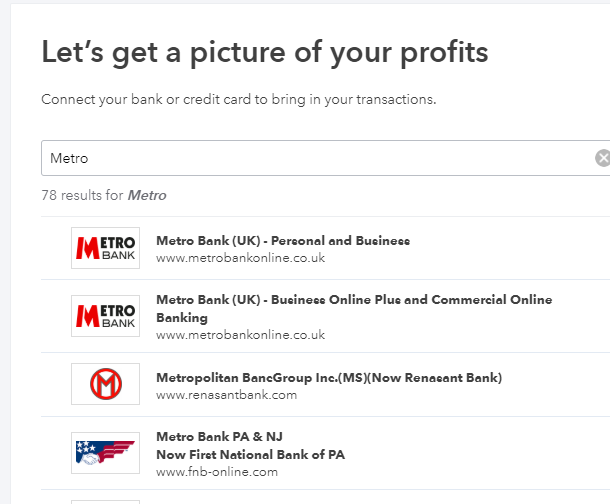
If this isn't the bank you're referring to, you'll want to reach out to your bank to see if they offer connection for personal accounts. The availability time frame depends on them. Make sure that you're also using the correct link or name when searching for it.
In the event that you're unable to connect your personal account yet, you can manually import your transactions. You can also request to have your personal bank added to the list of supported connections. Here's how:
- Go to the Banking menu, then click Add account.
- Search for the exact bank's name, then scroll down until you see the Still can't find your bank? link.
- Type the bank name and copy and paste the web address.
- Hit Request.
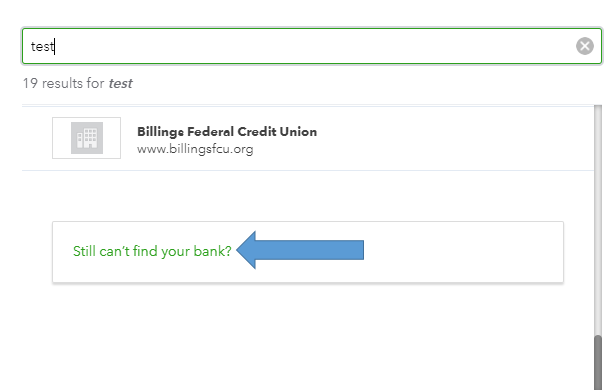
When you've finally imported your transactions, you can start matching and categorising them.
I'm open to any follow-up questions regarding the Online Banking feature. You can also ask me any other question about QuickBooks Online.
0 Cheers
- Mark as New
- Bookmark
- Subscribe
- Highlight
- Report Inappropriate Content
Are Metro personal accounts going to be connected to QBO like the business accounts? If so, when?
jamespaul:
Many thanks for your reply. I am referring to Metro Bank (UK) and it is a connection to one of my client's QBO accounts.
As a bookkeeper I am fully aware of how to connect the accounts and upload a .csv, but the upload is time consuming to both myself and my client's to obtain.
My question was if and when, not how. Would you kindly see if you can find information to support this as my client's account will not connect to his personal account. See attached image.
0 Cheers
- Mark as New
- Bookmark
- Subscribe
- Highlight
- Report Inappropriate Content
Are Metro personal accounts going to be connected to QBO like the business accounts? If so, when?
Hello Booksmart1, Appreciate that its time consuming doing CSV file uploads, We fully expect to have a connection for Metro personal accounts, We are working with the bank to make this happen, I can see that at the moment there is a connection for Metro personal but this will be on a secured standard connection and not for open banking, Have you tried to connect to the Metro personal/business feed? We don't have a time scale as of yet for when the new feed will be available. Thanks
0 Cheers
- Mark as New
- Bookmark
- Subscribe
- Highlight
- Report Inappropriate Content
Are Metro personal accounts going to be connected to QBO like the business accounts? If so, when?
Hello Community Users, we just wanted to pop in and update this thread. Metro personal accounts can be connected through open banking. We just need to add that you will need to use Strong Customer Authentication to connect, and it will be the case that you also need to enter your user id and password when updating transactions.
0 Cheers
Recommendations
Featured

Ready to get started with QuickBooks Online? This walkthrough guides you
th...
