Yes, I'm here to help you re-authorise your bank connection in QuickBooks Online (QBO), @Helen Swann.
You're on the right track in clicking the banner on the Banking page to re-authorise the connection. Since it doesn't work now, I'd suggest disconnecting and reconnecting the account. This refreshes the connection between the bank and the program. I'll guide you how.
To disconnect the account:
- Go to Banking from the left menu.
- Select the blue tile for your bank account.
- Click the Edit (Pencil) icon.
- Check the Disconnect this account on save box.
- Hit Save and Close.
The screenshot below shows you the last two steps.
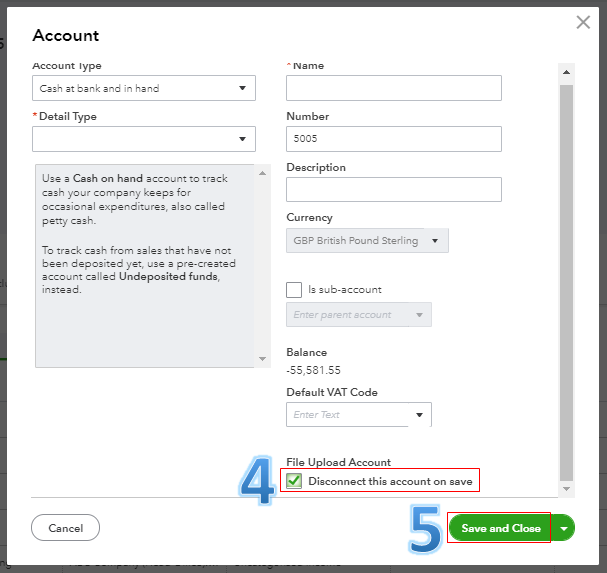
Once done, reconnect the account by selecting the Add account button. For more details, check out this article: Disconnect Or Delete An Account Connected To Online Banking.
After that, you can edit and categorise your bank transactions in the For Review tab. It helps you ensure your financial records are accurate. To learn more about this process, visit this article: Categorising Bank Transactions.
Also, I'd want to make sure this banking issue will be taken care of. Can I ask for the specific bank you're trying to re-authorise the connection in QBO? This helps me provide further steps to resolve it. You can click the Reply button below to add some details.
Please let me know if there's anything else you need. I'll gladly help, @Helen Swann.