Turn on suggestions
Auto-suggest helps you quickly narrow down your search results by suggesting possible matches as you type.
Showing results for
Hello, BrianACO.
Welcome to the Community. Let me help you go over to your reconciliation and save it.
Each time you finish reconciling, QuickBooks Online automatically generates a reconciliation report for that session. You have the option to save the report as PDF or print it.
Here's how:
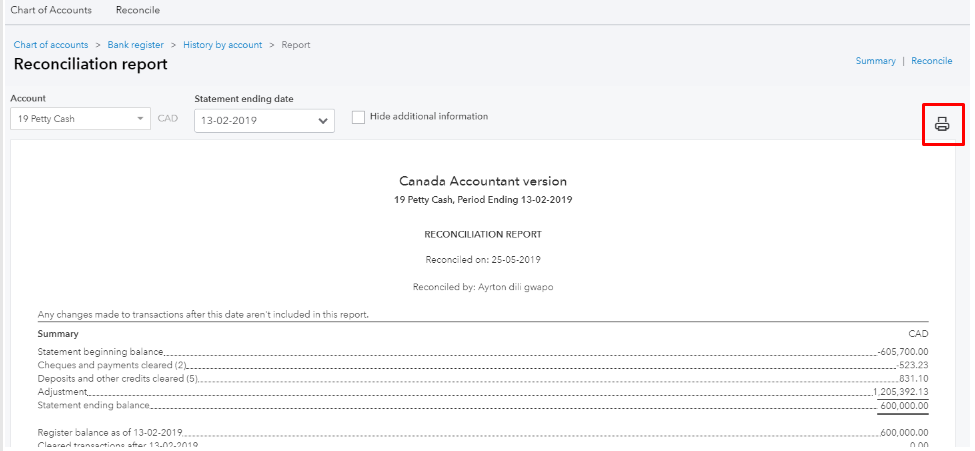
You may find this article helpful: How do I view, print, or export a reconciliation report?
For account-related discussion, feel free to reach out to our QuickBooks Support.
Please ping me out if you have any other concerns about reconciliation. I'll be around to help.
Hello, BrianACO.
Welcome to the Community. Let me help you go over to your reconciliation and save it.
Each time you finish reconciling, QuickBooks Online automatically generates a reconciliation report for that session. You have the option to save the report as PDF or print it.
Here's how:
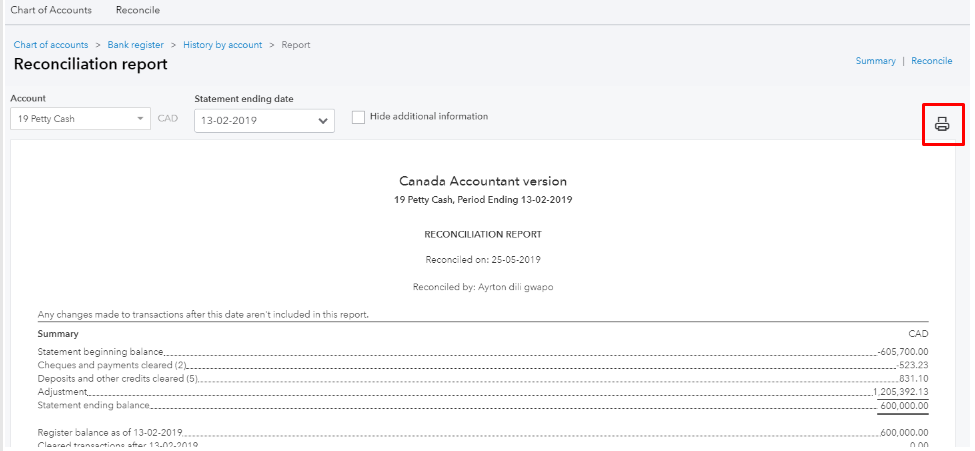
You may find this article helpful: How do I view, print, or export a reconciliation report?
For account-related discussion, feel free to reach out to our QuickBooks Support.
Please ping me out if you have any other concerns about reconciliation. I'll be around to help.
Thanks
You're always welcome, BrianACO.
You know where to find me if you ever need help again in the future.
The Community is always in your corner. Have a good one.

You have clicked a link to a site outside of the QuickBooks or ProFile Communities. By clicking "Continue", you will leave the community and be taken to that site instead.
