Hello there, nwkendal.
Here are some of the possible reasons you can't connect your Barclays account to QuickBooks Online (QBO):
- The bank is performing system maintenance.
- There are notifications on your bank’s website that need your attention.
You can start by manually updating your Barclays account in QBO. This refreshes the bank connection within the program. Then, if you're experiencing issues like transactions isn't downloading automatically, doing so will help retrieve stuck items.
- Go to the Banking menu.
- Click Barclays account to highlight it.
- Select the Update button.
I've attached a screenshot below for your reference.
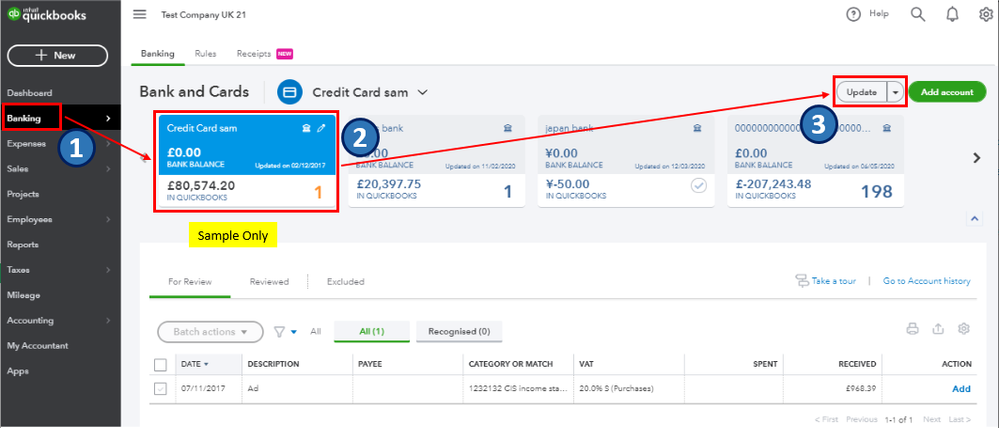
After that, you can sign in to Barclays website. Then, check your account page for messages or alerts. When making changes on the page like your sign-in information, you'll have to update QBO as well.
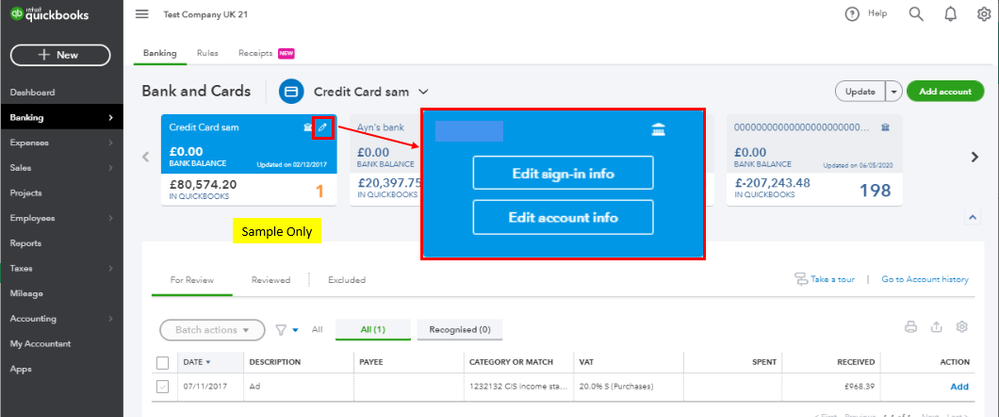
Once connected and downloaded your latest transactions, all you have to do is approve the way the software categorises them. Then, match them against the entries in QuickBooks. To learn more about this process, visit this article: Categorise and match online bank transactions.
I just want to make sure I've covered everything. You can share with me here if you've encountered an error message while connecting to your Barclays account. This way, I can provide an accurate solution.
Please let me know if you have other concerns. I'm just around to help.