- UK QuickBooks Community
- :
- QuickBooks Q & A
- :
- Banking
- :
- Can't Undo a reviewed transaction
- Mark Topic as New
- Mark Topic as Read
- Float this Topic for Current User
- Bookmark
- Subscribe
- Printer Friendly Page
- Mark as New
- Bookmark
- Subscribe
- Highlight
- Report Inappropriate Content
Can't Undo a reviewed transaction
Hi All,
I have just run a rule that incorrectly marked a lot of transactions as Bank Charges, when they should have been Loan Repayments.
I didn't think this would be an issue, as I thought I would be able to undo them, but there are hundreds (probably over a thousand records) and most of them are in periods where VAT has been filed.
When I click undo on them, I get a message saying 'Any transactions in a VAT period marked as filed can’t be changed on the Flat Rate Scheme. If you need to update or correct something, just create a new transaction.'
It's not feasible for me to manually create all of these records again, and to create opposing records to negate the con existent bank charges.
How can I undo these reviewed transactions?
Many Thanks,
Steve
Solved! Go to Solution.
Labels:
0 Cheers
Best answer December 18, 2019
Solved
Accepted Solutions
- Mark as New
- Bookmark
- Subscribe
- Highlight
- Report Inappropriate Content
Can't Undo a reviewed transaction
Hello Steve
The undo button in the in reviewed section, be it view a batch or selecting undo does not allow this on the FRS scheme.
To reiterate the only options are to either amend the category in each individual transaction by going to the transaction itself and then changing and saving it or within the transaction itself click on the blue writing in the top left where it says online banking match>click onto that and then unmatch and it will appear back in review. It would be changing it one at a time yes.
It will not allow you in the reviewed section to do anything to change it.
0 Cheers
7 REPLIES 7
- Mark as New
- Bookmark
- Subscribe
- Highlight
- Report Inappropriate Content
Can't Undo a reviewed transaction
There are really times that we need to do corrections on the transactions that are already filed, skullvikings.
To help you do the necessary adjustments, I’d recommend contacting our support team. Below are the steps to do this:
- Click Help at the top.
- Select Contact us and enter your concern about the return.
- Hit Let’s talk.
- Choose either Get a callback or Start messaging.
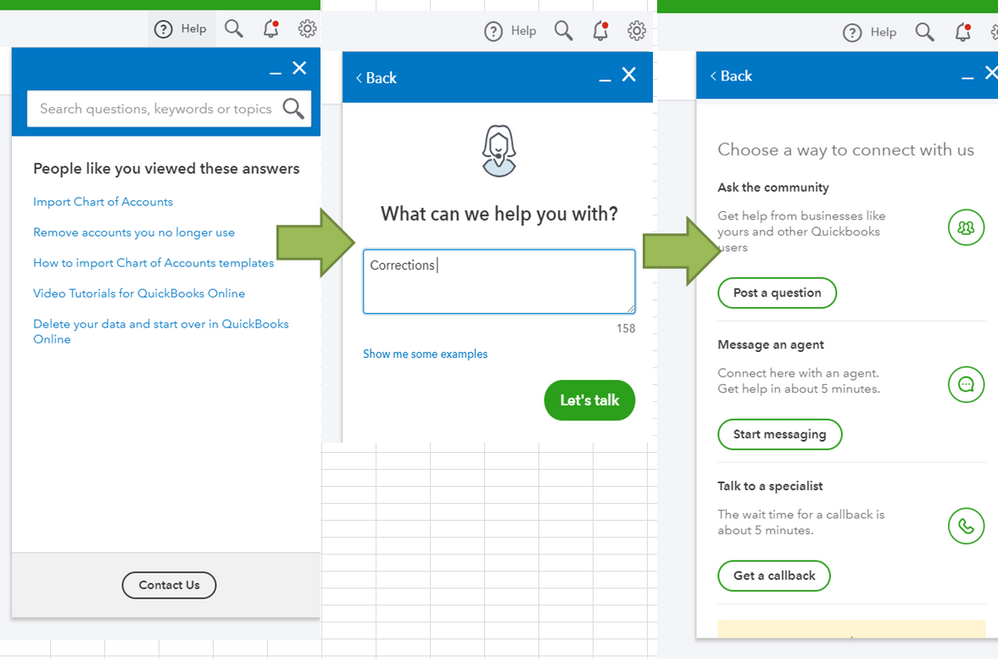
Prior to reaching our team, it would be best as well if you reach out to HMRC. This is to let them know about your interest in canceling the submitted return and re-submit another one.
Post a question again if you'd like to discuss something else. We'll make sure to take care all of them.
0 Cheers
- Mark as New
- Bookmark
- Subscribe
- Highlight
- Report Inappropriate Content
Can't Undo a reviewed transaction
Thanks.
Is it really neccessary to contact HMRC?
The VAT return isn't going to change at all, as all of the payments I'd charged VAT on were already included, and all the transactions that I still needed to sort out will not cause any additional VAT to need to be paid or to be claimed. That's why I hadn't prioritised getting this sorted, and my accountant had filed for periods where there were still unclassified transactions.
The transactions that were incorrectly classified were not included in the VAT filing, and don't make a difference to it, so seeing as it let me classify them, I don't understand why it wont let me undo them?
0 Cheers
- Mark as New
- Bookmark
- Subscribe
- Highlight
- Report Inappropriate Content
Can't Undo a reviewed transaction
Hi Skullvikings,
You can not undo transactions that are on the Flat Rate Scheme.
What you can do is either go into each transaction and change the category to the right one there or go into each transaction and in top left click on online match and undo the match there. By doing this it will move them back in to the for review and then you can change them to the right category and then match them again.
We know this is not the ideal resolution due to the fact you have stated you have thousands of transactions, however this is the only way to do this on the Flat Rate Scheme due to the new Making Tax Digital.
0 Cheers
- Mark as New
- Bookmark
- Subscribe
- Highlight
- Report Inappropriate Content
Can't Undo a reviewed transaction
Hi,
I'm not trying to batch undo the transactions. I am just going to the individual reviewed transactions and clicking on Undo for that, this is what then shows me the error I described above.
I have attached a screen shot.
If you can describe to me how to change anything about these records even if it's one at a time, that would be massively appreciated.
Cheers,
Steve
0 Cheers
- Mark as New
- Bookmark
- Subscribe
- Highlight
- Report Inappropriate Content
Can't Undo a reviewed transaction
Hello Steve
The undo button in the in reviewed section, be it view a batch or selecting undo does not allow this on the FRS scheme.
To reiterate the only options are to either amend the category in each individual transaction by going to the transaction itself and then changing and saving it or within the transaction itself click on the blue writing in the top left where it says online banking match>click onto that and then unmatch and it will appear back in review. It would be changing it one at a time yes.
It will not allow you in the reviewed section to do anything to change it.
0 Cheers
- Mark as New
- Bookmark
- Subscribe
- Highlight
- Report Inappropriate Content
Can't Undo a reviewed transaction
I have transactions that are exempt or zero VAT why cant ypui delete these they dont affect yours sales. The FRS scheme is purley sales generated
0 Cheers
- Mark as New
- Bookmark
- Subscribe
- Highlight
- Report Inappropriate Content
Can't Undo a reviewed transaction
Hello, mrp100461. I'm here to assist with your inquiry.
Under the Flat Rate VAT Scheme, transactions categorised as 0% or zero-rated VAT are subject to tax, but the VAT rate is charged at 0%. The reduced rate may apply in specific circumstances or depend on the customer. On the other hand, goods and services that are VAT exempt are not taxable, meaning no VAT can be charged on them. However, these affects on the code on your sales and purchase forms.
With that being said, that's the reason why exempt and zero VAT transactions can't be deleted.
To learn more about the flat rate scheme and how to record it on your VAT return, check out this article: Understanding the Flat Rate VAT Scheme in QuickBooks Online.
Additionally, these resources will guide you on how to keep accurate records of the tax you collect and pay. From there, you’ll learn about submitting a tax return and other VAT related-activities.
Let me know if you have any clarifications or other tax concerns, mrp100461. I’m always glad to answer them for you.
0 Cheers
Recommendations
Featured

Ready to get started with QuickBooks Online? This walkthrough guides you
th...
