I'm glad you reached Community for support, Ericsmithtravel.
Bank connection issues can sometimes be caused by a large pile of cache in your browser. We can follow some troubleshooting steps to fix this.
First, let's try using a private or an incognito browsing session when updating your bank. Follow these keyboard shortcuts to start an incognito session:
Kindly use either of the following shortcut keys:
- Google Chrome, press CTRL + Shift + N
- Mozilla Firefox: press CTRL + Shift + P
- Safari: press Command + Shift + N
Once done, go back to the Banking section and click the Update button in the upper-right hand corner. Then, check if you can already see the recent transactions.
Here's how:
- Go to the Banking tab.
- Select the bank account and click Update.
- If prompted, enter your Multi-Factor Authentication (MFA) credentials and select Continue update.
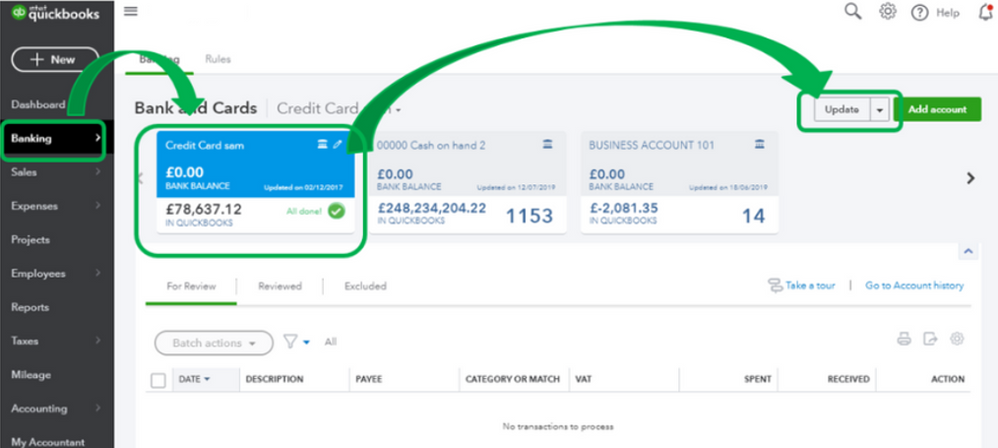
If you can, proceed to delete your browsing history to clear out the cache or data that's causing the issue. Use this article as a guide: Clear cache and cookies to fix issues when using QuickBooks Online. Otherwise, try using a different browser to be more thorough.
Let me know if you have other concerns or questions about banking. I'll be around to help. Wishing you the best of luck!