Turn on suggestions
Auto-suggest helps you quickly narrow down your search results by suggesting possible matches as you type.
Showing results for
Hi,
Can anyone help with this problem please? I'm having problems uploading account information from my Barclays Business account. It says its a Quickbooks QBO file but when I try to open it it says its a Quickbooks OFX data file, which I know is not compatible! See images below.... I have tried saving the file and then manually importing it but it has the same result.
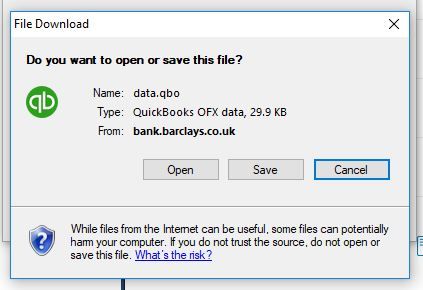
Any ideas anyone??
Hello there, @Stephen14.
Welcome to the Community. I understand the urgency of downloading your transactions from Barclays Business Banking account. Let me share a few insights about why you're getting this error when uploading bank transactions using the web connect in QuickBooks Desktop.
QuickBooks web connect can only read a .QBO file format. Since you have a different type of file, I'd suggest you sign in to your bank's website and download a .qbo file and save it to your computer.
If you have trouble finding it, you can contact your bank to verify if they can provide a .QBO file. Once you have the file ready, follow these steps below to import the .qbo file:
6. Click Continue.
7. Click OK after seeing the message: Data has been successfully read into QuickBooks.
Once completed, you can go to the Bank Feeds Center to review your transactions.
For more information, you can also read through our help article: Fix Web Connect import errors. It contains different error scenarios while using the web connect and how to fix them.
If in case your bank don't support .QBO file, you can search for a file conversion tool in Google to help you.
Feel free to message us again if you need help with anything else. we're always delighted to help.
Katherine,
As I stated, I have downloaded a QBO file from my banks options (CVS, OFX or QBO). But despite the file having a *.QBO extension, Quickbooks says its incompatible. When I open up the file in Notepad to inspect, the 'header' clearly refers to 'OFX' !!
I tried speaking with my bank only to be told they no longer support Quickbooks. No point using a software which is not supported by my bank. Unless this is resolved in the next day or so I will be moving to another solution, which will be supported by my bank, and looking for a refund.
Thanks for getting back to us, Stephen14.
Let's try some troubleshooting steps by importing the .QBO file into a sample company file.
Here are the steps:
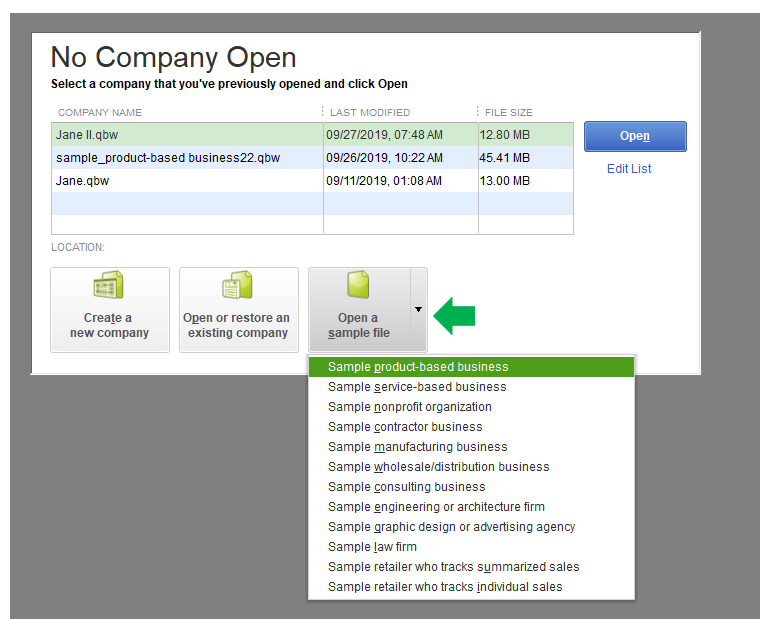
Then, try importing the file from there.
If successful, let's update QuickBooks to the latest release by following the steps in this article: Update to the latest release of QuickBooks Desktop. Now, try importing the file again.
However, if the error persists, I recommend running the Verify and Rebuild Utility tool.
Please let me know how it goes. I'll be here to keep helping. Have a good one.

You have clicked a link to a site outside of the QuickBooks or ProFile Communities. By clicking "Continue", you will leave the community and be taken to that site instead.
