Nice to have you here in the Community, @mag-braidwood1.
You can use either an expense or a cheque so you can allocate a deposit to a supplier credit. I'll guide you through the steps.
- Go to the Create (+) menu at the upper right.
- Select either Expense or Cheque under Suppliers.
- Choose the supplier name in the Payee drop-down.
- Leave the Ref/Cheque no., Payment date, Amount and Memo fields blank.
- Choose Add for the outstanding supplier credit and deposit in the Add to Expense or Add to Cheque section.
- Click Save and close.
The screenshot below shows you the last two steps.
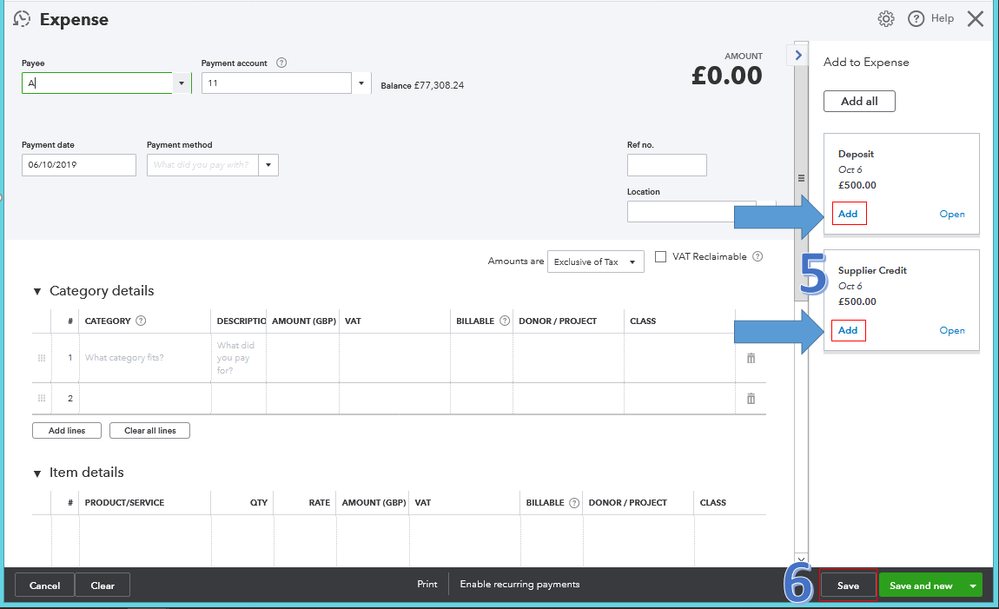
You can always go to the Suppliers page so you can keep track of their balances. From there, you can view, edit, and delete your suppliers' transactions. To learn more about this menu, visit this article: Suppliers Overview.
I'll be right here to help if you need further assistance. Have a great day, @mag-braidwood1,