Hello there, @chris468.
QuickBooks Online (QBO) allows you to add a bank account in the Chart of Accounts for testing.
Please note that the Account type for banks has been renamed to Cash at Bank and in Hand. We’ll walk you through the steps together.
Here’s how:
- In the Chart of Accounts page, select New account.
- Enter an Account name for your test bank account.
- Choose Cash at bank and in hand as the Account type.
- In the Detail type section, you can select between Current, Savings, etc.
- Input an Opening balance, Description, and date. (Optional)
- Hit Save once done.
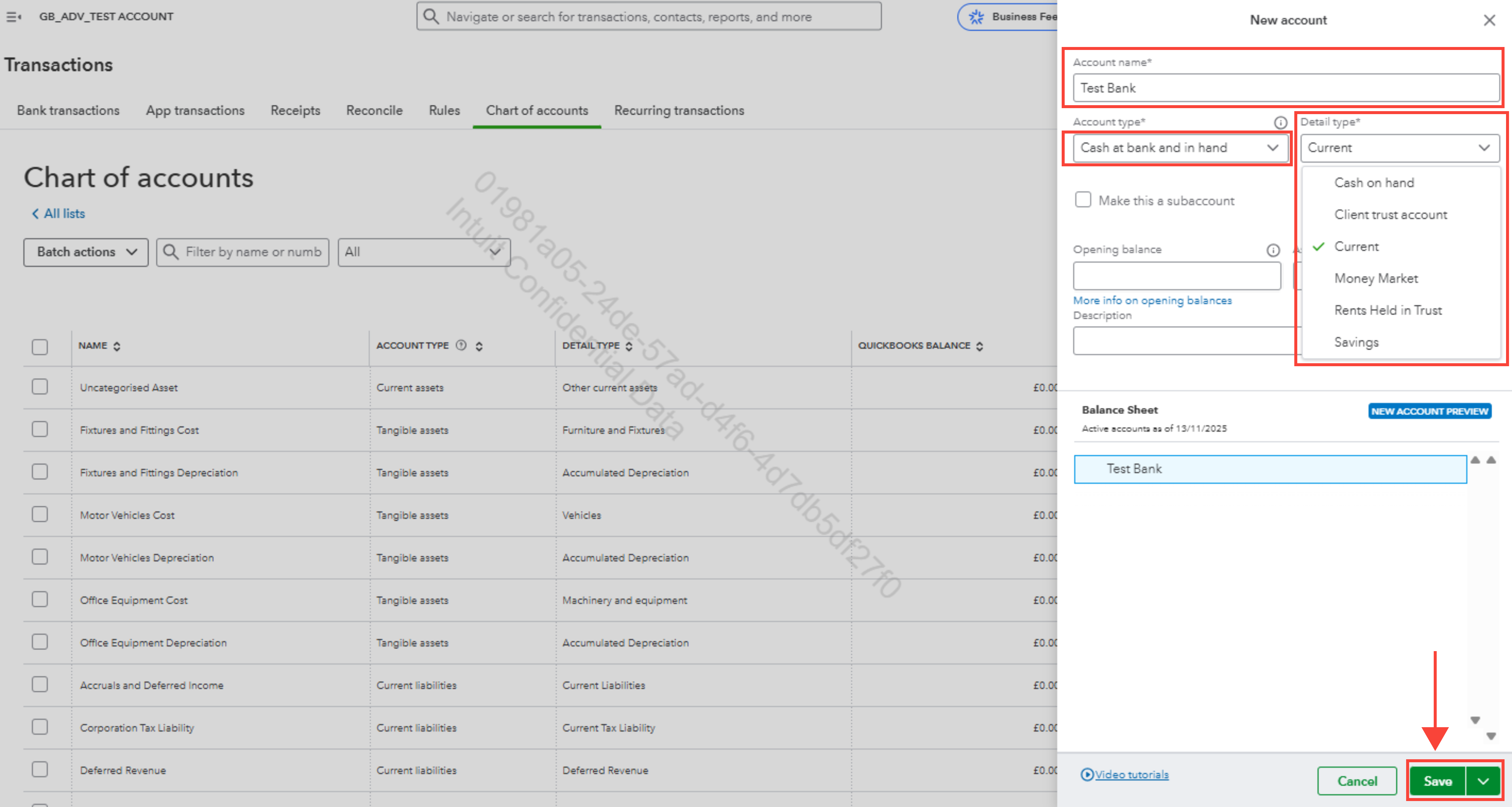
Furthermore, you can refer to this material for a complete list of accounts and detail types in QBO: Choosing the right account types in QuickBooks.
Please leave a reply below if you have further questions and concerns about QBO.