Hi there, mike205,
I'm here to help ensure you're able to connect Santander bank with QuickBooks Online.
Let's try to link your financial institution through the Chart of Accounts to isolate and fix the issue. To do so, the following steps will guide you through:
- Select Accounting from the left menu, then Chart of Accounts.
- Find the account you want to connect with.
- Click the small arrow ▼ icon next to Account history under the Action column.
- Select Connect bank.
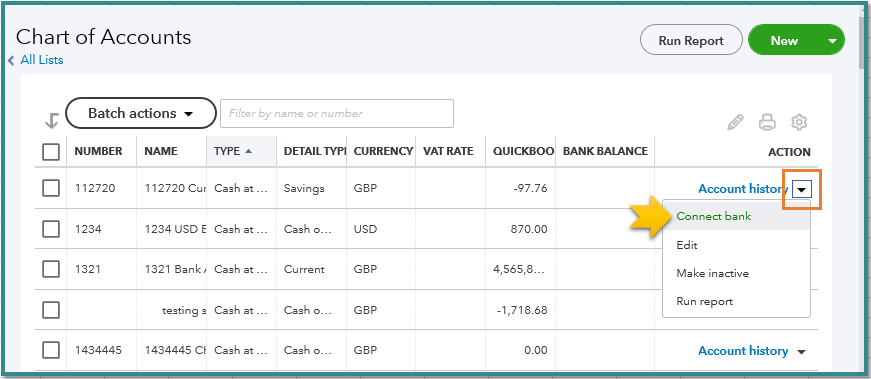
![]()
- Follow the onscreen instructions.
If the same issue persists, let's try to perform this process by using other supported browsers. this is to make sure you have the window needed to get the best QuickBooks experience.
When that works, it could be a browser-related issue. Clearing the browser's cache helps delete the most recent accessed data stored in this window. Thus, causing the bank not to complete the connection process.
If you're still unable to connect Santander, you can manually upload bank transactions from a CSV file. This will help bring in your translations to QuickBooks Online.
Stay in touch if there's anything else you need. I'm always around to help you out.