It's great to have you join this forum, Jo. Let's work together to retrieve those 195 transactions and balance your accounts.
Before we dive into the troubleshooting steps, allow me to share some common reasons why transactions aren't showing on the Reconcile page:
- Some banks will show a transaction on their website but won't download it until it's posts
- The transactions fall outside of the chosen reconciliation period
- Transactions are already reconciled manually in the register
- Transactions are visible on the For Review page but have not been categorised or matched
Let's start by checking the register to verify if the transactions have been reconciled manually:
- Go to Accounting and choose Chart of Accounts.
- Click the View register link of the bank account.
- Select the funnel icon and filter it by Transaction Type.
- Hit Apply.
- Find the transaction and check if you see the letter R under the Reconcile Status. If there's a checkmark in the column, it indicates that the transaction is reconciled.
Now, let's refresh your bank feed in QuickBooks Online (QBO) to ensure your financial data is up-to-date and synchronized with your bank's latest information:
Here's how:
- Go to Transactions on the left navigation menu.
- On the Banking page, hit on Update.
After updating your bank feed, review the Bank transactions page for any new entries. If you spot the missing transactions, categorise or match them to ensure they appear on the Reconciliation page.
Next, return to the Reconciliation page and verify that the ending date of the statement matches your bank statement. Then, filter it to show All to include all 195 transactions. I'll share this screenshot for your reference:
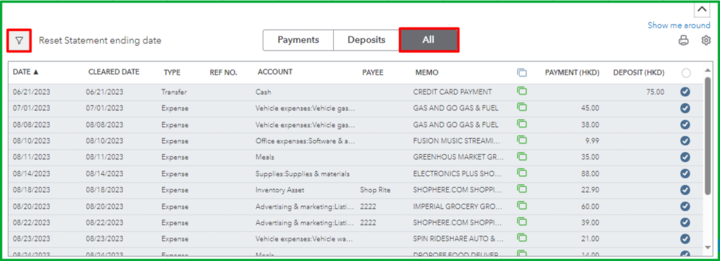
Furthermore, I've included an article that offers step-by-step instructions to streamline your QuickBooks reconciliations: Learn the reconcile workflow in QuickBooks.
This thread is always open if you have other matters to discuss. If you require help or have other inquiries in reconciling your transactions in QBO, follow up with me in this conversation by clicking the Reply button. I want to ensure that all of your concerns are taken care of.