Turn on suggestions
Auto-suggest helps you quickly narrow down your search results by suggesting possible matches as you type.
Showing results for
Hi all, please can someone help me out.
I have imported some vendors with an opening balance. I have then imported the bank transactions that have happened a month or two later. There is a payment that relates to a vendors opening balance, I am unsure how to put the payment on the vendor account so that I can match it in the bank reconciliation list.
Please please please any help would be great. The only thing I can see is to write a cheque option on the vendor tab.
Thanks
Hello OP39,
Welcome to the Community page,
Yes you can do a cheque as you will be able to match a payment to their opening balance of there were outstanding payments
Thanks for that, but when I go to write cheque why is it asking category, what do I put in there? Surely it knows the double entry of between bank and creditors account.
I can help put the cheque on the vendor's profile, OP39.
You'll want to use Creditors for the category to put the payment to the vendor's profile. Doing this will allow you to link the cheque to the opening balance of the vendor.
Let me show you how to accomplish this:
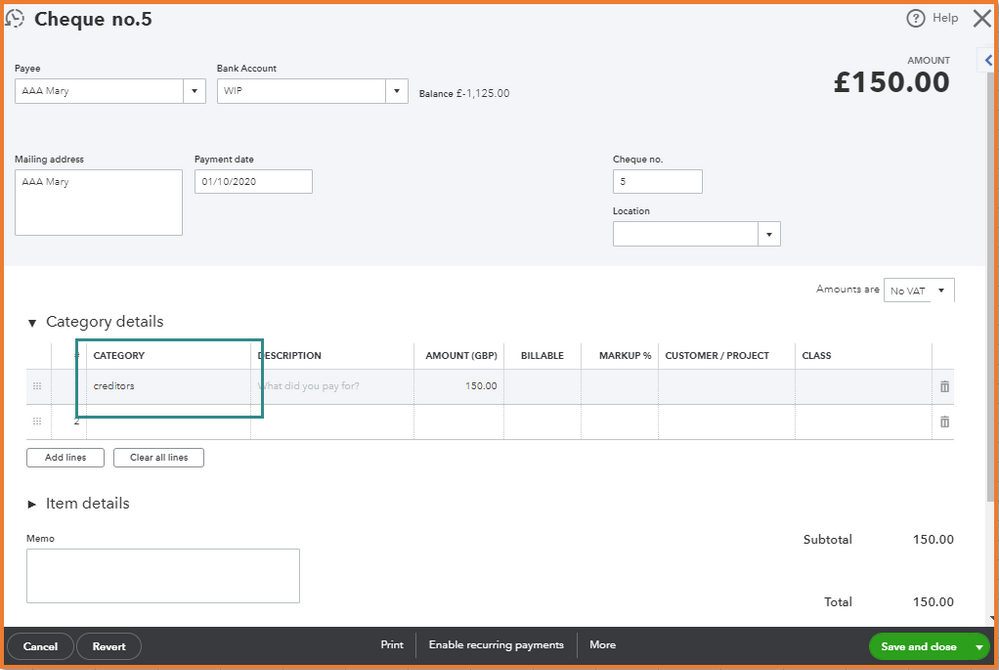
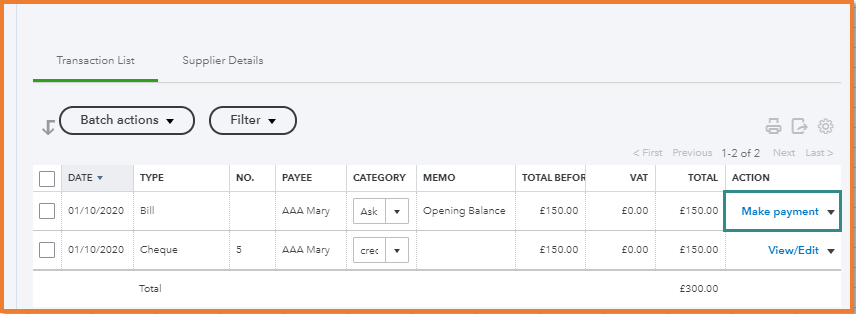
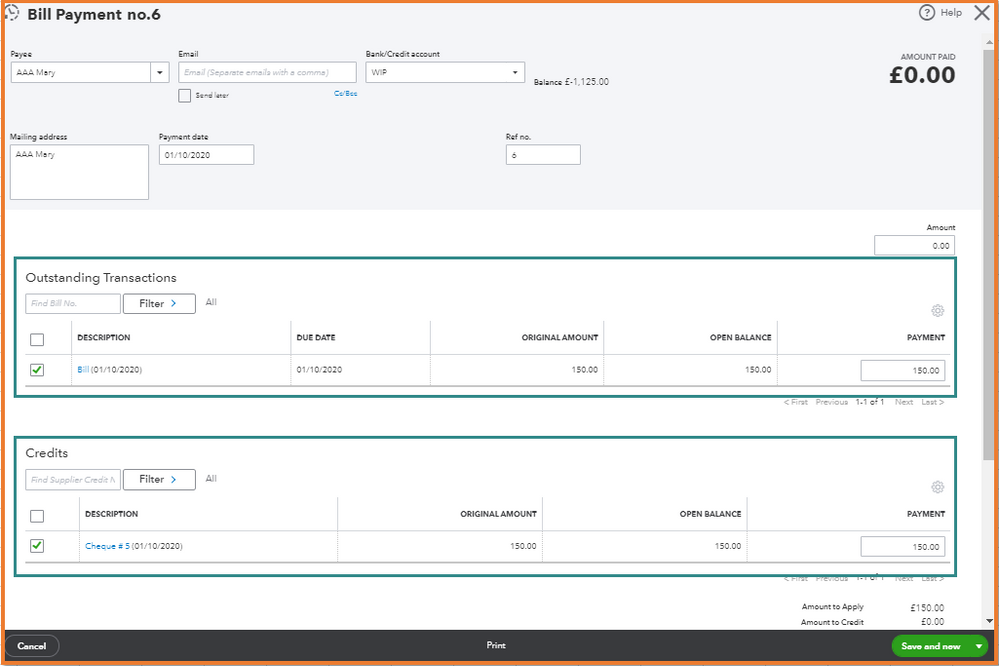
For the downloaded transaction on your banking feeds, you can then match them. Just make sure the dates and other bank details have the same information as the opening balance.
If not, you won't be able to match them. When this happens, you'll want to exclude those downloaded payments. Anyway, you've already recorded the payment by writing a cheque.
Here's how to exclude them:
Feel free to read through this article: Categorise and match online bank transactions. It shows you how to review bank and credit card transactions you've downloaded to QuickBooks.
Let me know if there's anything else you need by commenting below. I'm always right here to help ensure you have accurate records on your register.

You have clicked a link to a site outside of the QuickBooks or ProFile Communities. By clicking "Continue", you will leave the community and be taken to that site instead.
