Turn on suggestions
Auto-suggest helps you quickly narrow down your search results by suggesting possible matches as you type.
Showing results for
My QuickBooks Self Employed account has disconnected from my bank account, so cant view transactions. I have tried to reconnect but I can't get past the "we want to check your human" page?
Can someone please help me.
Hello HotPoppy78,
Welcome to the Community - thank you for your question!
Are you doing this on the app or a browser?
Thanks,
Talia
Browser
Hello, @S Boucher.
Let me share some information so you'd be able to successfully reconnect your bank with QuickBooks.
Just to clarify, what is the name of the bank you're working on? This is for me to further check on the reason why you're unable to reconnect it.
In the meantime, you can try reconnecting your bank using a private browser or an incognito browser. This way, we can isolate the prompt you've received for possible browser-related. Here are the keyboard shortcuts that will help you accomplish this in all supported browsers:
If it's working fine, go back to your old browser and clear your browser's cache. This process will clear up cached-related issues. You can also access your account through another browser.
On the other hand, here's how to reconnect your bank account:

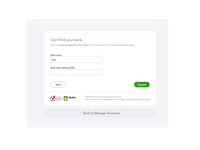

You can read through this article for more detailed steps: Reconnect your bank account in QuickBooks Self-Employed.
Keep me posted if you have other questions about connecting the account in QuickBooks. I’m more than happy to help and get this taken care of for you.

You have clicked a link to a site outside of the QuickBooks or ProFile Communities. By clicking "Continue", you will leave the community and be taken to that site instead.
