I can help you enter that refund amount so you can reconcile them, @Rafiq.
You'll just have to create an expense for the refunded amount and then process a payment receive to link the overpayment and refunded amount.
This ensures your books are up-to-date and reconcile with no errors right after.
Check the following steps:
- Go to the + New button and select Expense.
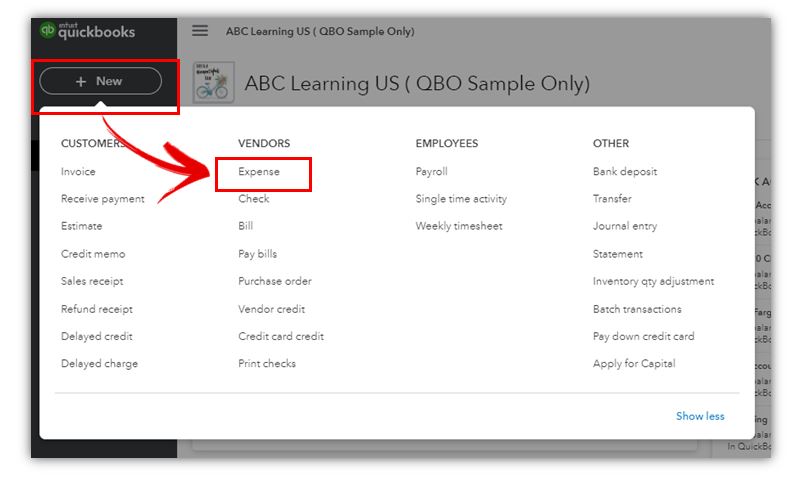
- In the Payee field enter the desired customer.
- In the Account field, select the Accounts Receivable account (debtors).
- In the Amount field, enter the amount of the refund.
- Click Save.
Once done, process the payment that you've received:
- Go back to the + New button and pick on Receive Payment.
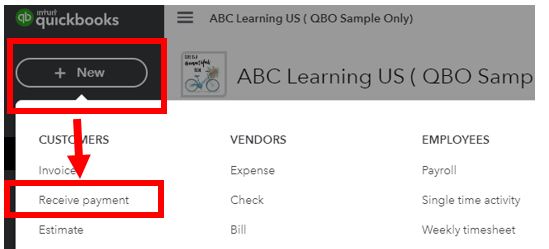
- Add the payee and choose the credit note and the expense.
- The balance should be zero (£0) as they will cancel each other out
- Click Save and Close.
Once done, you can now match the transactions from your bank feeds:
- Go to the Banking menu and click the bank where you've received this amount.
- Under the For Review tab, select the transaction.
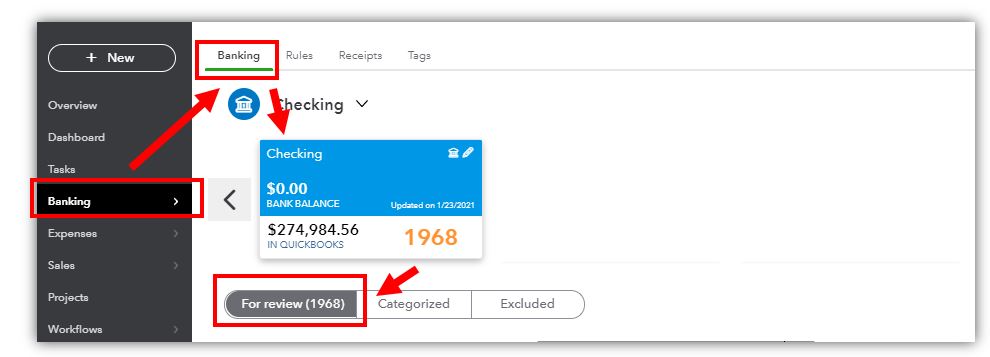
- Choose the Match radio-button and click on Match.
To know more about this entire process, check this article: Record a customer refund or supplier refund in QuickBooks Online.
Here's also a guide to help you reconcile an account in QuickBooks Online and on how to fix issues for accounts you've reconciled in the past in QuickBooks Online.
You can always visit me here if you have any other questions in reconciling your transactions. I'll make sure you're all set. Have a great day!