Let me provide you with a different option so you can get your transactions and bring them in QuickBooks , Hello.
If you have already used all the listed versions of your bank's name including the type of account and other possible bank names for Sumup and if you can't still find the name, you can request support from your bank. To do this, follow the steps below:
- Go to Transactions, then select Bank transactions.
- Select Connect account.
- Search for the name of your financial institution. If QuickBooks is unable to find your bank, you will get the message, "Hmm, we can’t find [name of the bank you entered] in our list of supported providers".
- Enter your Account provider name and Account provider sign-in URL, then select Request.
In the meantime, you can request a CSV copy of your bank transactions from your financial institution and import them into QuickBooks Online (QBO).
Here's how:
- Go to the Bank transactions menu and then Bank transactions.
- Select Upload transactions and choose Select files.
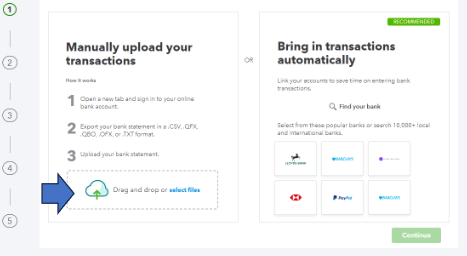
- Look for the CSV file and choose Open.
- Click Continue and look for the savings account that you created.
- Choose Continue and select a format.
- Follow the next prompts to import the file.
To give you a clearer way on how you can do the process, go through this article for details: Manually Upload Transactions into QuickBooks Online.
Feel free to comment below if you need further assistance when connecting bank. The Community is always available to help you.