Turn on suggestions
Auto-suggest helps you quickly narrow down your search results by suggesting possible matches as you type.
Showing results for
Hello Icab,
Welcome to the Community page,
Have you tried uninstalling the app and reinstalling it again and see if them messages and accounts go away for you if you no longer have them in your account.
I have uninstalled and re-installed numerous times. I have no issues when using the web interface, just the mobile app which refuses to let me clear the very old notifications.
Can you try and clear all data in the app itself and see if that removes them for you, again let us know how you get on.
No that doesn't work either I'm afraid.
Hello Icab, does this happen if you go on to the browser version as well? Could you post a screenshot here of the message t hat you get? Tahnks
No, the web version is fine, just a problem with the mobile app.
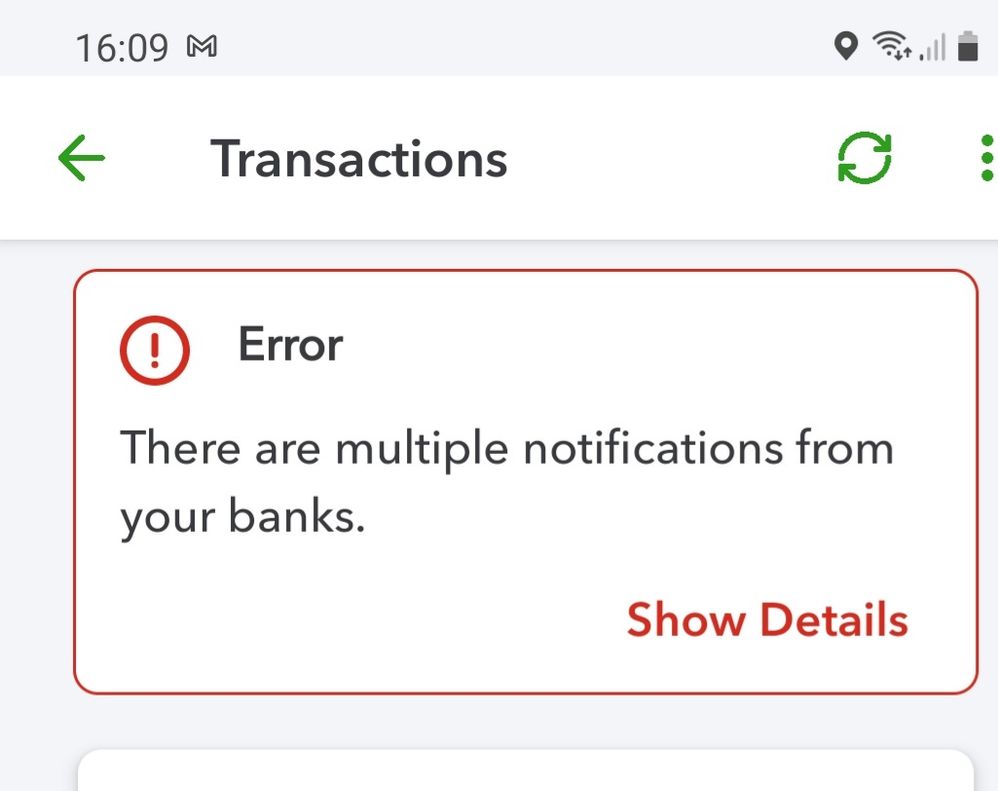
Any suggestions?
Thanks for the screenshots can we ask, what happens when you click on them in the app do they still not go away for you the messages?
You then get the following screen which invites you to "Reconnect". However that bank account no longer exists and "Escape" does precisely nothing!
Thanks for trying that do you get the same thing on a different phone on the app?
Could you please try for us Icab
Yes, it happens on my ipad as well as an iphone and my android phone. I have deleted the app off all devices and re-installed and that is no good either. These notifications must be being held within quickbooks online at the server end, as each time I re-install there they are again (and on multiple devices).
Why isn't there a simple swipe left to acknowledge and delete?
Thanks for all this information, i have raised it up to our engineers so will be looking into this for you, i will send you an email shortly as well.

You have clicked a link to a site outside of the QuickBooks or ProFile Communities. By clicking "Continue", you will leave the community and be taken to that site instead.
