Thank you for contacting us about setting up your bank accounts, shropshirecerami.
You'll get a message that the account is already connected if those banks have the same bank account information with the old one. And, login credentials are different.
You can update the sign in info instead of adding a new connection to get rid of the error. Make sure to change them on your financial institution's website first. Then, go to QuickBooks and enter the new login credentials.
Let me show you how to do it:
- Go to Banking.
- Click the Edit ✎ icon next to the bank name.
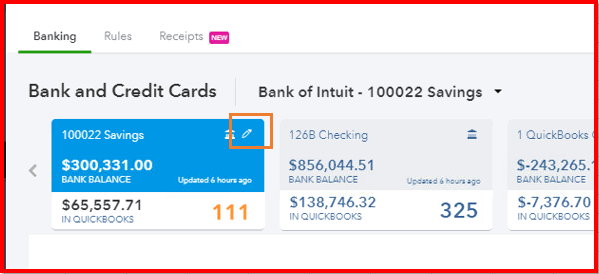
- Select Edit sign-in info or Edit account info, and enter your updated bank account information.
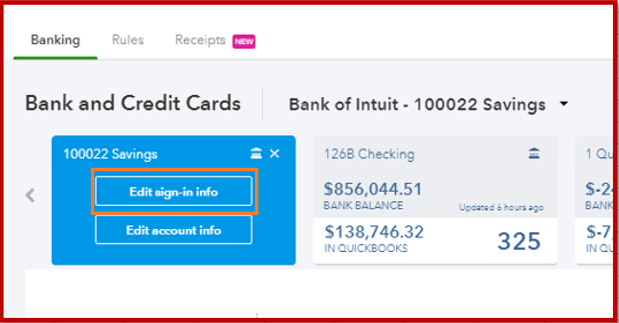
- Click Save and connect.
- QuickBooks Online will try to connect with your bank to verify your information.
- Once you see a confirmation message, select I'm done, Let's go!
Once connected, you can the categorise transactions downloaded from your bank.
Check out these links for more details about connecting your banks;
Let me know if there's anything else you need by commenting below. I'm always around to help.
Thank you and stay safe!