I'm glad to see you in the Community today, ric.harding.
Let's disconnect the online banking connection for the current account and then add the new one in QuickBooks Online (QBO). I'm here to make sure the process goes smoothly for you.
When you disconnect the online banking connection, it stops QuickBooks from downloading new transactions. Performing this task won’t change your existing data.
You can also reconnect the account at any time to resume downloading entries. Be sure to add and match all of the outstanding transactions on the Banking page before continuing.
Please keep in mind that disabling automatic online banking updates will delete any transactions in the For Review tab. When you're ready, disconnect the account by following the steps below:
- Go to the Bookkeeping or Transactions menu on the left panel and select the Banking option.
- This will open a page that lists all accounts connected to the bank feeds.
- Under the Banking tab, click the drop-down and select the bank or credit card you’re working on.
- Click the Pencil icon and tap the Edit account info link to display the Account window.
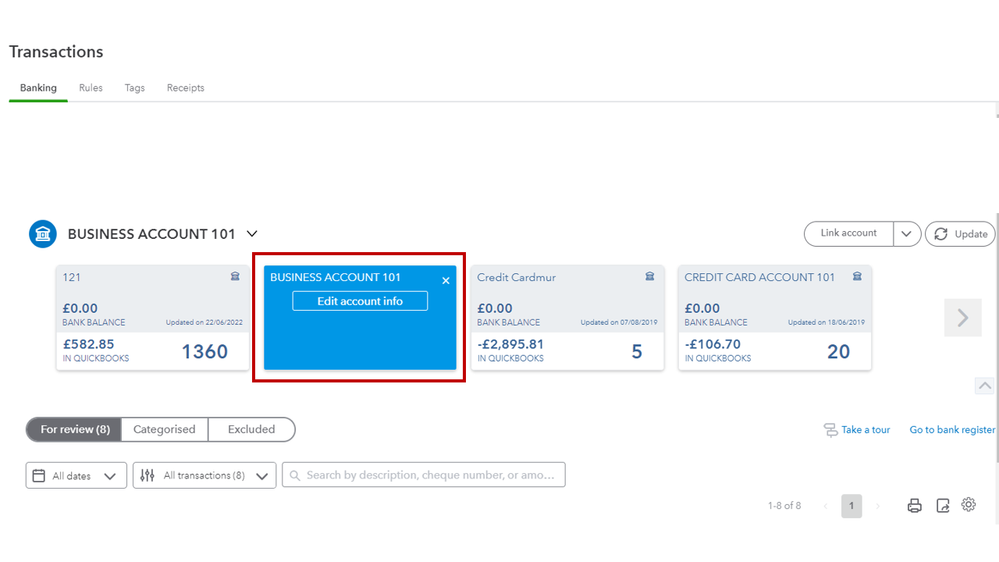
- From there, navigate to the File Upload account section and tick the box for Disconnect this account on save.
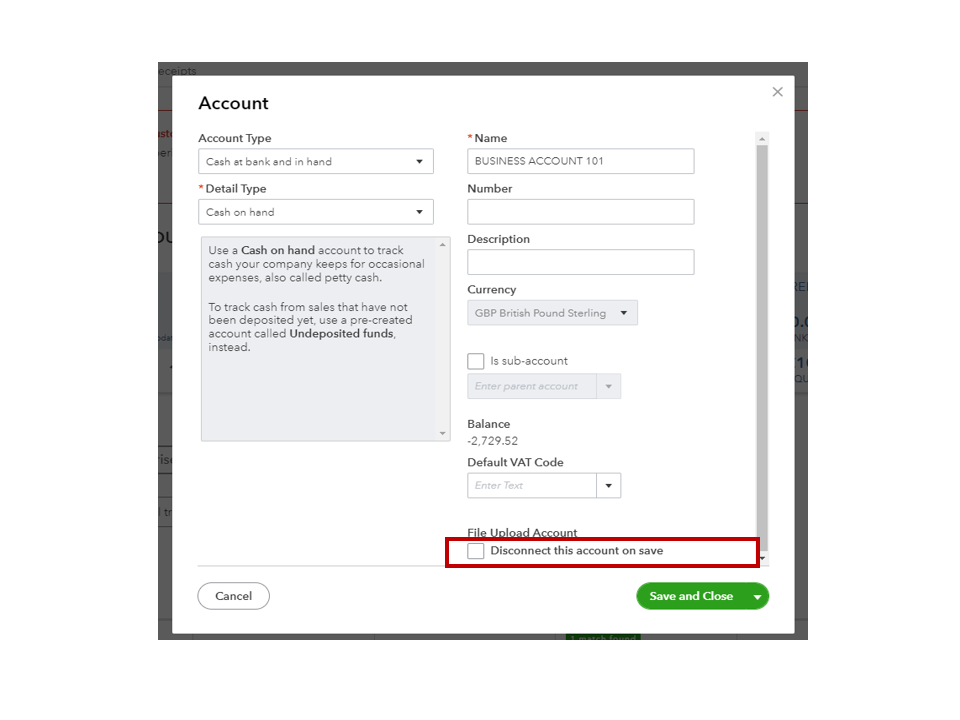
- Press the Save and Close button to keep the changes.
Here's an article that explains the process in detail: Disconnect accounts connected to online banking in QuickBooks Online.
After unlinking the current bank account from online banking, add the new one to QuickBooks Online (QBO) and link it to the bank feeds.
You can learn more about connecting your account to matching bank transactions and then reconciling them in this article: Online Banking guide for QuickBooks Online. This reference will walk you through the process of setting up and using online banking, as well as provide you with useful articles and video tutorials.
For your other banking needs, the following reference contains topics that will walk you through how to manage your bank data, make deposits, reconcile an account, and handle online banking errors: Self-help articles.
Let me know if you have any other banking-related questions or concerns by leaving a comment on this thread. I'm more than willing to help. Have a great day!