Welcome to the Community space, @hello250.
While transactions can’t be deleted in bulk in QuickBooks Sole Trader, you can exclude them all at once from your accounting records.
Here’s how:
- Go to the Transactions tab.
- Select your Personal account from the list of connected accounts.
- Click the checkbox next to the Date column, as this will select all transactions at once.
- Uncheck the specific transactions you want to keep.
- Click Exclude.
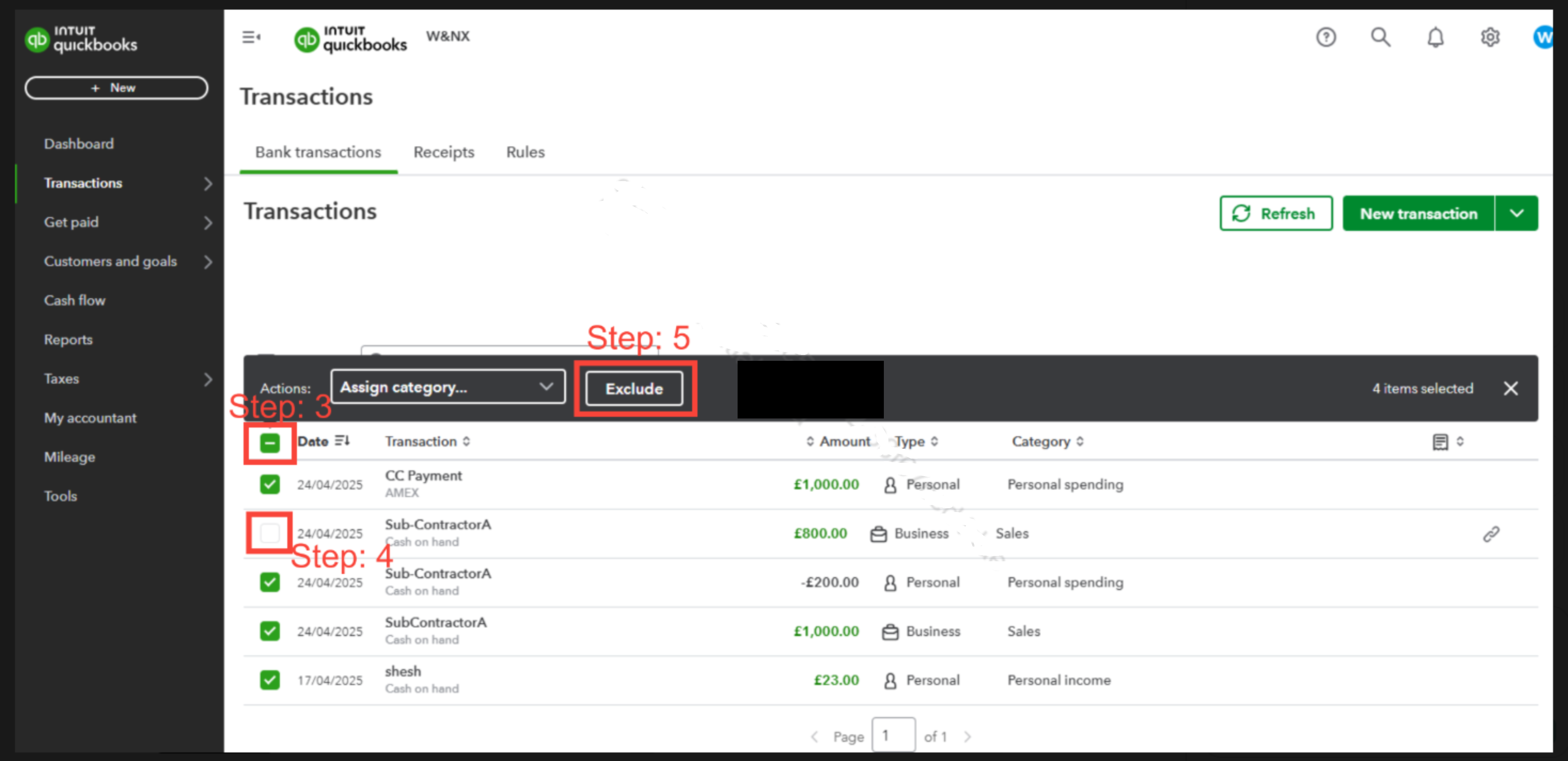
Keep me posted if you have any other questions or need assistance with QuickBooks. We are available 24/7 to further assist you.