Thanks for becoming part of the Community, @hpatel. Let me share some ideas about the negative amount in the deposit column.
The negative amount in the Deposit column will show as negative if there's a transaction that will offset the Bill. See screenshot for reference.
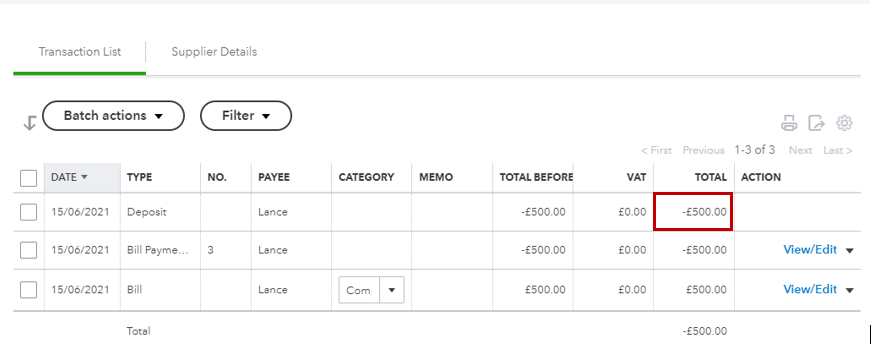
If it's an invalid Bank deposit, you can delete them and recreate the check. You can also follow these steps to create and print a brand new check:
- Select + New button.
- Select Check.
- Choose the Payee from the drop-down ▼.
- From the Bank account drop-down ▼, select the account the check withdraws money from.
- Complete the check fields you need.
- Select the Print check option if you want to open the check queue to print now. Or select the Print later checkbox if you want to print the check later.
- Select Save and close to close the check window.

Once done, you can now make a bank deposit. For detailed instruction refer to this article: Record and make bank deposits in QuickBooks Online.
You might also want to check out these articles to learn more about downloaded banking transactions and reconciling:
Update me anytime if you have any questions. I'll be right here if you need any help with the tasks in QBO. Have a lovely day!