You can manually update the feed to sync the bank transactions from your bank, pinkypromise24.
Most banks update transactions with QuickBooks every 24 hours, but times can vary. Since it stopped reflecting in your bank account, let's do a manual update.
If you're using Android:
- From the bottom menu, tap Transactions.
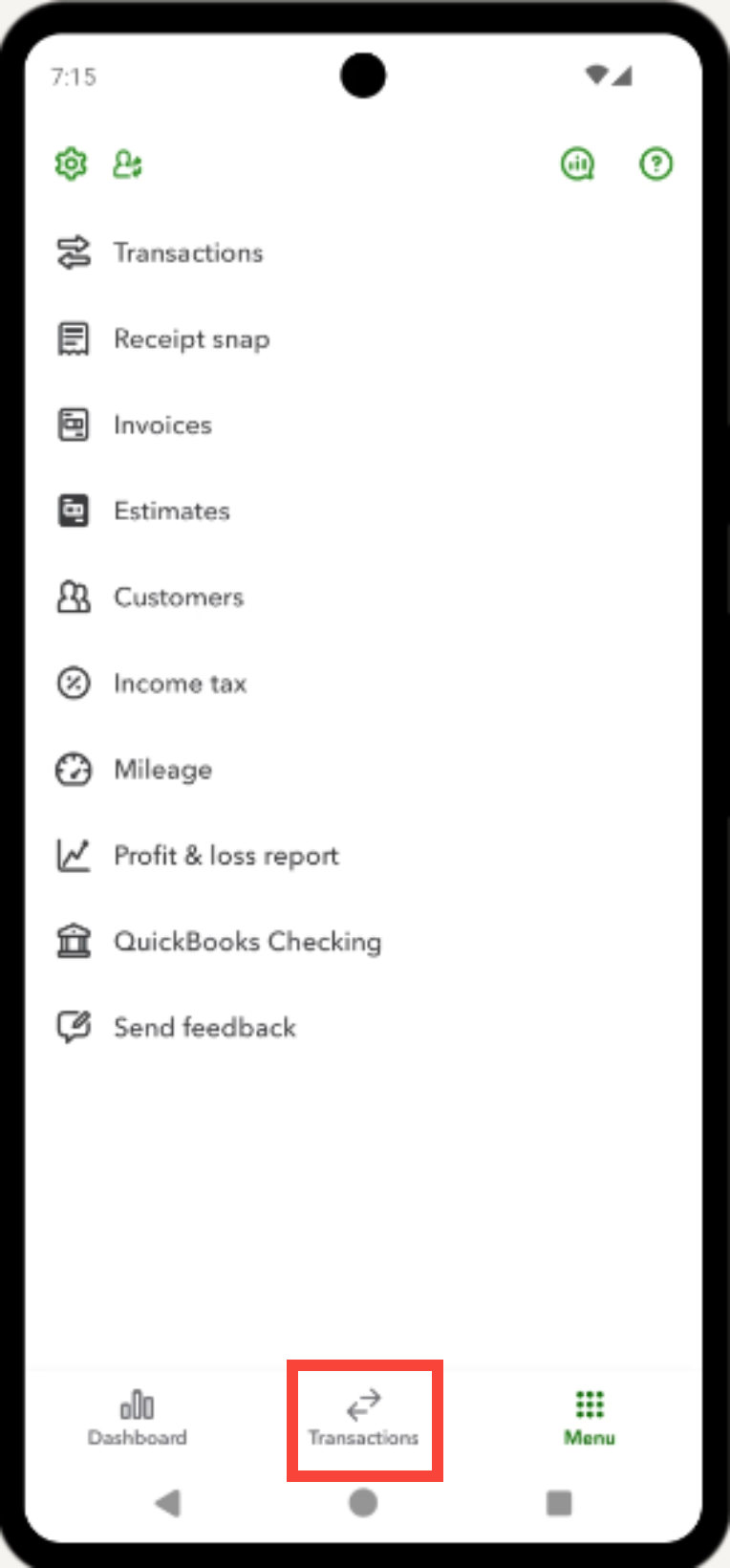
- Go to the three dots in the upper-right corner of the page.
- Select Manage bank connections, then choose the bank account you want to update.
- Tap the refresh icon.
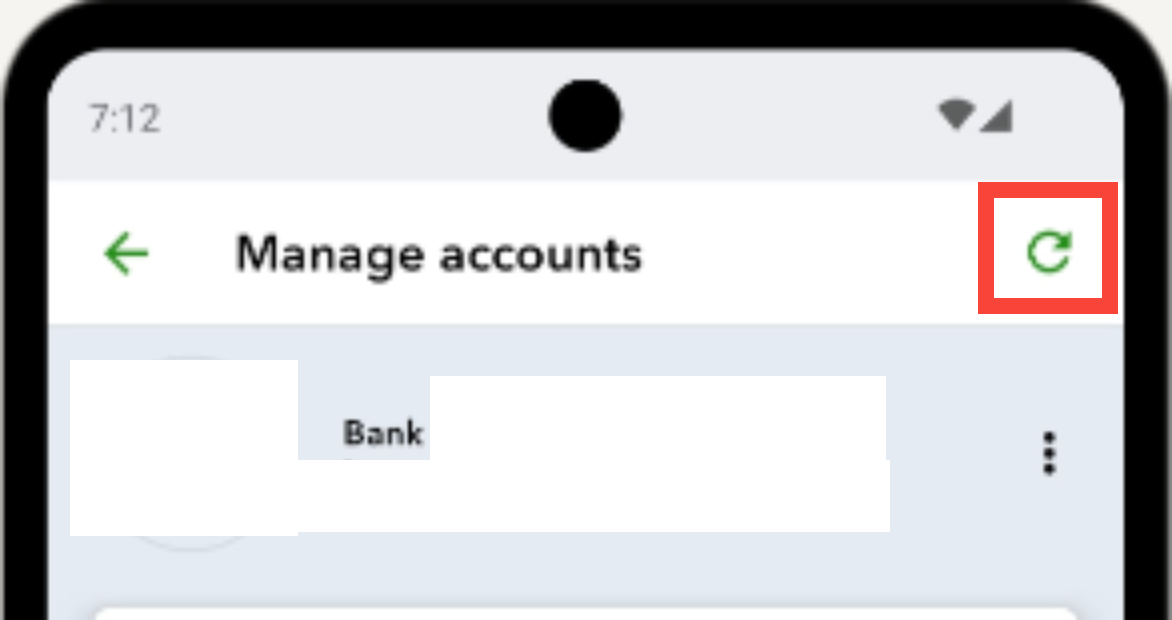
For IOS:
- Tap Menu in the lower-right corner, then Transactions.
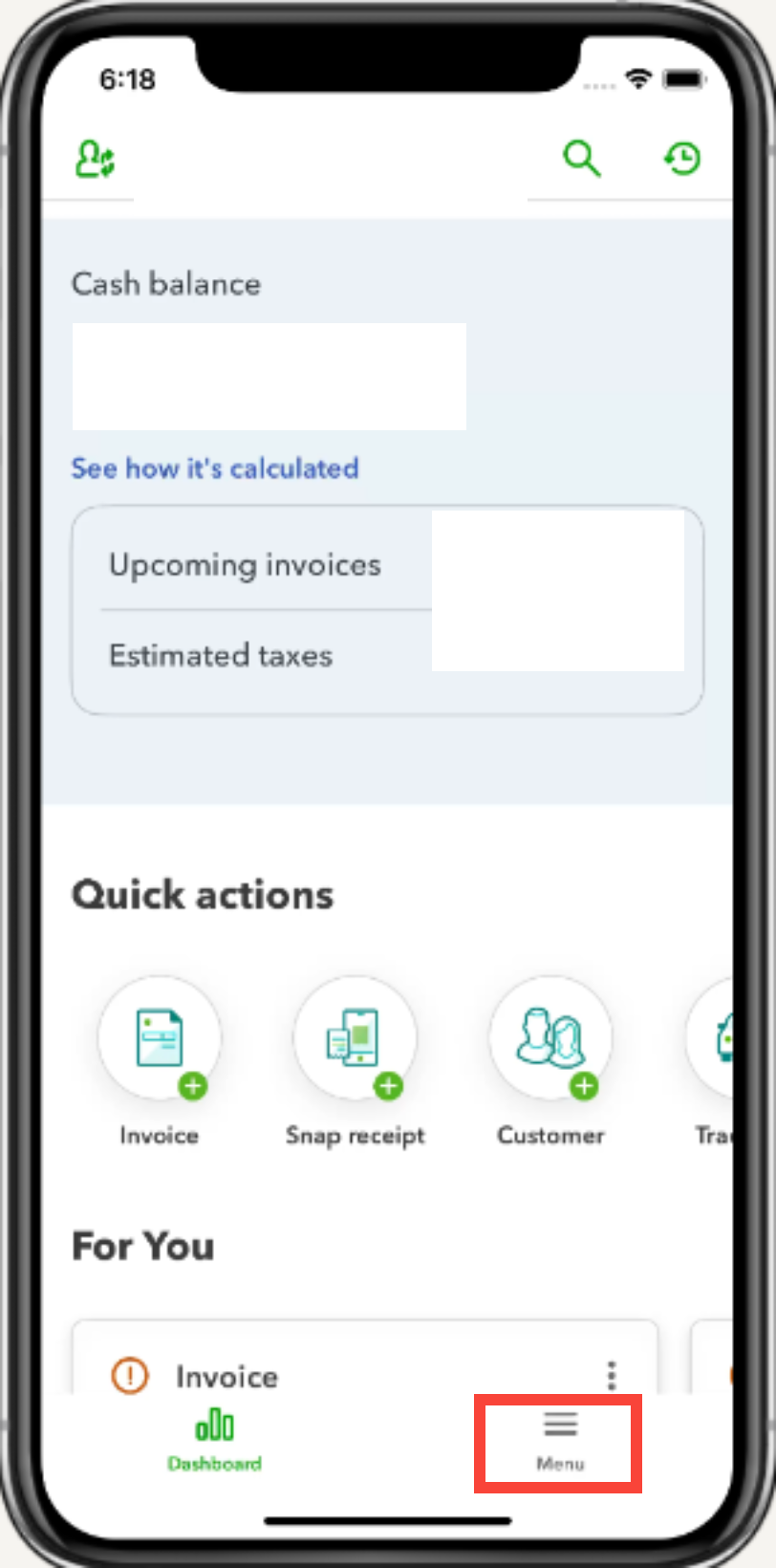
- Select the three dots in the upper-right corner of the page, then choose Manage bank connections.
- Tap your bank account, then hit the refresh icon to update.
Feel free to reply or post again if you have other questions. We're here to lend a hand.