Turn on suggestions
Auto-suggest helps you quickly narrow down your search results by suggesting possible matches as you type.
Showing results for
I'm using Quickbooks 2020 desktop pro UK version.
apologies for raising this question here but I've yet to find a way to ask a question in the UK.
I want to connect to NatWest bank to feed transactions directly into QB.
NatWest are not on the Financial Institutions list.
Does this mean that having been pushed into purchasing QB2020 by Intuit that we will still have to manually enter all the transactions?
I've checked a seemingly ream various articles but they all seem to refer to US versions.
Suggestions would be very much appreciated.
thanks
Rod
Good day, RodCorderey.
I'm here to assist you in linking your NatWest account.
We can update your Financial Institutions Directory or List so we can connect your NatWest account into QuickBooks Desktop. This is also to ensure that you have the most recent information from your bank.
Before that, let's make sure to perform these steps:
There are two ways on how we can update it:
Automatic update
Manul update
Pro/Premier: C:\ProgramData\Intuit\QuickBooks XXXX\Components\OLB\branding\filist
I've added this article if you need more assistance about Bank Feed settings.
Please comment below if you have additional questions. I'll be here to help you.
thanks Alex
I did all that to start with, but the file I received from this link https://ofx-prod-filist.intuit.com/qb3000-uk/data/fidir.txt does not contain Nat West in fact it doesn't really contain very much at all.
I also followed https://quickbooks.intuit.com/learn-support/en-uk/banking/connect-your-bank-feed-via-open-banking/01...
but in QB2020 UK there is no "connect" option under "Banking" - see attached "banking_options_uk.JPG
Almost everything I find seems to refer to capabilities that don't seem to exist in the UK version.
thanks anyway
Rod
Hi there, RodCorderey.
Thank you for following the steps provided by my colleague AlexV. You must upgrade Internet Explorer since it is the default browser for QuickBooks Desktop. It runs online and offline processes like payments, payroll, and online banking.
Here's how:
If you are still not able to set up your bank connection with QuickBooks. You can perform this method:
Verify and Rebuild Data in QuickBooks Desktop.
Should the issue persist, I suggest contacting our support. They have the tools to verify and investigate why you couldn't connect your bank to QuickBooks Desktop.
For more information, check out upgrading Internet Explorer to open QuickBooks Desktop.
Let me know if you have questions with upgrading Internet Explorer. I'll be here to help. Take care.
I'm sorry but I can't see the point of upgrading IE .
I've gone to the url, outside QB , downloaded the txt file that I referred to in my post, followed the steps and the financial institutions in QB2020 are exactly as in the applied txt file, which do not include Nat West.
How can IE have any relavence?
Thanks for coming back and verifying this with us, RodCorderey.
I want to make sure you get the solution you need for this issue with connecting your NatWest bank in QuickBooks Desktop.
If you've already tried the suggested troubleshooting steps shared by AlexV, I recommend contacting our QuickBooks Care Support. They can conduct a deeper investigation through a screen sharing session.
Additionally, our phone support may be temporarily unavailable due to the recent pandemic virus which affects our staffing. For now, you can reach our Chat Support instead.
Here are the steps to contact support:
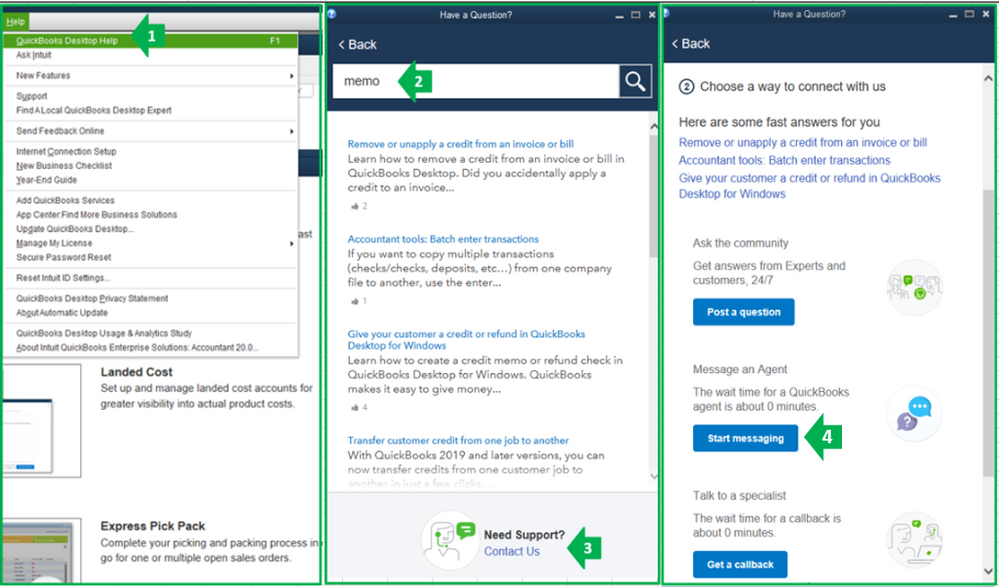
Get back to me if you have other concerns. I'll be around to answer them all for you. Keep safe and have a good one!

You have clicked a link to a site outside of the QuickBooks or ProFile Communities. By clicking "Continue", you will leave the community and be taken to that site instead.
