Worry no more, Mp196920160. I'll help you in restoring that entry.
When you void an invoice, the program zeros out the amount so it will not affect your account balances or reports. Keep in mind that this action is permanent/irreversible. That said, we'll have to delete and then recreate the transaction. Here's how:
- Go to the Sales menu.
- Head to the Invoices tab.
- Click the voided invoice.
- Select Delete from the More actions drop-down menu.
- Choose Delete, then click Yes to confirm the changes.
- Create the invoice again.
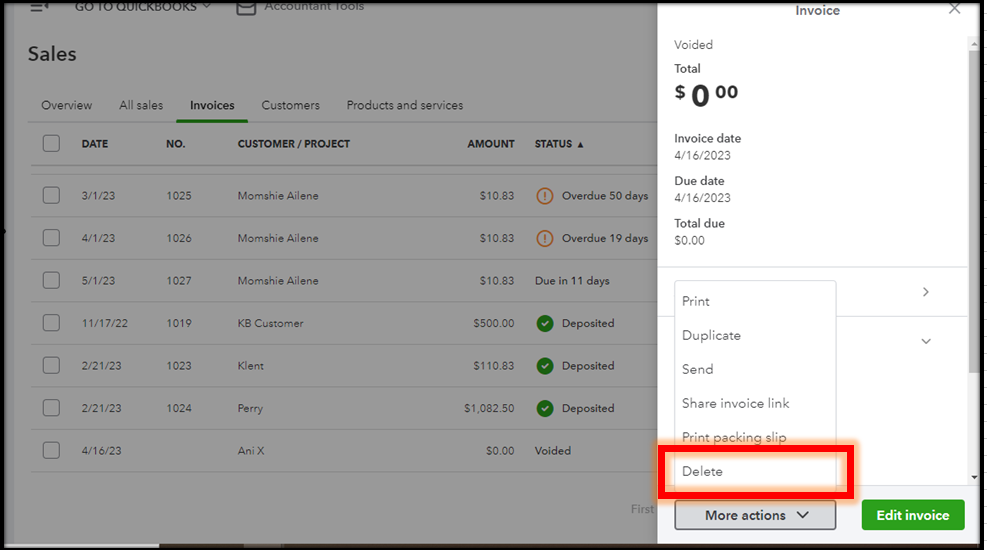
Once the customer pays you, check out these articles to learn how to handle and record it in QuickBooks Online:
I'm just a post away if you need additional assistance in managing your business sales. Have a great rest of the weekend!