I'd be happy to assist you today, Roy Price.
Helping you remove the original logo is my priority. Let me show you how:
- Click the Gear icon on the upper right corner and select Custom Form Styles.
![]()
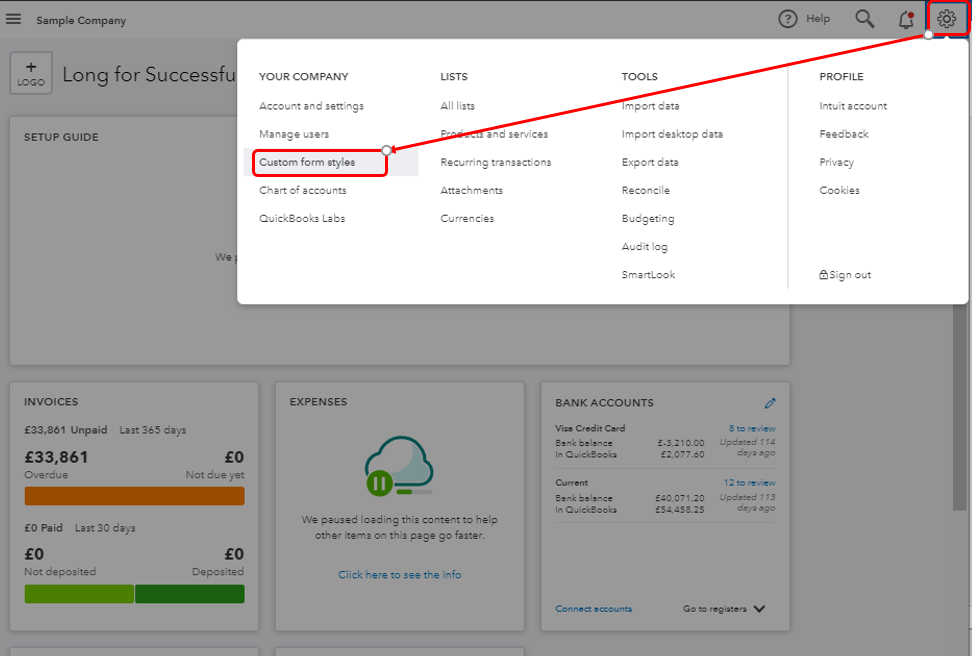
- Find the template you want to edit, then select Edit.
- Under Design tab, then select Make logo edits.
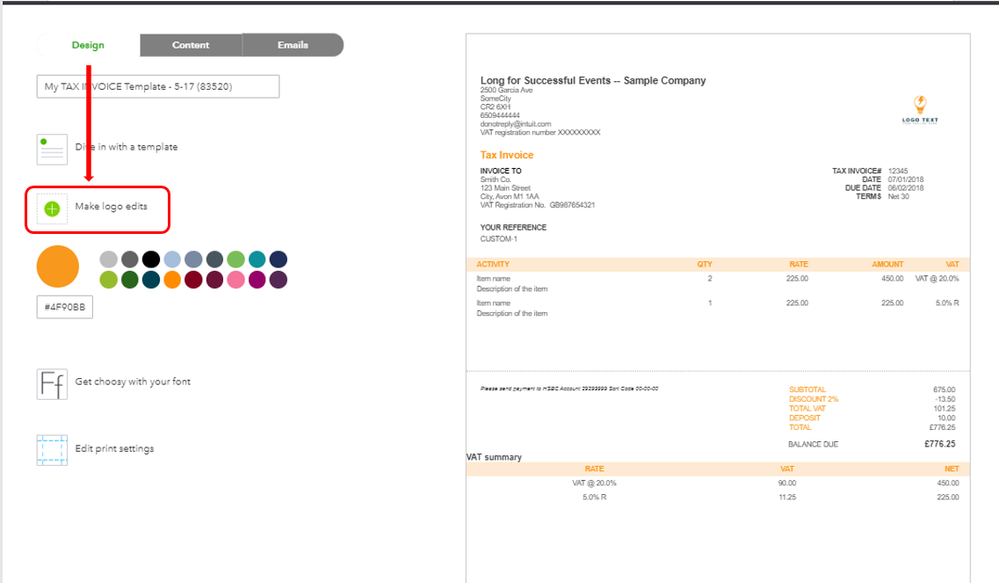
- Select Hide logo and hit Done.
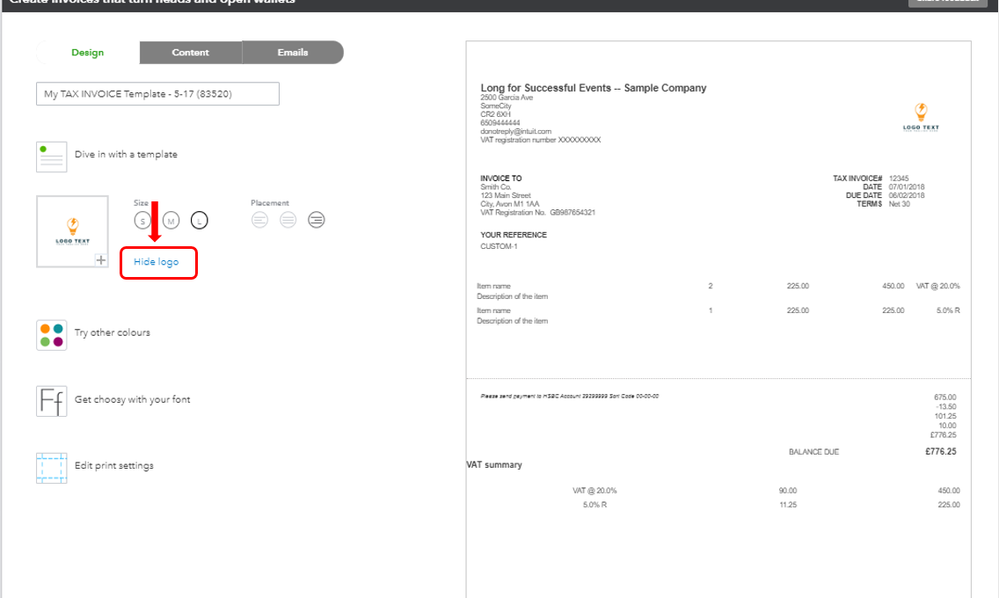
- If you want to delete the logo, click the Plus sign + on the picture.
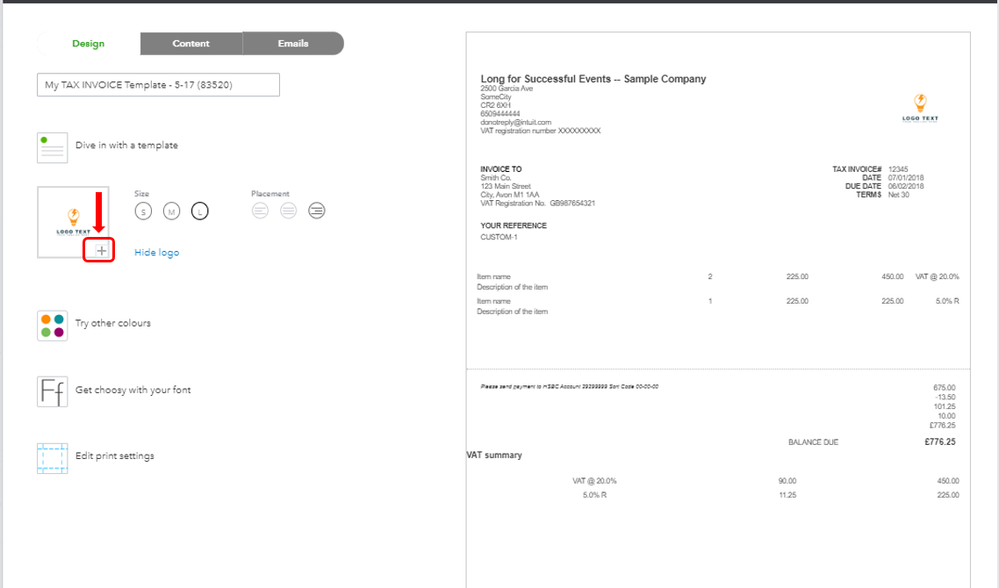
![]()
- Click the X icon and hit Delete.
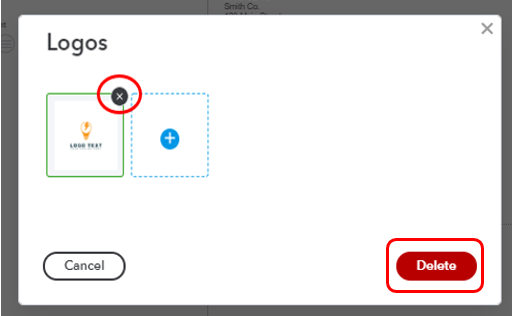
You can get more details in removing a logo as well as customising sales forms in the following articles below:
Add, customise, or remove logos on sales forms
Customise invoices, estimates, and sales receipts in QuickBooks Online
You can always get back to me if you have any other questions. I'd love to help. Have a good one.