I appreciate you for reaching out to the Community for assistance, @munish-goswami. I’m here to help so you can quickly update your timesheets.
You can utilize a third-party app to update all your timesheets in bulk. Our QuickBooks App Center contains tools that can help you with the process. Also, you can go to your Apps menu within your QuickBooks Online account to look for this tool.
Here’s how:
- Open your QuickBooks account.
- Go to your Apps menu.
- Enter a keyword on the Search field, then select the app.
- You can click the Overview, Pricing, Reviews, and FAQs to view more details.
- Select Get app now.
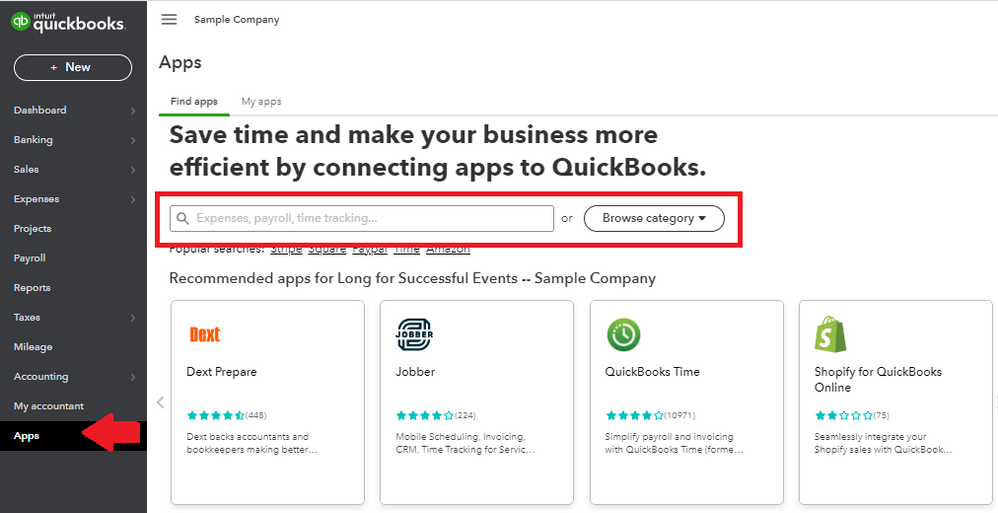
In case you need more articles and tips about managing your company files, you can visit our Support page anytime. You can also bookmark our Resource Center. It has free tools and bookkeeping basics you need to organize your data.
Keep me posted if you have any other questions or concerns besides updating timesheets in bulk. I’ll be here. Always Take care!