Hi there, marshbrothers.
Thanks for checking in with us. You can make a bank deposit and record the processing fee from there.
Here are the steps:
- Go to Banking and Make Deposits.
- From the Make Deposits window, select a bank account in the Deposit To drop down.
- Set the date and enter a memo.
- Choose the customer's name from the Received From column, select the account, and enter the amount.
- On the second line item, choose an expense account and enter the fee in the Amount column.
- Once you're done, click on Save & Close.
I've attached some screenshots for reference.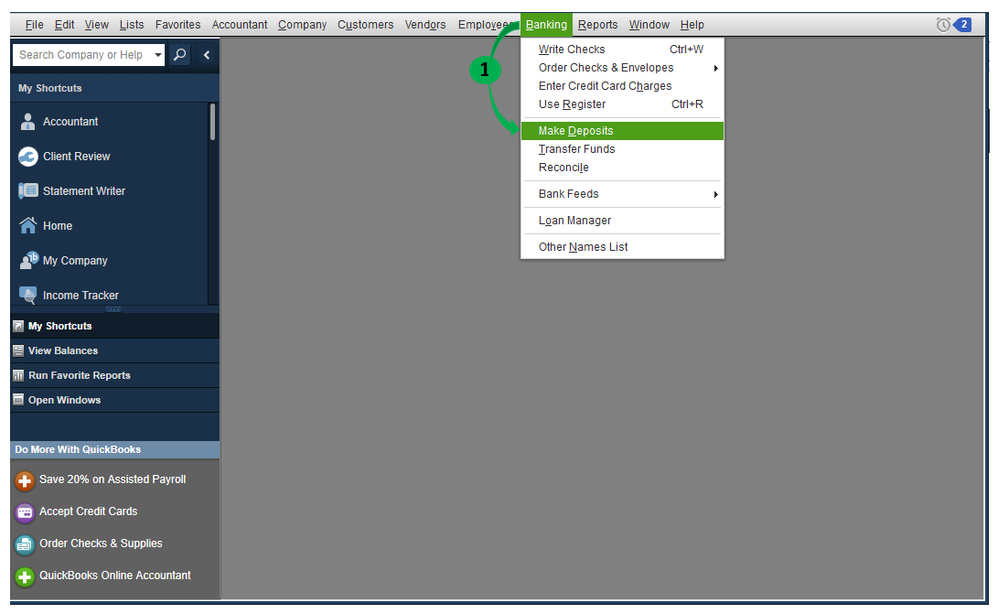
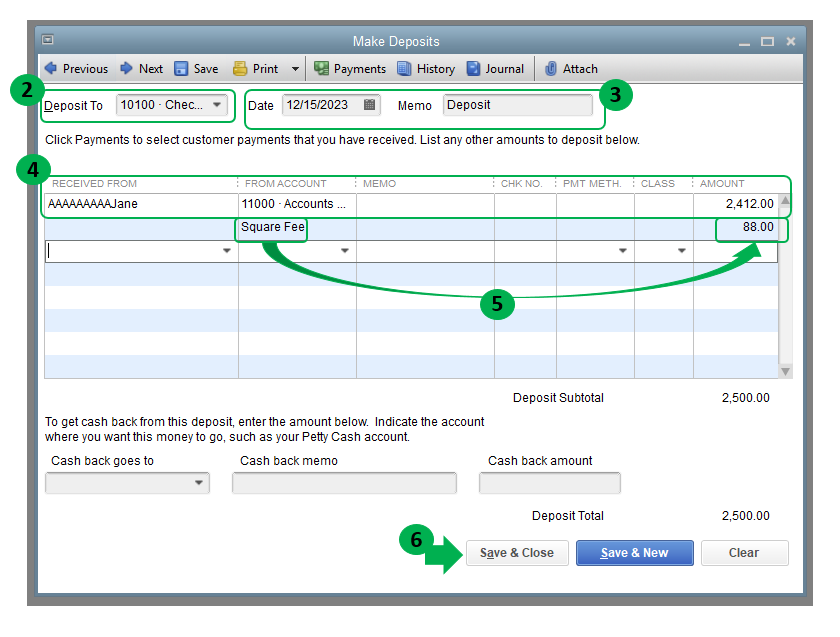
The following article will provide more information: Deposit customer payments.
I'm also linking an article just in case you need help with reconciling your account in QuickBooks Desktop.
You'll be able to record the processing fee after going through these steps.
Please let me know how it goes. I'll be around to help. Take care.