Good day, welshminispares,
I'm here to help reorder items from your preferred supplier. You can start by creating a purchase order and send it to the supplier. This is to let them know what items you need.
To quickly create a purchase order:
- Go to Sales from the left navigation bar, then Products and Services.
- Select Low Stock or Out of stock. If you need to reorder both low stock and out of stock products from the same supplier, don’t use any of the filters at the top.
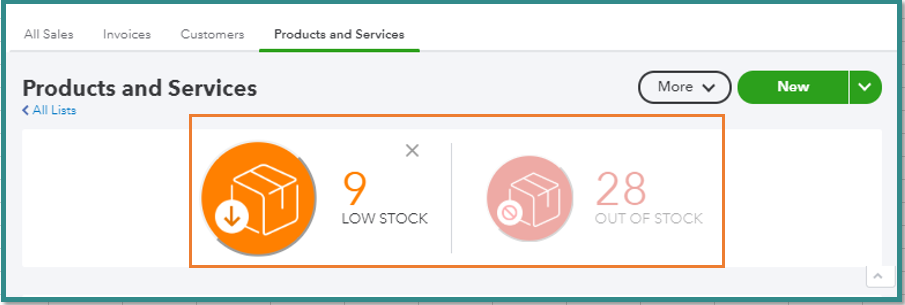
- Under Actions, then Reorder. This creates a purchase order for a single supplier.
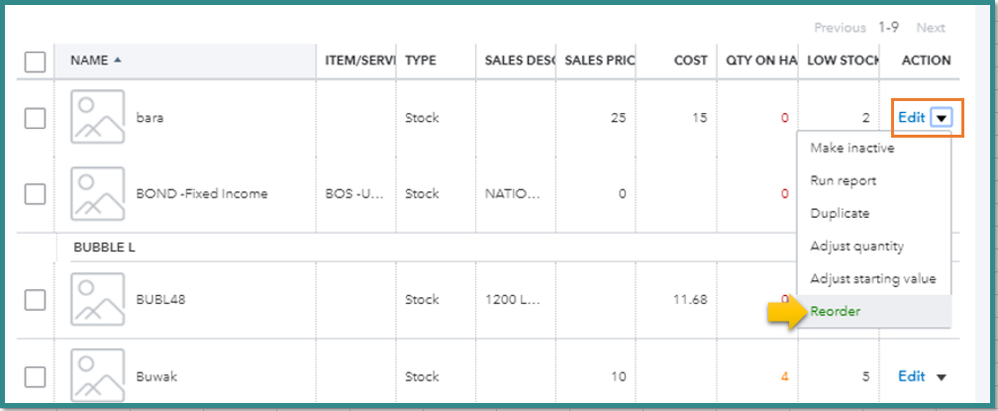
- Complete all the details of the purchase order, or add other items you need to reorder from the supplier.
- Select Save and send.
To know how many items are still on order and how many you've received so far, go to Reports. Then, find and run the Open Purchase Order Detail report.
Once you receive the items, you can create a bill from the purchase order if you'll pay the supplier later. If you pay them on the spot, cheque or an expense from the purchase order. This lets QuickBooks know that you restocked. Then, it increases the quantity on hand by the number of items you received.
If you've recorded a bill, record the payment in QuickBooks once you pay the supplier.
Keep in touch if there's anything else you need. I'm always around to help.